Google Chrome keeps getting bloated with every update, and we have another reason to hate it: Toast actions UI. To turn off “Link copied”, “Image Copied”, “Link Copied to highlight, “Page added to reading list” alerts in Chrome, open a new tab, go to Chrome://flags, search “Top Chrome Toasts“, and set the flag to Disabled.
But what’s going on? With Chrome 130, when you copy a link or text in Chrome, you now see a small pop-up that says “Link copied.” This is one of the examples as you might come across similar pop-ups like “Image Copied”.
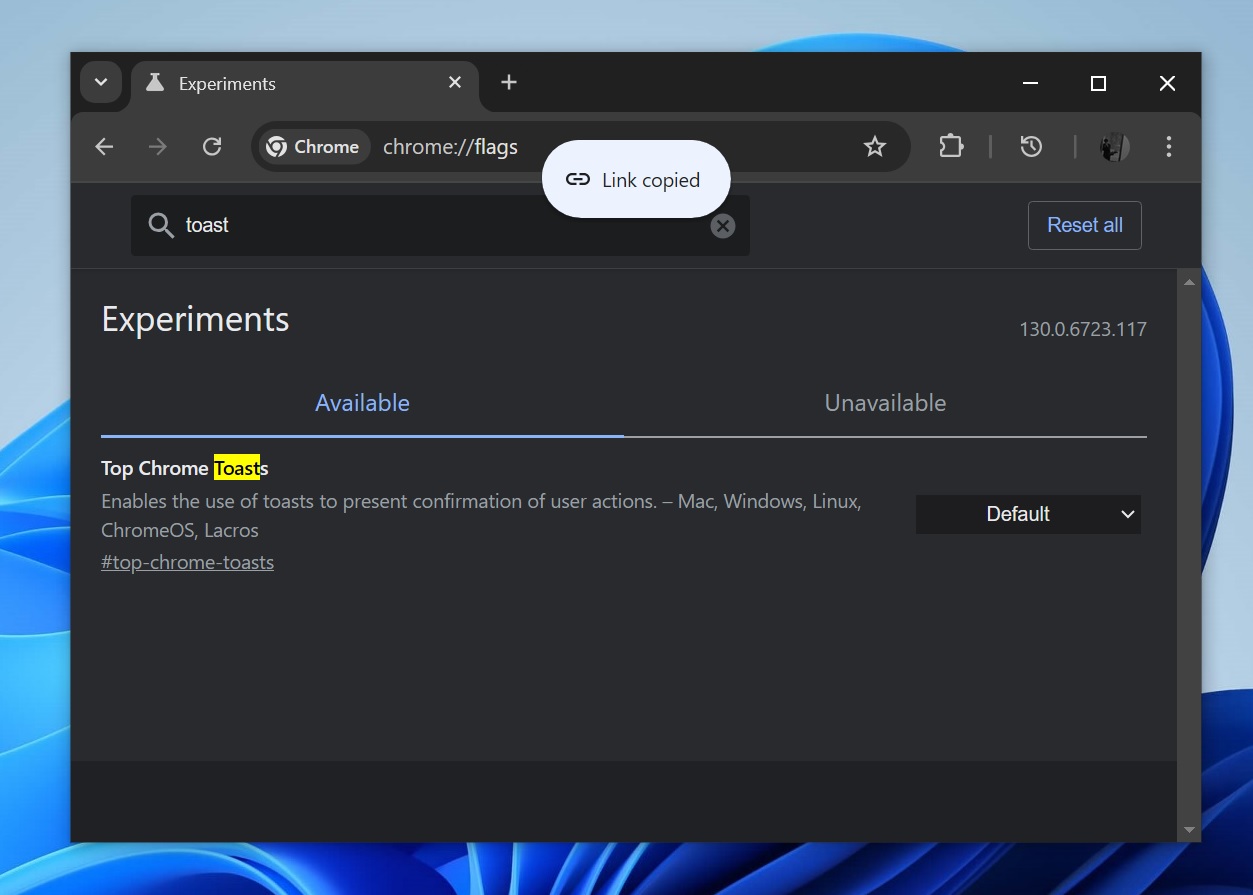
Google has turned on these alerts for the following actions:
- When you copy a link in Chrome, it shows “Link Copied”.
- Or when you select a text, right-click and Copy link to highlight, it also says “Link Copied”.
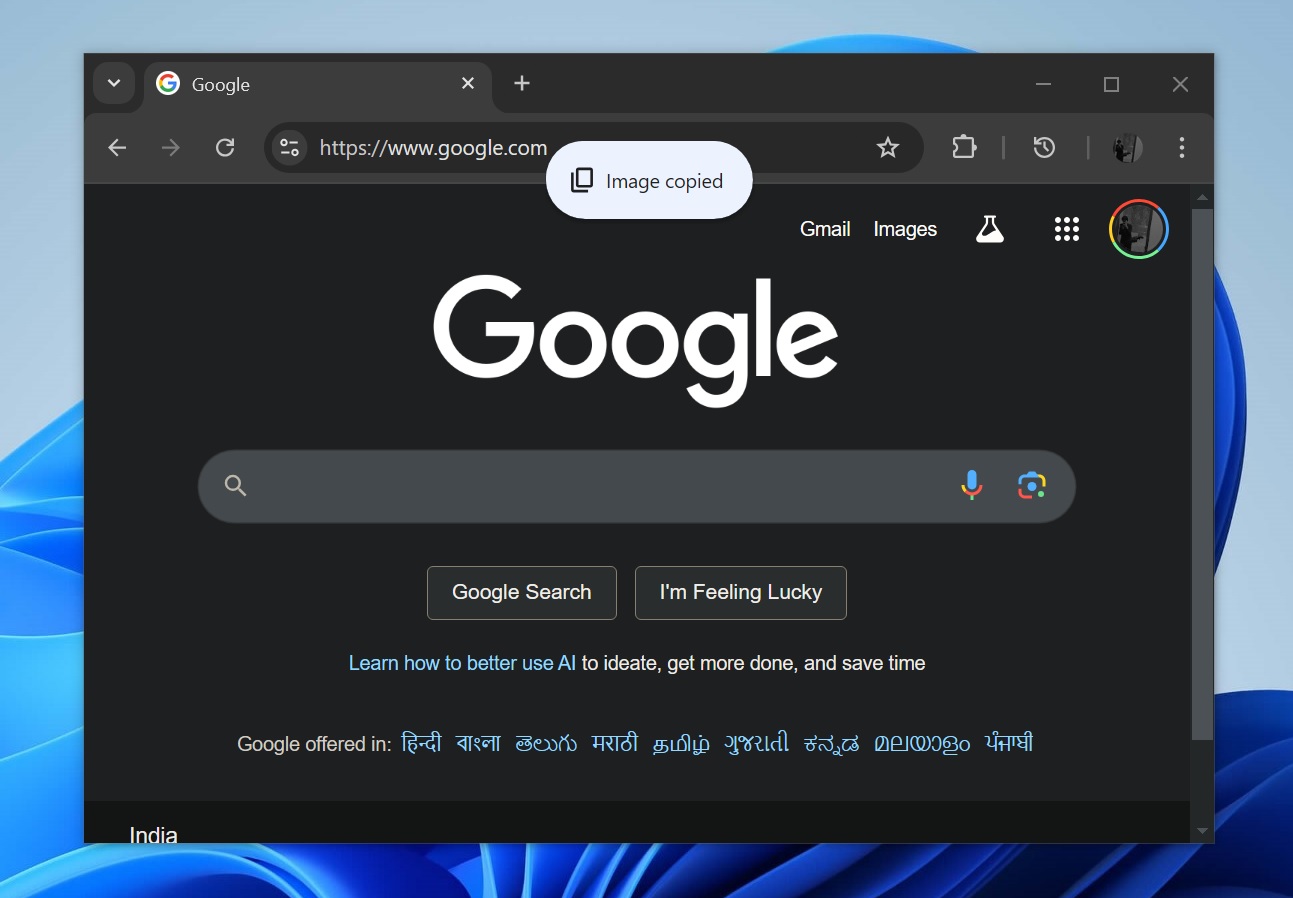
- When you right-click and copy an image, it shows “Image Copied”.
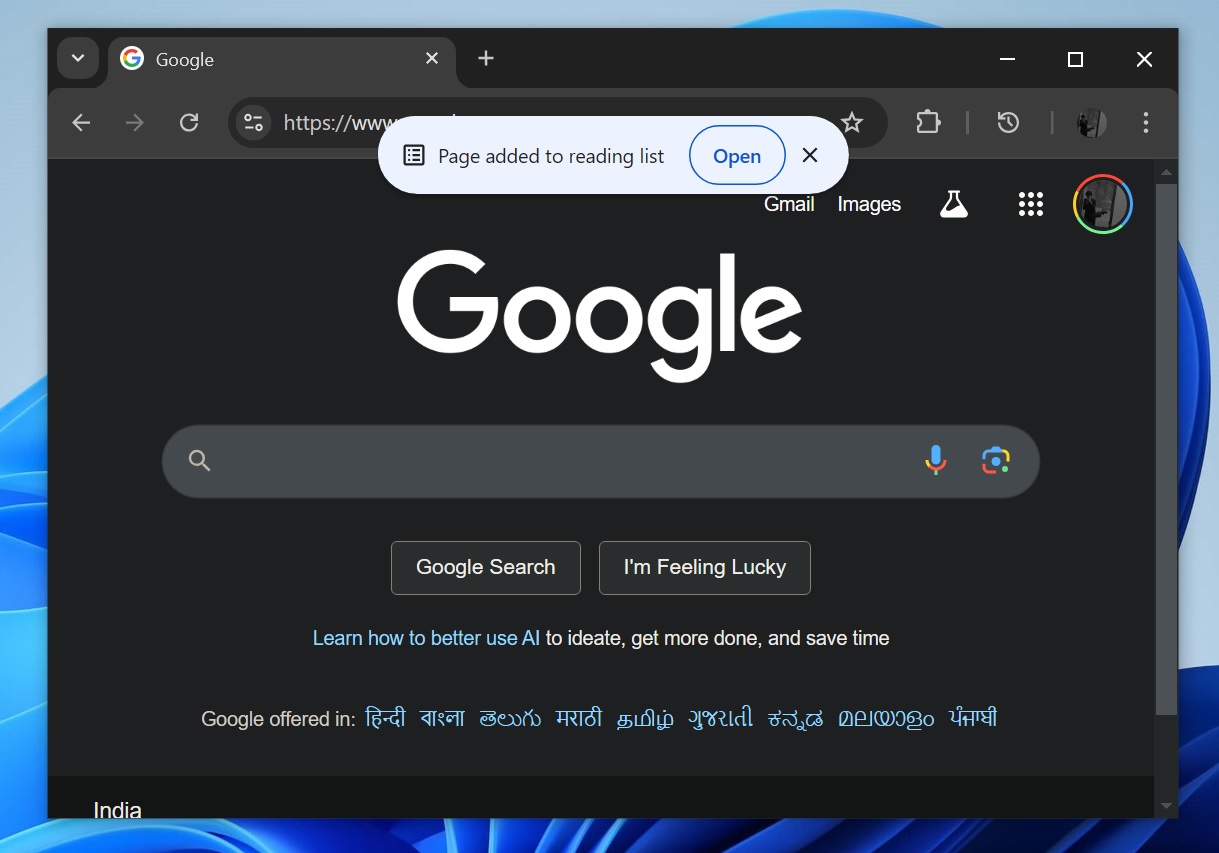
- When you right-click add a tab to the reading list, Chrome shows “Page added to reading list”
Call them pop-up, alert, toast or anything, but they’re annoying.
I don’t think Google has documented the “feature” anywhere, but based on references seen and the proposal read by Windows Latest, it looks like Google believes this an important change to help you realize what you’re doing.
Google says the feature is supposed to confirm an “action”, so you don’t have to wonder if the link was copied or not.
According to documents seen by Windows Latest, Toast UI idea was part of a bigger plan to make these notifications standard across websites, so developers wouldn’t need to build their own versions. The goal was to make web pages easier to build and use, but the plan didn’t fully take off.
However, Google still plans to use the toast UI for built-in features in Chrome.
It depends on how you see Google’s idea, but my problem with “Link copied”, “Image Copied” pop-up is that they stay on the screen for 10 seconds. Worse, Google has even experimented with longer pop-ups.
Do you really need “Link Copied” or other pop-ups to stay on the screen for 10 seconds? Obviously not.
How to disable Chrome pop-ups for copying link, images and more
To turn off pop-ups for “Link copied”, “Image Copied” and others, follow these steps in Google Chrome:
- Open Chrome, type chrome://flags/#top-chrome-toasts
- You’ll see a highlighted option labeled “Top Chrome Toasts.”
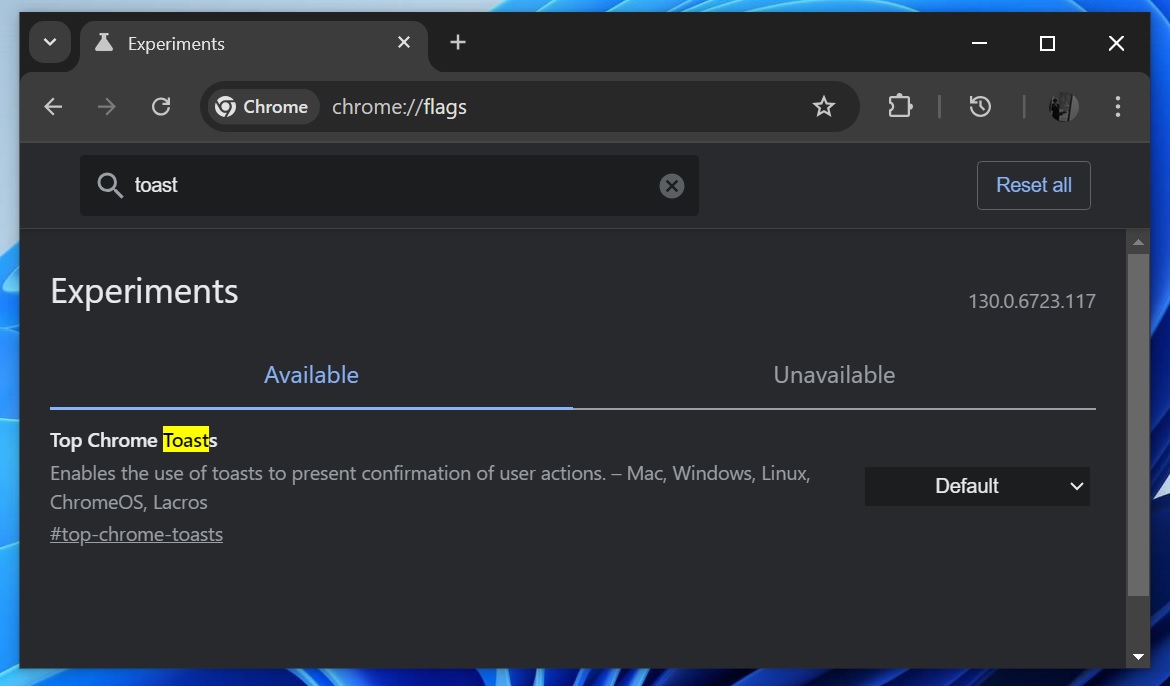
- Next to it, there’s a drop-down menu with several choices.
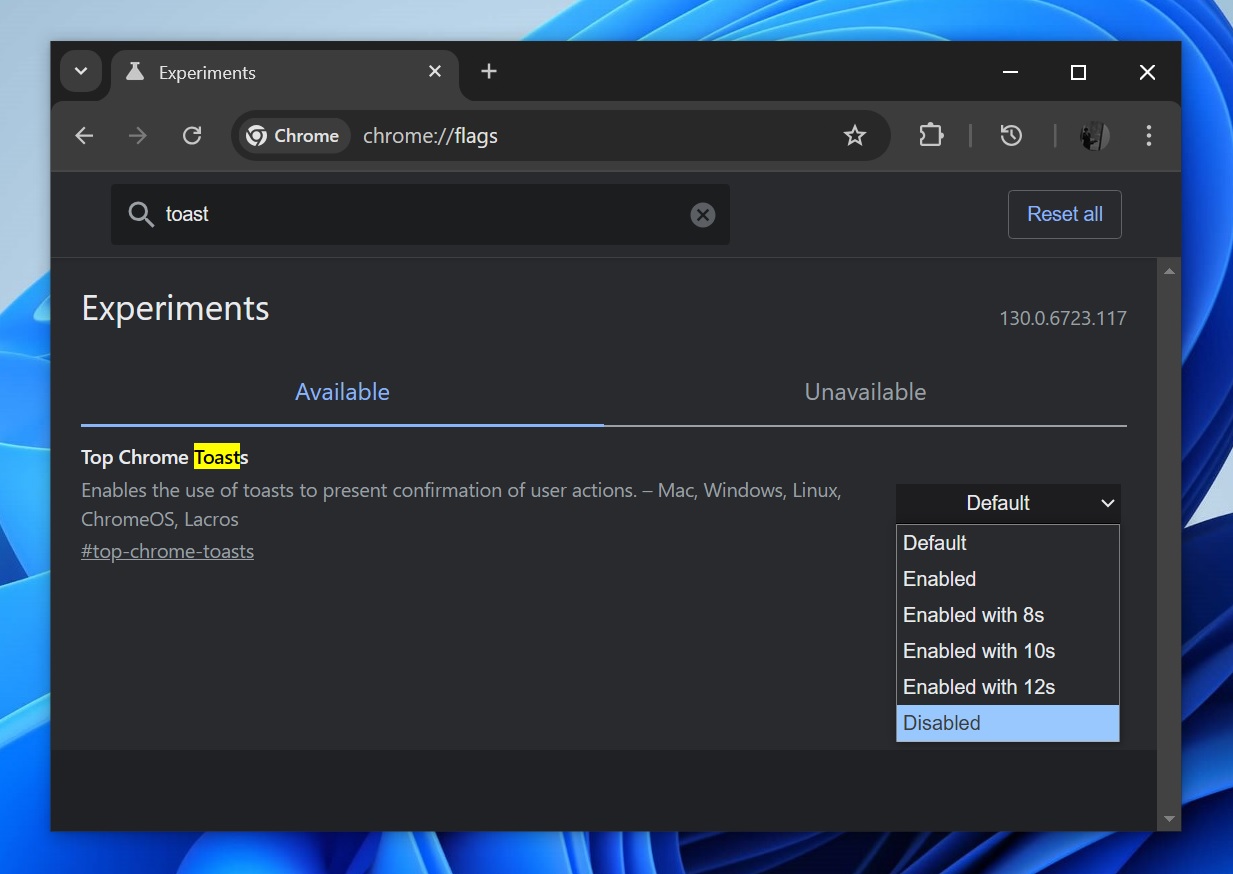
- Choose your preferred setting
- Disabled: Select this to completely turn off the “Link copied” pop-up.
- Enabled: Select this to turn on the toast feature if it was off.
- Enabled with 8s, 10s, or 12s: These options allow you to keep the toast feature on but set how long it stays on the screen—8, 10, or 12 seconds.
- Restart Chrome.
Google plans to show “Text copied” in a future release of Chrome
In a Chromium commit, Windows Latest spotted that Google plans to show toast when text is copied to clipboard. The commit confirms Google will show toast when the “copy text” button is clicked to copy detected text.
We also spotted that Google is testing two Chrome Toast UI Enhanced Safe Browsing (ESB) features in Chrome. This will inform you changes to your Enhanced Protection setting. These.
Toasts are displayed when the setting is turned on or off via sync:
- New Chrome Toasts: Three toasts are created, two for enabling and one
for disabling Enhanced Protection. - New Strings: Adds new strings to support the toast messages.
- Chrome Brand Check: Includes a check to ensure ESB sync and toasts are
only enabled for Chrome branded builds.
Google is convinced these pop-ups are going to help everyone using Chrome, and it doesn’t plan to give up on the idea.
Thankfully, Microsoft Edge doesn’t have these alerts, as it plans to focus on more important features, such as the bottom address bar and extension support for mobile.
The post Turn off Chrome’s annoying “Image copied, “Link copied” on Windows appeared first on Windows Latest
