Microsoft began testing a new lock screen widget experience a few months back. The initial release offered a curated catalog of widgets on the lock screen when you chose the “Weather and more” option. This month, more people will begin seeing these widgets on the lock screen.
The new lock screen widgets are now available for everyone (Windows 11 and 10). Still, no one likes a pre-configured set of widgets that you cannot adjust accordingly.
Currently, a set of Widgets appears when you choose the “Weather or more” option in Lock Screen settings. But you will soon be able to tweak each widget’s appearance, region, and more such attributes on the Lock Screen.
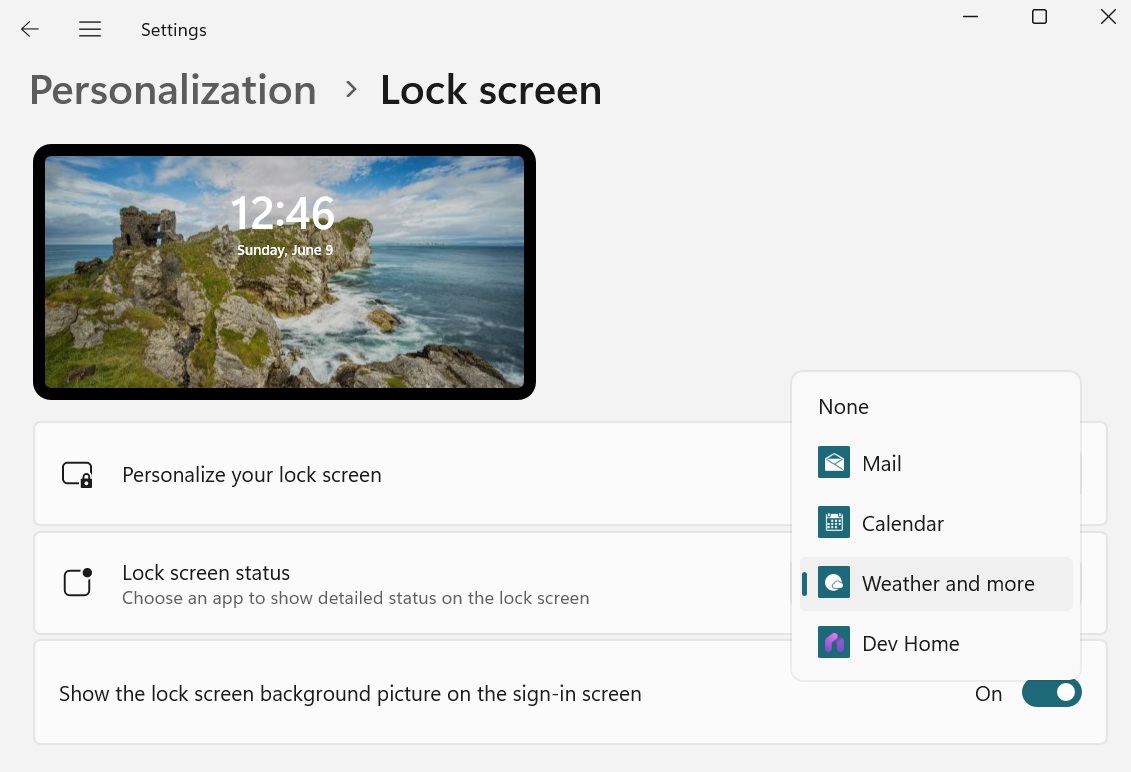
Rather than clubbing “supposedly” relevant widgets along with the Weather widget, you can keep the ones you like. Or you could just stick with the weather widget if you find it helpful.
The Lock screen settings already support individual widgets like Calendar and Mail, so why not give the Weather widget the same treatment?
You can interact with the lock screen widgets; clicking on them redirects you to the Edge browser with more information. Since MSN powers all these, the browser launches the feed page at startup.
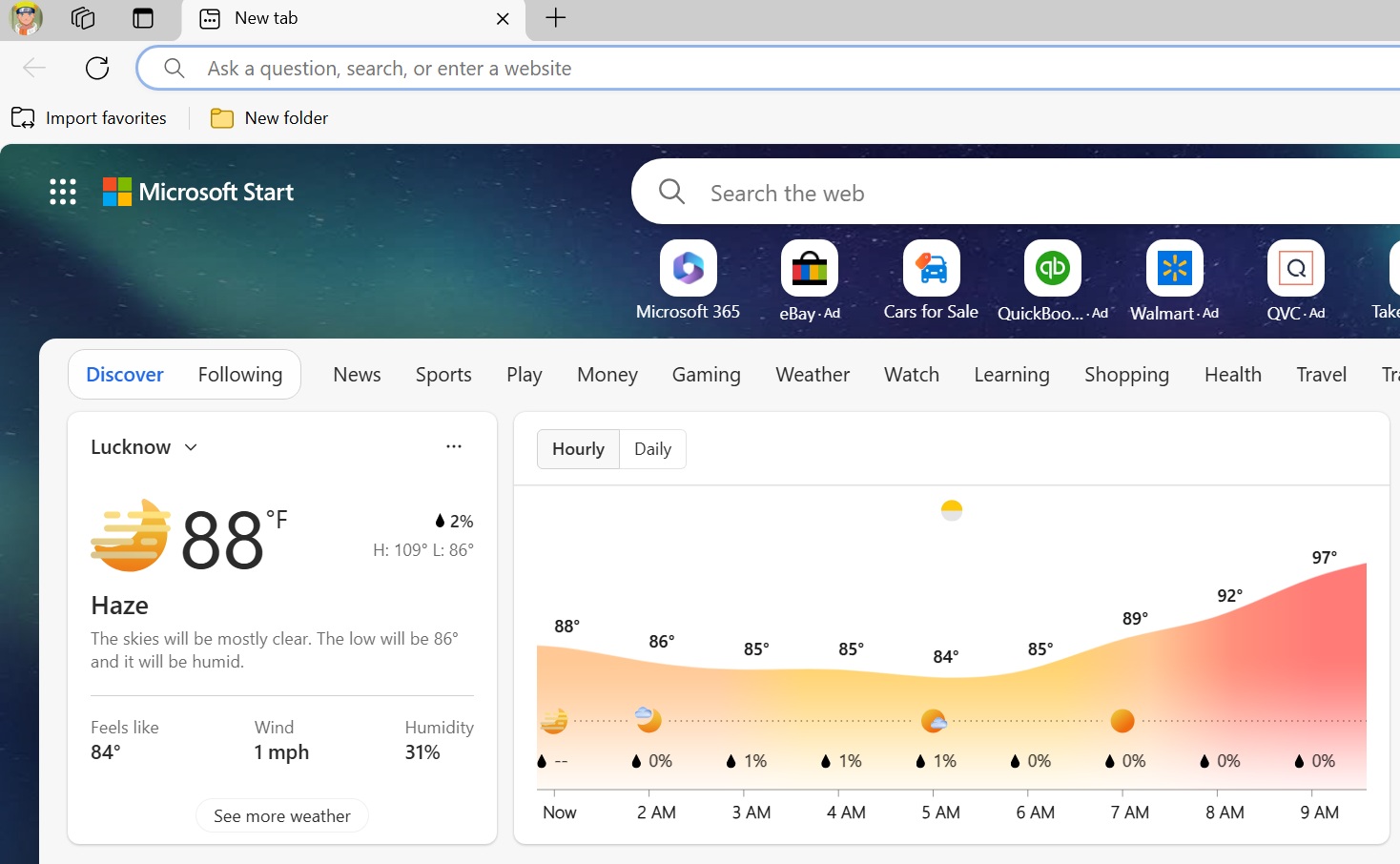
Talking about customizability, there isn’t a more accessible option to turn off the lock screen widgets altogether from the Settings app. To do so, you have to use the Group Policy Editor, meaning Windows 11 and 10 Home version users are stuck with them.
A turn-on/off toggle for the feature in Personalisation settings would undoubtedly be helpful.
Meanwhile, Microsoft is shipping the new account manager experience in the Start menu with the May 29, 2024 update.
Account details at a glance
The Accounts page in the Start menu displays the details of your Microsoft account. The Redmond giant added a Home page in the Settings app to display information related to OneDrive Storage and more. But now you can easily view that data in the Start Menu.
Clicking on the Profile icon in the Start Menu will open the new account manager. You can view the OneDrive storage info and your Microsoft account email, and clicking on any of these labels will redirect you to the Accounts page.
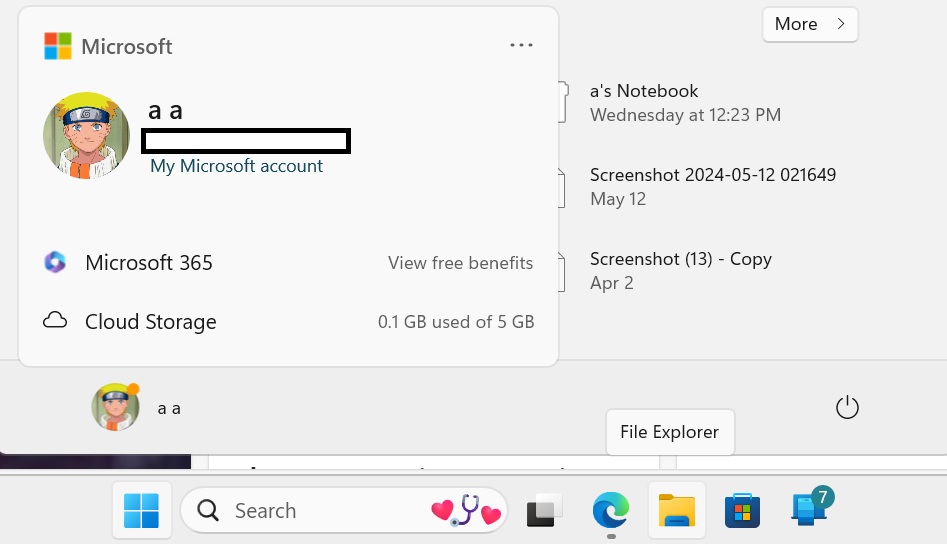
You will see some promotional stuff in the account manager, but that’s just Microsoft being pushy. The switch user and sign-out options have moved to the context menu inside the account manager to make space for this feature.
Surprisingly, the lock screen option has moved to the Power menu.

The feature shipped with the May 2024 optional update but will be enabled with the June 2024 patch Tuesday update.
The post Microsoft rolls out Windows 11 MSN lock screen features to everyone appeared first on Windows Latest
