Windows 11 KB5037864 update is now available for Windows 11 24H2, and you can download it whether or not you’ve joined the testing program. As long as you’re on Windows 11 24H2, you’ll see “2024-05 Cumulative Update for Windows 11 Version 24H2 for x64-based Systems (KB5037864)” when you check for updates.
KB5037864 for Windows 11 24H2 bumps the OS build number to Build 26120.470 and adds a couple of noteworthy changes. However, to see all the new features and fixes, you’ll need to toggle the “Get the latest updates” option within the Windows Update Settings page.
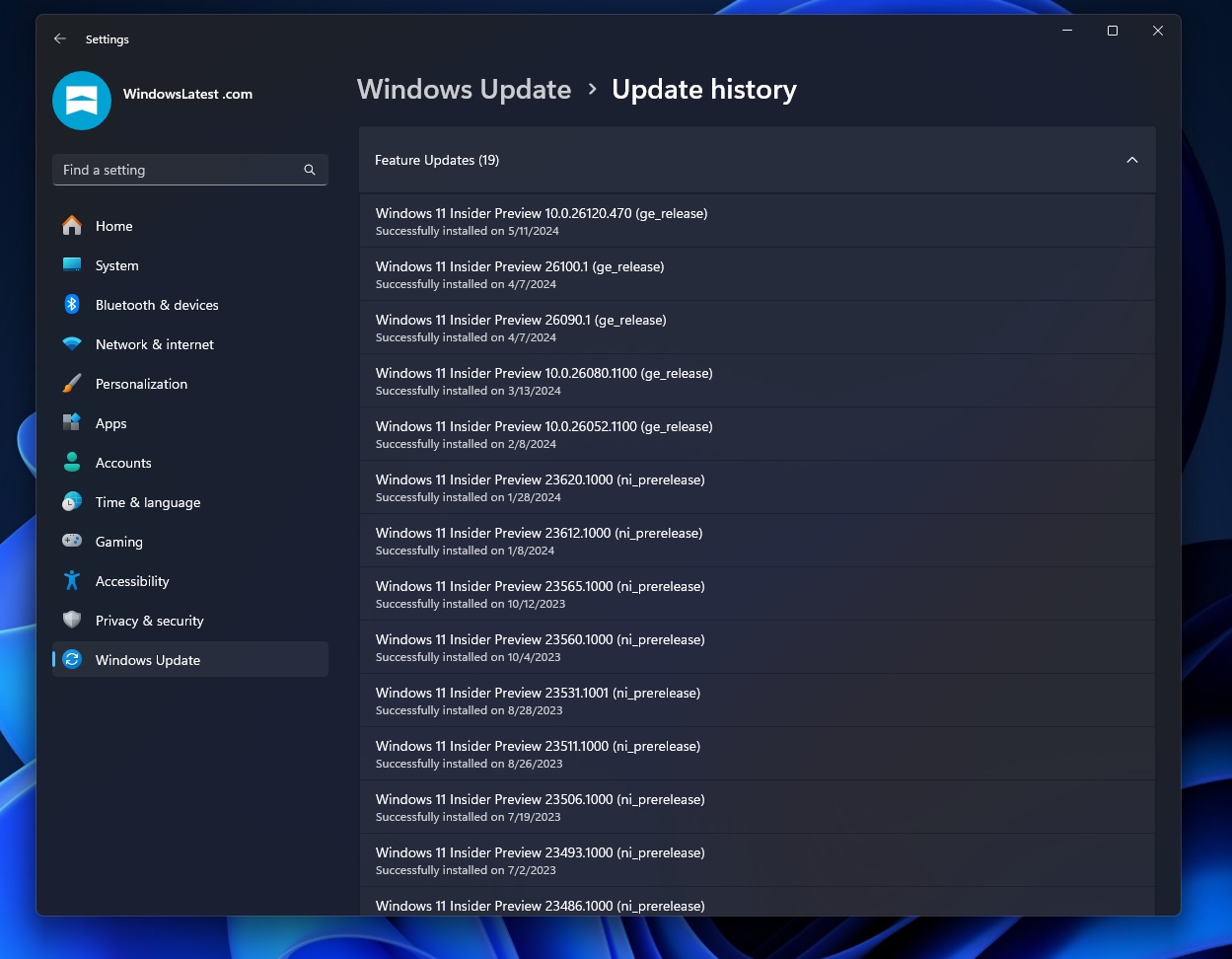
Microsoft confirmed it has fixed several known issues in this release, including performance issues for the Settings app. Speaking of Settings, it’s getting a new card that recommends you join the Xbox Game Pass. As you probably know, Game Pass is a subscription service that lets you play thousands of games for a monthly or annual fee.
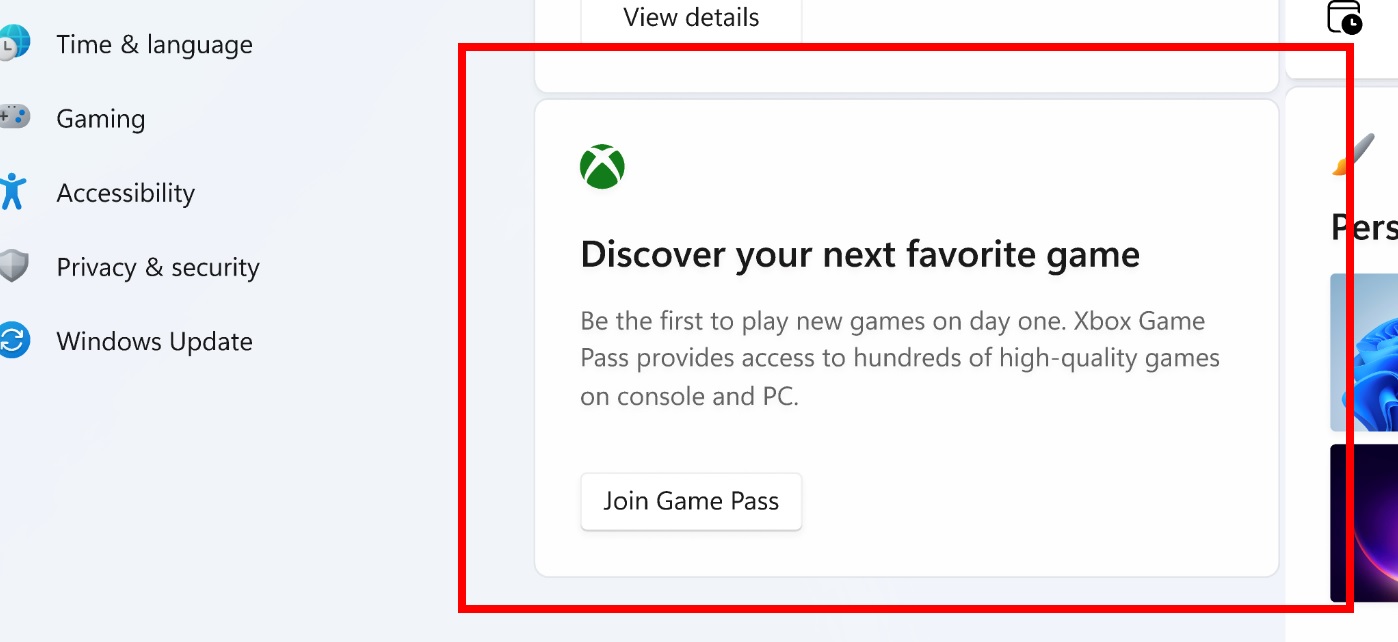
Microsoft wants more people to join the Xbox Game Pass, so the Game Pass Card will now appear on the “Home” page of the Settings. Microsoft is rolling out the Xbox Game Card to Windows 11 Home and Pro editions only, which means it won’t appear in Enterprise and other editions.
However, the ad or card shows up only when you’re signed into your Microsoft account.
Also, it is worth noting that these cards do not appear in Windows 11 LTSC.
Hands on with Windows 11 KB5037864
Windows Latest tested the Windows 11 Build 26120.470 on multiple PCs. The update is significantly better than the previous version of 24H2, and it fixes tons of issues, including a bug that caused some testers to run into an error of 0x8007371B when updating their PCs.
Windows 11 KB5037864 has fixed issues with Windows Hello for Business. After the update, administrators can now use mobile device management (MDM) to disable the prompt that appears when users sign in to an Entra-joined machine.
For Remote Desktop Session Host, the update allows the “clipboard redirection” policy to be set in a single direction, from the local computer to the remote computer or the other way around.
Here’s the full changelog of Windows 11 KB5037864:
- Microsoft has fixed an issue where a network resource could not be accessed from a Remote Desktop session.
- Microsoft has fixed the issue that causes the Blue Screen of Death error when more than 32 are applied to Windows Defender Application Control (WDAC).
- A deadlock issue in CloudAP has been fixed.
- Microsoft has fixed a bug where Settings crashes or stops responding when you disconnect your Bluetooth headset.
- Microsoft has fixed a bug where apps stop working after upgrading to Windows 11.
- Task Manager can now correctly highlight NPU chips and their usage.
There are more bug fixes, but most changes impact enterprise customers only.
It is also worth remembering that Microsoft is still working on Windows 11 24H2, which will first ship on Snapdragon X Elite PCs in June and begin rolling out to all existing hardware in September or October.
The post Microsoft rolls out KB5037864 for Windows 11 24H2 with Xbox Game Pass ad appeared first on Windows Latest
