Microsoft is bringing MSN-powered widgets for Weather, Sports, and Money to the Windows 11 lock screen, similar to the features first added in Windows 10. In both versions, these widgets appear at the bottom of the lock screen. However, Windows 11 offers better alignment, as the clock and time are positioned at the top of the lock screen.
Windows 11 is getting these MSN-powered lock screen widgets with the March 2024 optional update, and it will be enabled by default for consumers in April 2024 Patch Tuesday. Our tests showed that these widgets do not disrupt the experience and fit with Windows 11’s design guidelines.
Of course, some of you may dislike the widgets on a lock screen, but widgets or “weather” and “news” updates are common on mobile devices, which is why some users might find them useful. Either way, you’ve full control over what appears on the lock screen, and you can turn off the MSN integration by following these steps:
- Open Settings > Personalization > Lock Screen > Lock Screen Status, and change it to Mail or another app. Make sure the toggle is not “Weather and more”.
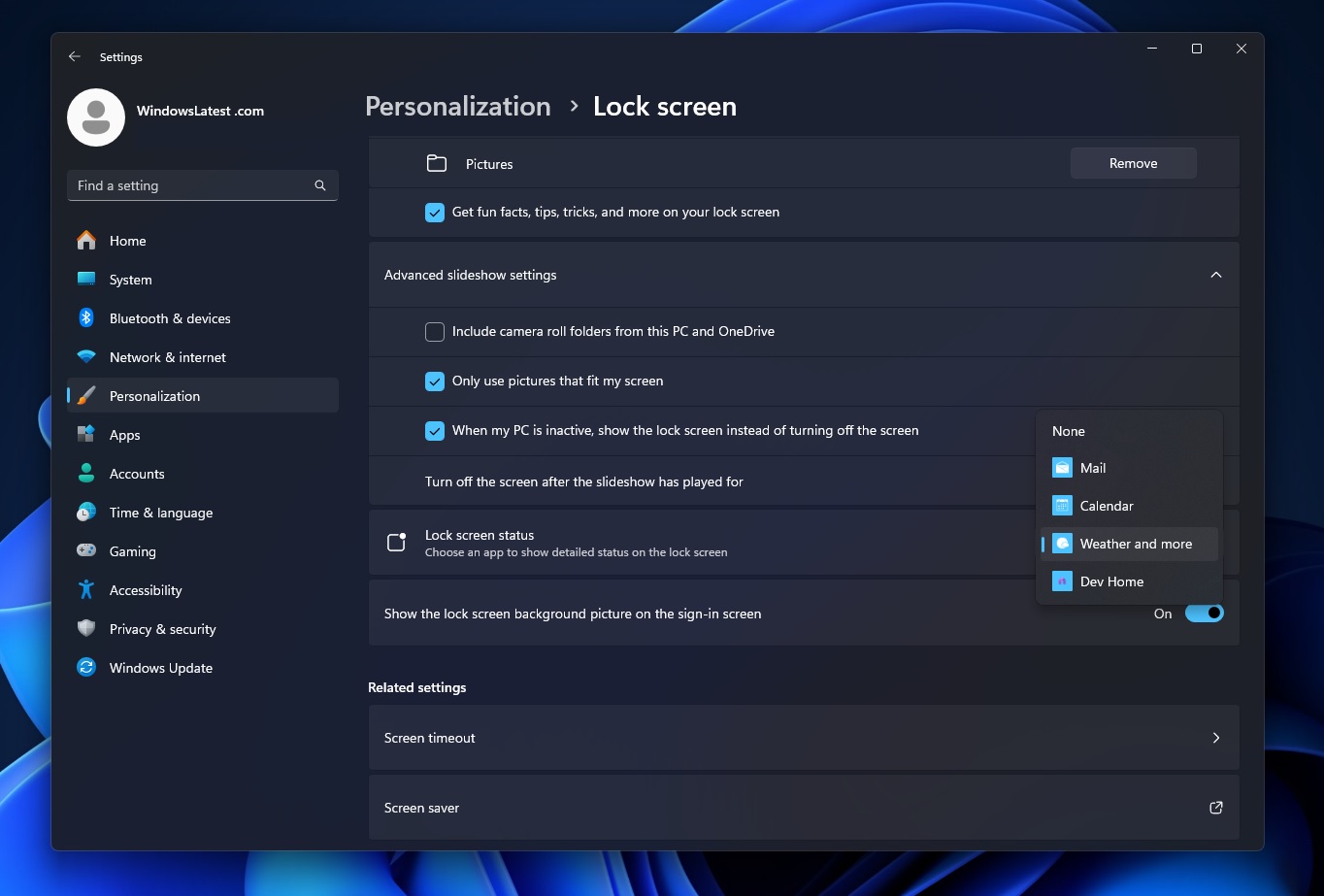
Once done, the MSN widgets will disappear from the lock screen.
Closer look at MSN widgets for Windows 11 lock screen
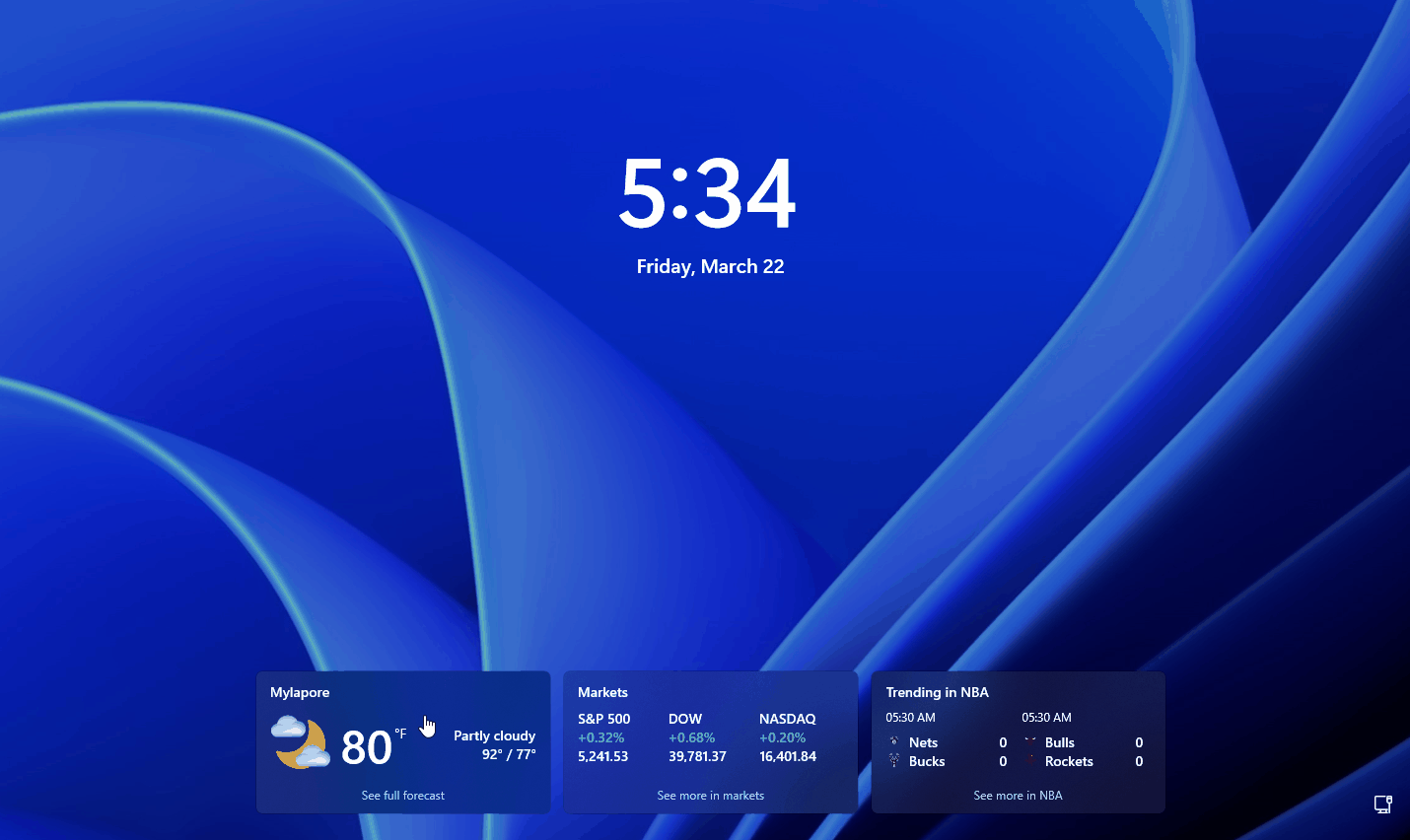
As you can see in the above screenshots, MSN widgets appear at the bottom of the lock screen. The first widget is for weather, followed by stock, traffic, and sports.
On the left side, there’s a weather widget showing whether in your location or located selected in the Weather app and MSN. There’s even a button to get the full weather report, but that, unfortunately, opens the Edge browser.
Next to the weather, we have a widget for the stock market with multiple slides. Each shows how the stocks are doing with up-to-date points and percentage changes. Then, there’s a traffic widget with a little map that shows how the roads are looking in your location.
If there’s light traffic, you’ll know right away. You can also click for more details, which again opens maps in Microsoft Edge. On the far right, there’s a sports widget that tells you the next games and who’s playing.
Again, all these widgets open the MSN website in Microsoft Edge rather than the app pre-installed in Windows. That is something Microsoft needs to improve in the next update, but I am told it is being worked on.
Microsoft may justify the new widgets on the Windows 11 lock screen as a new way for users to stay updated on the weather, stocks, traffic, and sports. At the same time, some may come across these widgets as glorified ads for MSN.
Do you like the new lock screen update?
The post Windows 11 lock screen gets MSN Weather, Sports, Money integration appeared first on Windows Latest
