Windows has a lesser-known and neat keyboard shortcut, ‘Ctrl+Win+Shift+B’, that lets you fix potential ‘black screen problems’ by discarding the desktop surface buffer and recreating the allocation from DWM (Desktop Window Manager), which uses hardware acceleration to render graphics.
Microsoft added the ‘Ctrl+Win+Shift+B’ feature to Windows with Windows Vista to debug potential black screen issues with its new DWM, and it’s currently present in all versions, including Windows 11 version 23H2 or Windows 10. The “B” in the Ctrl+Win+Shift+B shortcut stands for “Black screen.”
You might have heard of the CTRL+WIN+SHIFT+B keyboard shortcut in YouTube videos or social media posts. Some people believe the keyboard shortcut is intended to restart or reset the graphics driver, but that’s a misconception.
So what Ctrl+Win+Shift+B or Windows+Ctrl+Shift+B does when pressed on any Windows hardware? It simply resets the graphics subsystem on your machine, which is why you might hear a “beep” sound. It does not reset or reinstall the driver itself, and if your driver is being reset, it is a possible side-effect but not intended behaviour.
When to use the Ctrl+Win+Shift+B’ shortcut in Windows 11
Ctrl+Win+Shift+B, as explained by Microsoft’s former developer and affirmed in Microsoft’s support documents, can be used to address potential black screen issues.
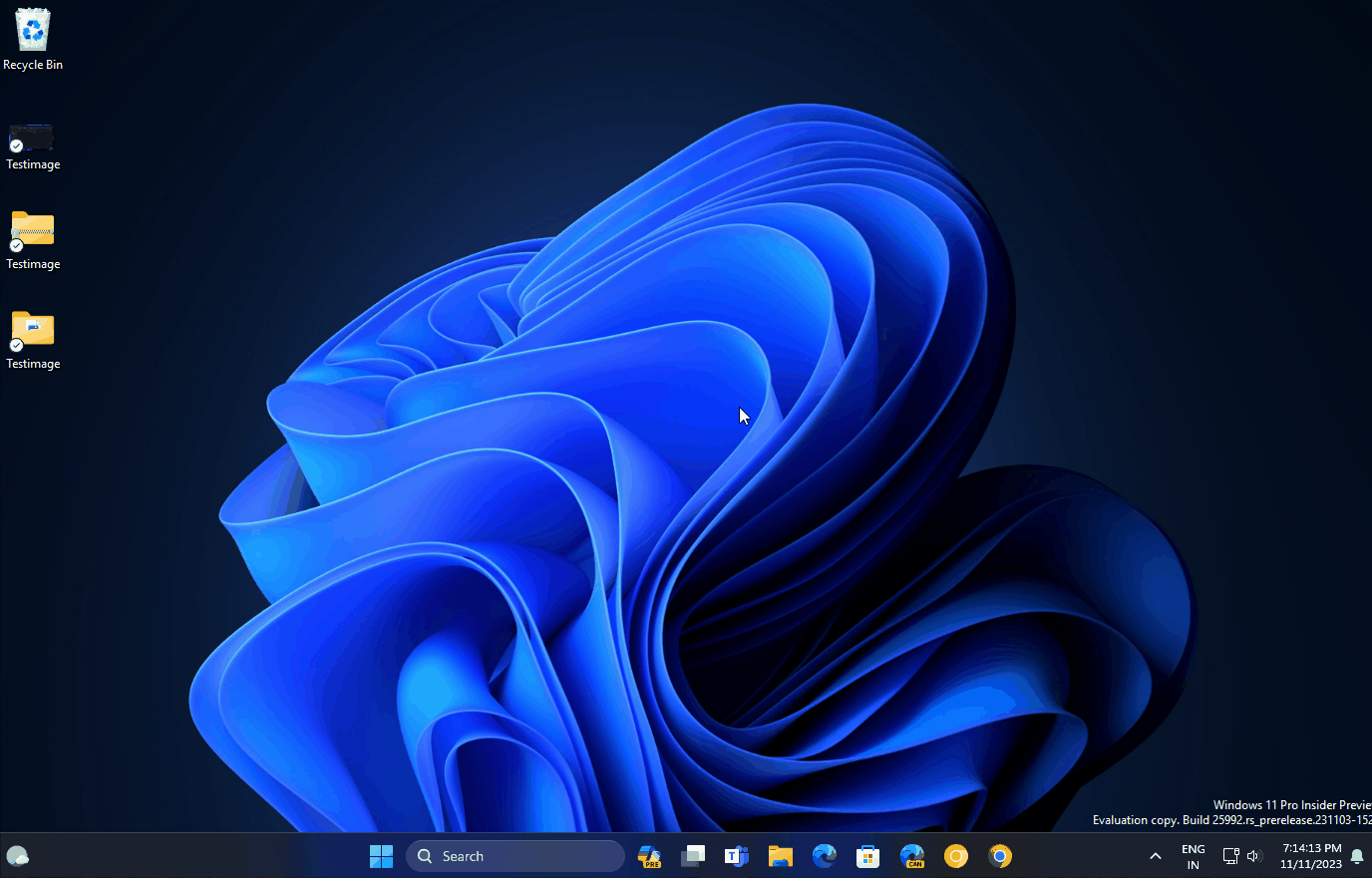
If you press the keyboard shortcut on a perfectly healthy system, you might hear a beep sound with the desktop going black for a second. This combination does not reset the graphics driver. Instead, it serves a different, specific purpose in troubleshooting display issues.
When this keyboard is used, it discards the desktop’s surface buffer and prompts the Desktop Window Manager (DWM) to recreate this allocation. In practical terms, the desktop will turn black on a healthy system before recovering.
You can use the feature if the display is black or not responding when playing games or watching videos. It can also be used to troubleshoot other display issues. For instance, if an external monitor functions correctly but suddenly stops, you can use this keyboard shortcut as a potential fix.
A former Microsoft engineer on Reddit by the username of “SurfaceDockGuy” explained that pressing Ctrl+Win+Shift+B during a black screen saves a part of the dispdiag circular log. It also signals the system to prepare this data for upload through telemetry to indicate that a black screen happened.
However, if you use the shortcut and the black screen issue is not present, it can generate unwanted data and save it in your system.
Sometimes, the driver could be reset or reinstalled when you use trl+Win+Shift+B, but this is a side effect and not the intended behaviour of Ctrl+Win+Shift+B.
Windows Vista first shipped with the Ctrl+Win+Shift+B shortcut to help the tech giant diagnose situations where the hardware appears okay, but the screen remains blank.
The post Explained: How Ctrl+Win+Shift+B is Windows 11’s best shortcut to fix GPU issues appeared first on Windows Latest
