Microsoft is moving forward with its plans to turn Windows 11 into a full-fledged “AI” operating system.
The first big move in that direction is an experimental feature called “Agent Workspace” that gives AI agents access to the most-used folders in your directory, such as Desktop, Music, Pictures, and Videos. AI Agents will also always run in the background if you turn on the feature.
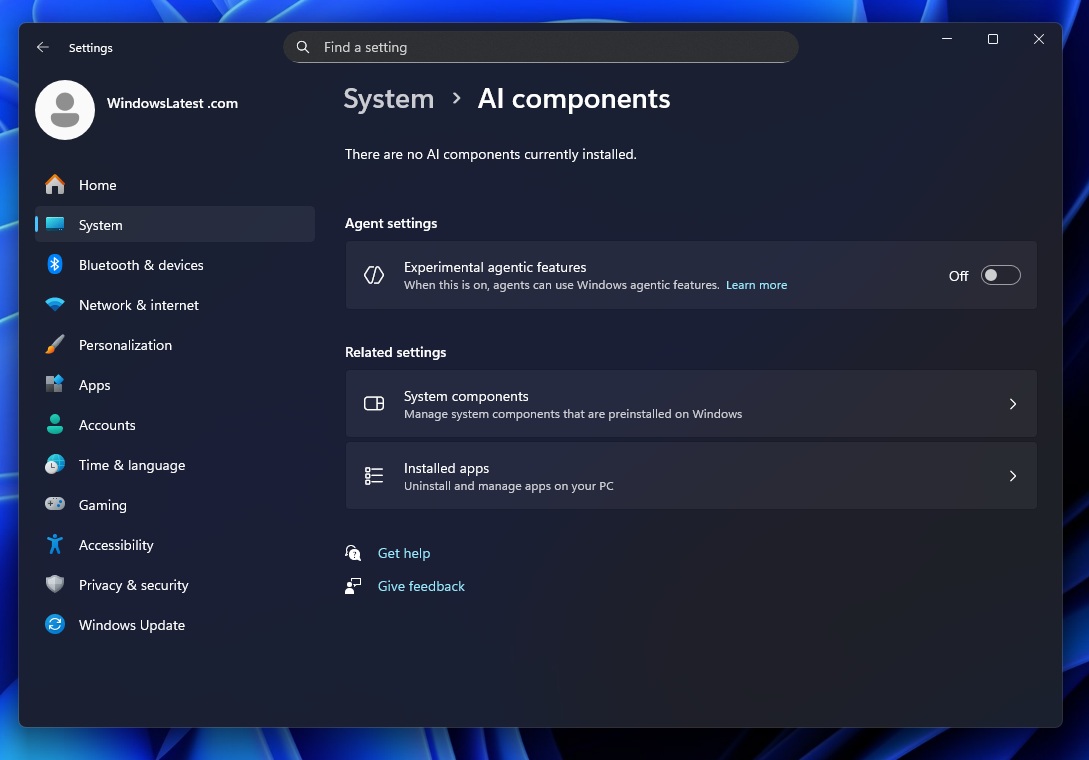
As you can see in the above screenshot, there’s a new AI Component in Windows 11, and it’s called “Experimental Agentic features.” When you toggle on the feature, Windows warns that it could hurt performance and affect your security or privacy controls, but it’ll give you access to new “agentic” experiences in the OS.
What is Agent Workspace in Windows 11?
A new toggle is being tested in Windows 11 Build 26220.7262, only available to testers, and turns on the broader feature called “Agent workspace.”
I find the idea of Agent Workspace a bit similar to Windows Sandbox, but it’s not designed with security or privacy in mind, and it could be one of the ways to have fun with AI on Windows 11.
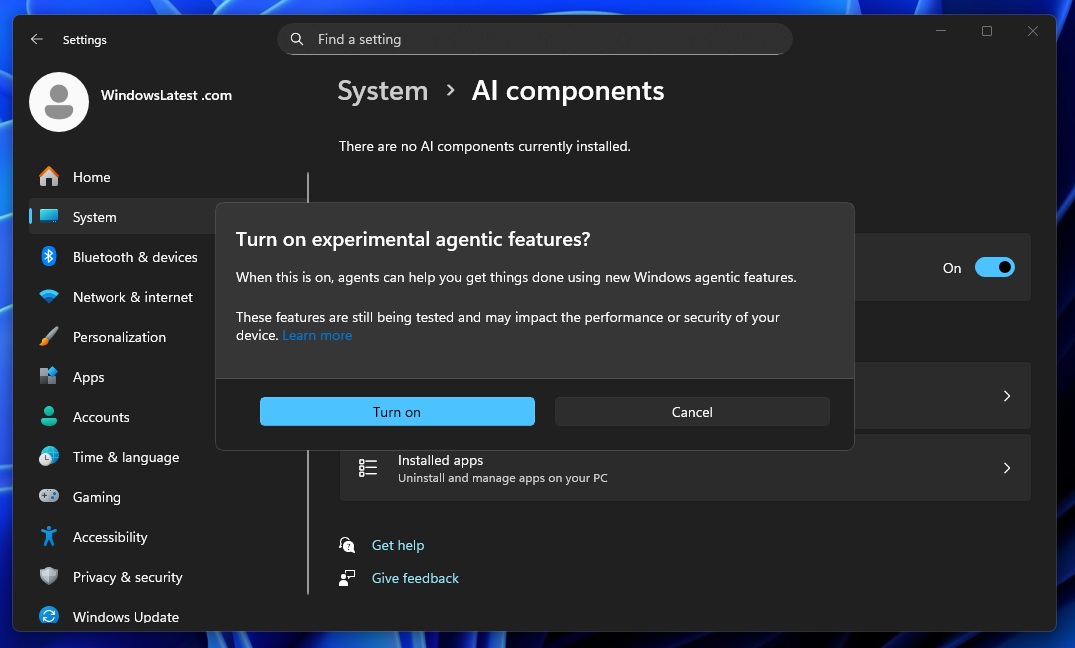
When you turn on the feature, you’re giving agents access to apps and even local folders, such as Desktop, Music, Pictures, and Videos.
Agent Workspace requires access to apps or private folders to perform actions on your behalf. Microsoft insists that it’s taking care of security implications by giving Agent Workspace its own authorisation (a separate account, similar to your user account), runtime isolation, and each agent will have its own defined set of dos and don’ts.
Agents run in the background and have their own account, which means Agents won’t interface with your original Windows account. The idea is to give Agents their own backyard on your PC, and let them run in the background all the time. You’ll be able to monitor the logs and keep an eye on agent activity.
Windows 11 now lets AI agents into your Documents and Desktop folders by default
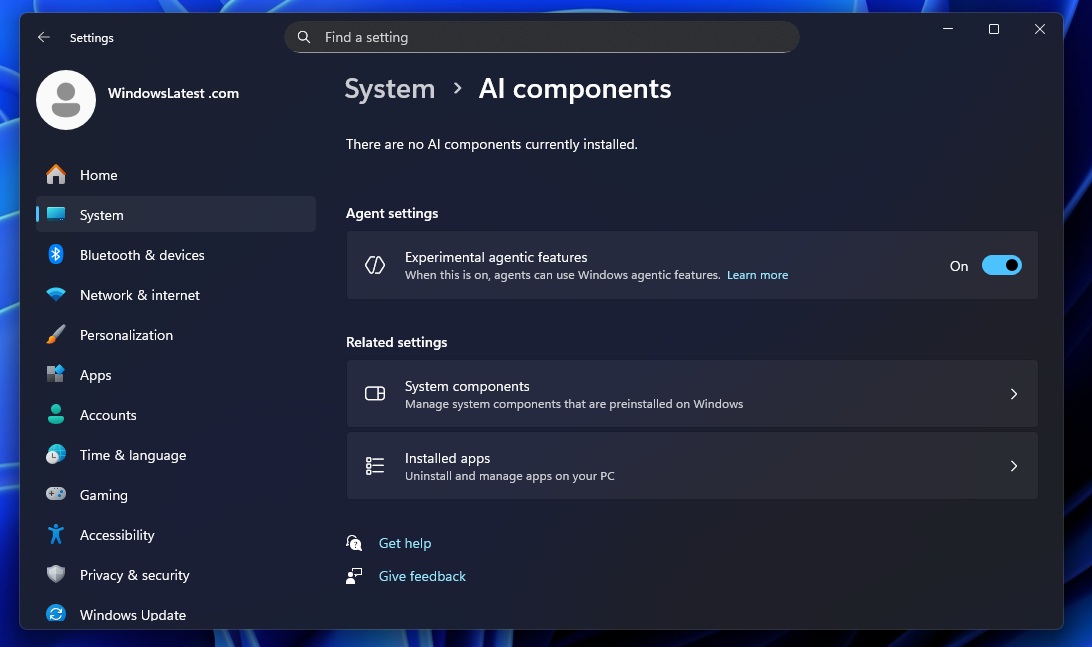
While each agent gets its own account, independent of your personal account, an agent would still need access to your personal folders, such as Documents and Desktop. You’ll be asked to grant permissions to the following:
- apps in Windows
- personal folders, mostly downloads, documents, and desktop, etc.
However, it looks like Agents will have access to known folders by default, and won’t explicitly ask for permission.
As I mentioned, Agents have their own space, and they won’t see your screen, but they can access your apps or folders
Agents have their own “desktop”
If you’ve ever used ChatGPT, you might have come across ‘Agents.’ AI Agents have their own interface, and they navigate just like a human. With the Agent Workspace, Microsoft is giving these agents a dedicated desktop, a user account, and access to personal folders or apps to perform tasks on their behalf.
AI Agents may have performance issues
In our tests, Windows Latest observed that the experimental toggle warns of potential performance issues, and it makes sense.
AI agents are going to run in the background all the time and use RAM or CPU, depending agent’s activity. However, Microsoft’s early benchmarks suggest they won’t really drain PCs of their power. Microsoft says AI Agents will use a limited amount of RAM and CPU, but it won’t tell us how limited the ‘limit’ is.
By default, these agents are lightweight, but the catch is that some Agents could be resource-intensive.
The post Windows 11 to add an AI agent that runs in background with access to personal folders, warns of security risk appeared first on Windows Latest
