Four years after its launch, Windows 11 is getting a major update to the Context Menu, which has every ingredient to finally fix what users have been complaining about. Microsoft calls this new UI update for the right-click menu in File Explorer as Split Context Menu.
Microsoft admits that the current right-click menu in File Explorer stacks actions in a long list, making the context menu appear cluttered, something that has been bothering users for a long time. Also, you might have noticed that when you right-click a file, you’ll likely see irrelevant or excessive “contextual” actions that could’ve been avoided in the first place.
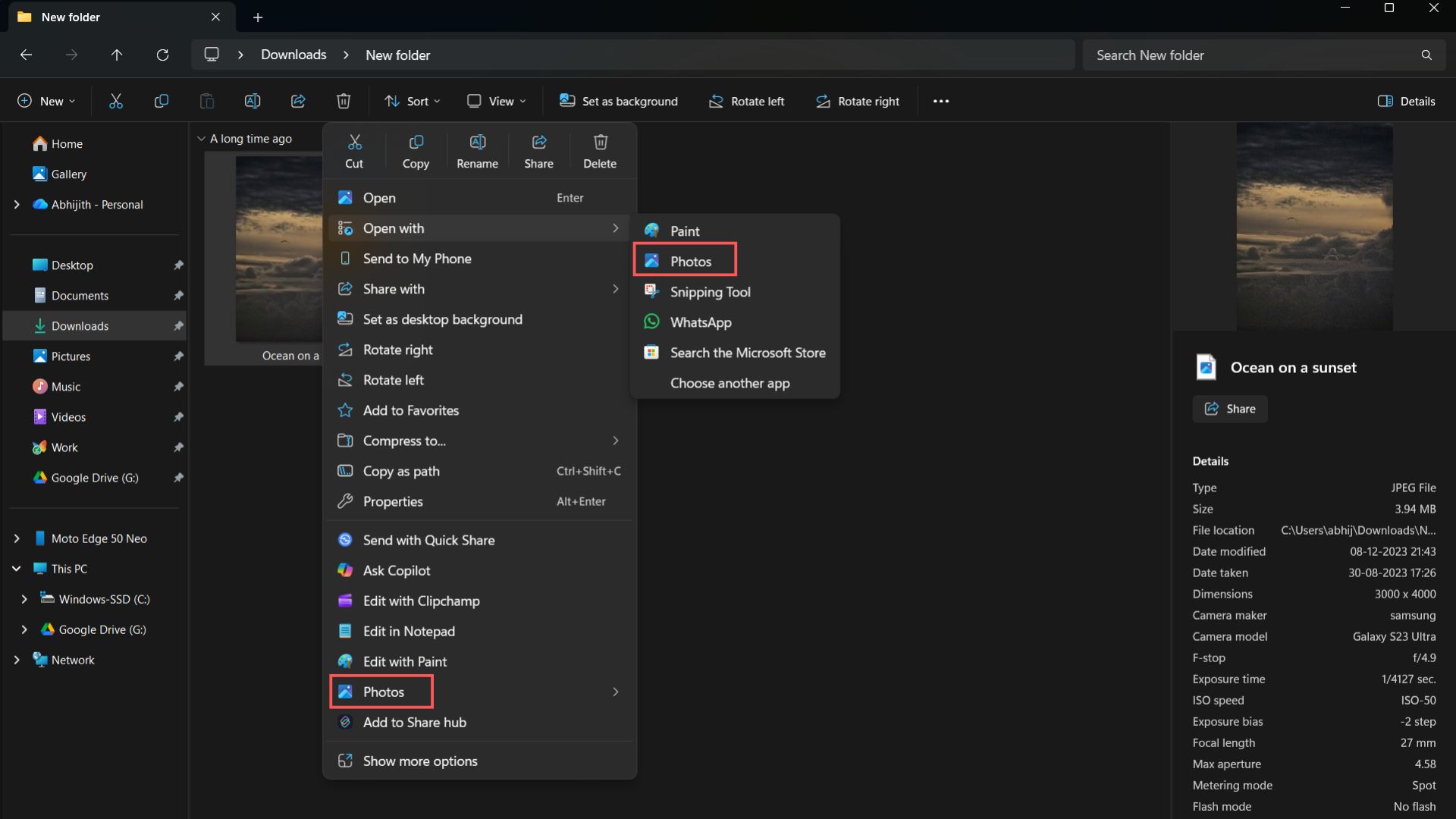
Here, while right-clicking on an image, even though there is an option to open in the Photos app, you can see the Photos app mentioned two more times in the context menu. Besides that, there are other options down below, which could frankly be integrated into the “Open with” menu.
Well, Microsoft’s solution is to add context-aware nested menus, based on the type of file, which ideally would reduce the length of the context menu, while allowing developers to add useful secondary actions.
What is the Split Context Menu in File Explorer?
The Split Context Menu in File Explorer aims to make the right-click experience more intuitive, organized, and context-aware through a new API called SplitMenuFlyoutItem, which allows a single menu entry to contain both a primary action and secondary options, shown in a separate, smaller flyout beside the main item.
For users, instead of seeing multiple repetitive entries in the right-click menu, like Open with Photos, Edit with Photos, and Set as desktop background, they’ll see just one “Open with Photos” option, with related secondary apps such as Paint or Snipping Tool, all tucked into a side panel.
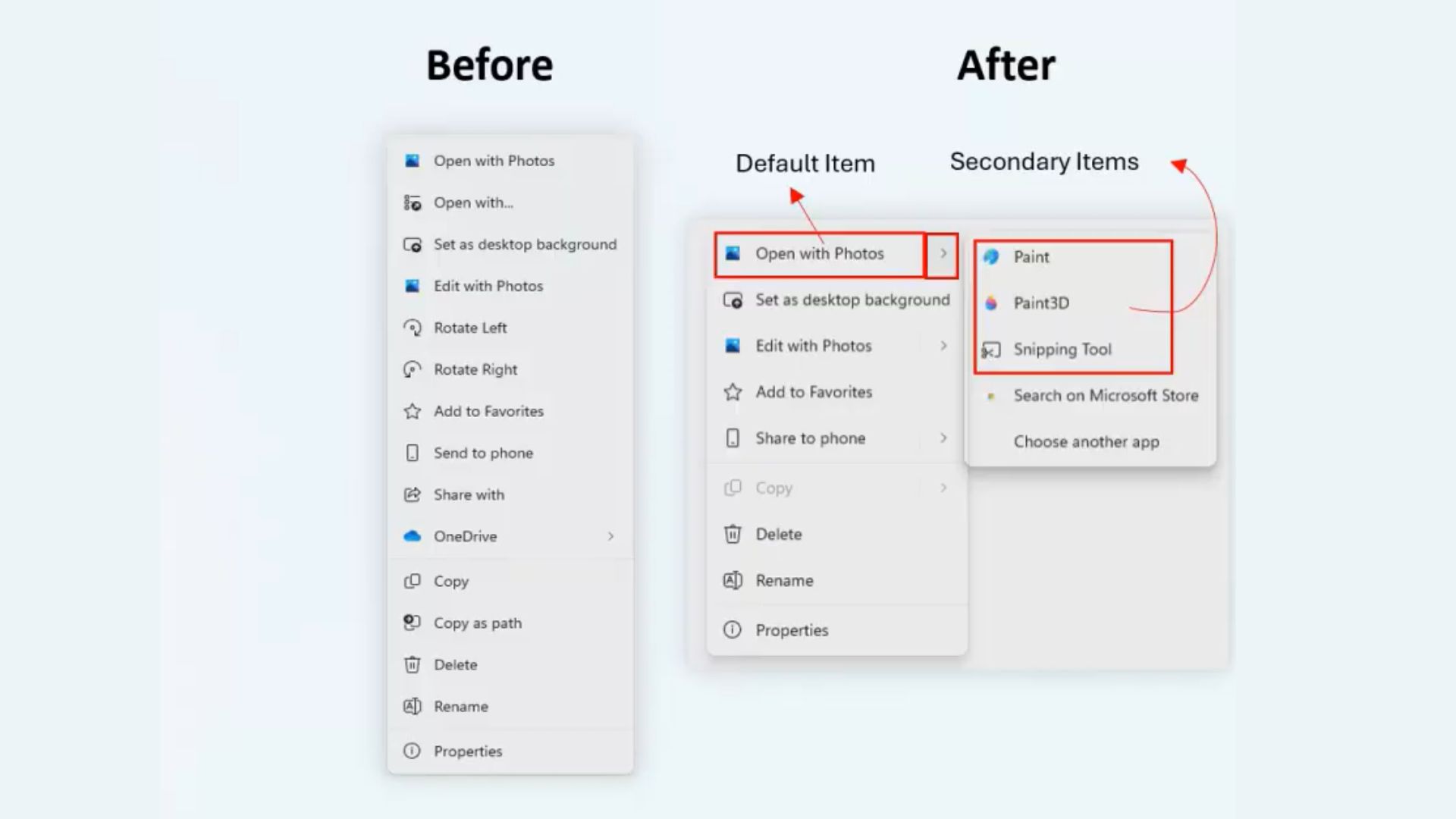
Based on the images shared in the WinUI Community Call spotted by Windows Latest, we can safely say that this new UI design solves two long-standing problems. The first is that it prevents menus from stacking similar items into a single vertical list.
The second is that it makes options more adaptive and shows only the options that are relevant to the selected file.
Developers can also define which action appears as the default and group less-used or advanced tools under a small arrow next to it.
How the new Split Context Menu works
The new Split Context Menu is powered by a WinUI3 control called SplitMenuFlyoutItem, which is a part of the latest Windows App SDK. This new control changes how context menus are rendered inside the Windows shell, including File Explorer, by letting a single item behave both as a primary action and a secondary menu container.
When a developer defines a SplitMenuFlyoutItem, it acts as a hybrid of a button and a submenu. The left half of the item acts as the primary action. Clicking it immediately executes the default command, like Open with Photos, for instance. The right half has a chevron icon that opens a secondary flyout, which has all related commands or apps (Paint, Snipping Tool).
From the demo, it is clear that the new control supports context-aware grouping. That means File Explorer can now dynamically determine which secondary actions to show based on the file type.
When a .txt file is right-clicked, Open with Notepad appears as the default, with other editors hidden in the secondary menu, which can be accessed by hovering over the arrow next to the primary option.
The whole feature may not need extra compute resources, because the contextual actions are added on by developers, who can assign defaults, where Windows automatically promotes the most frequently used app for the selected file type. Developers can also adapt menus per file type, so the same app can appear differently when right-clicking a text file vs an image.
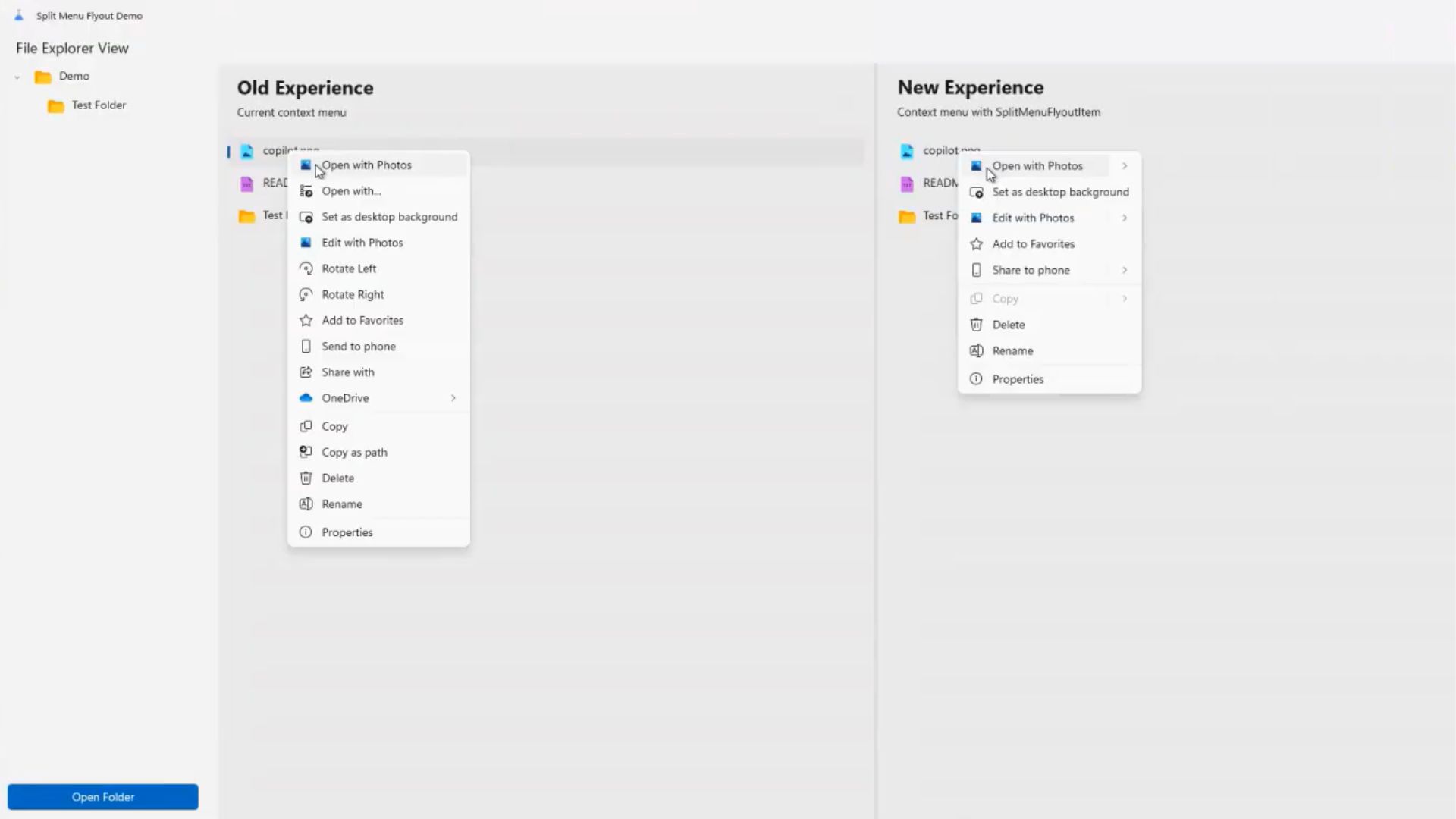
When can you expect the new context menu in File Explorer?
For now, the Split Context Menu is still under an early developer stage and isn’t available in any Insider build yet. So, any chance for testing for regular users is out of the question.
However, Microsoft detailed its underlying API in the official WinUI GitHub repository, so developers can already begin experimenting with it by referencing the control through the latest Windows App SDK preview builds.
Microsoft’s goal here is to let app developers modernize their own context menus before the system-wide rollout.
There is no word on when the Split Context Menu will arrive for regular users. Microsoft is also working on the long-promised acrylic blur, which is slated to come to every corner and app in Windows 11. Both these are steps in the right direction for the company, which is finally shifting to benefit regular users rather than its habit of going full B2B.
The post Microsoft admits Windows 11’s right-click menu is cluttered, confirms fix with a new UI feature appeared first on Windows Latest
