Microsoft admitted that a bug is wrongly telling some Windows 10 users that they’re “out of support.” This is confusing because support hasn’t fully ended for everyone. You can still extend Windows 10 for free until October 13, 2026, and if you’re on Windows 10 Enterprise LTSC, you’re already covered and don’t need to buy ESU.
Microsoft says those on Windows 10 will see “Your version of Windows has reached the end of support” even when their PC is fully supported.
“The message, ‘Your version of Windows has reached the end of support, might incorrectly display in the Windows Update Settings page,” Microsoft confirmed in a statement.
This issue can affect almost everyone using Windows 10. The list of affected Windows 10 editions includes Pro, Enterprise, and Education, with Extended Security Updates (ESU) enabled. In addition, it affects even those on Windows 10 Enterprise LTSC 2021 or IoT Enterprise LTSC 2021.
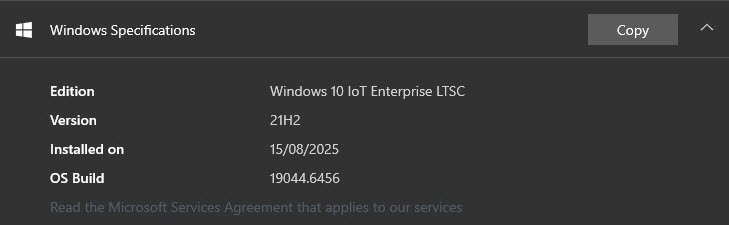
For example, one user told me earlier today that they have Windows 10 21H2 IoT Enterprise LTSC, which is supported until at least 2027. However, they are still getting the following alert in Windows Settings.
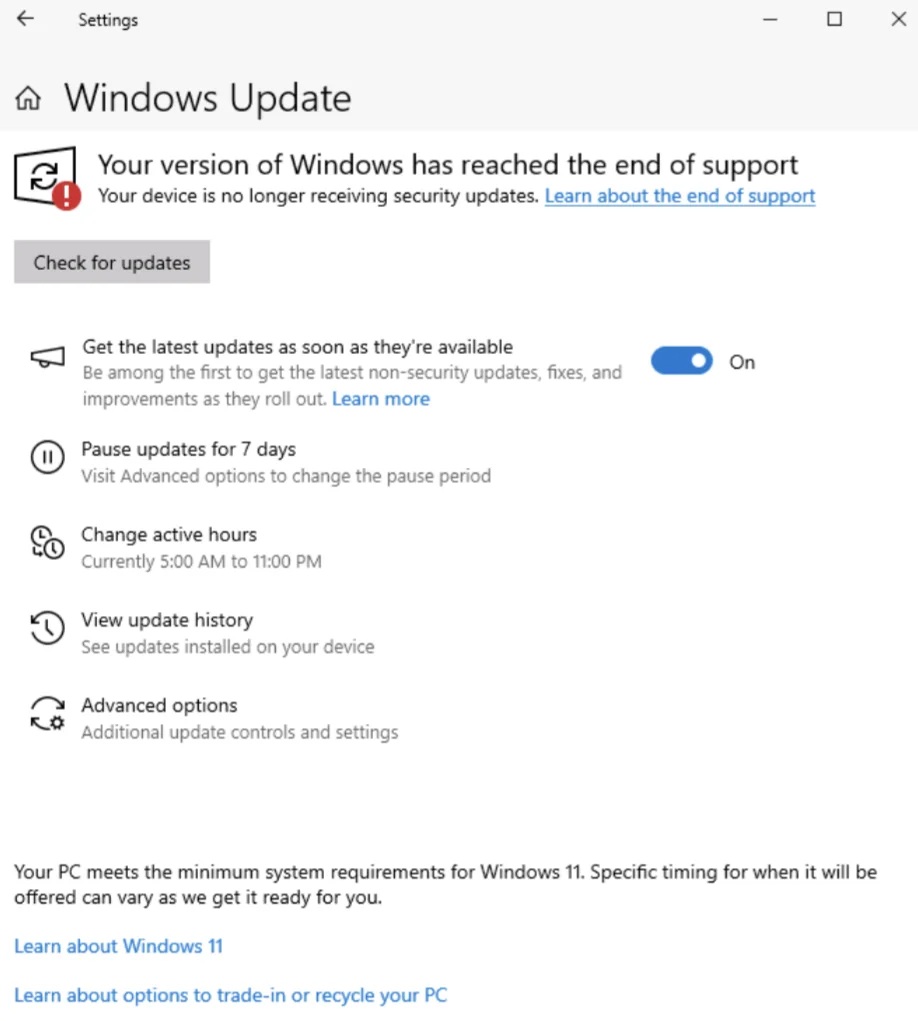
“Your version of Windows has reached the end of support,” the alert reads. “Your device is no longer receiving security updates.
The catch is that the alert does not go away unless you give in to the demands and install Windows 11 version 25H2 or 24H2 LTSC. For those unaware, we noticed yesterday that version 25H2 is now directly offered on Windows 10.
I also don’t see the option to opt for Extended Security Updates (ESU), which is supposed to appear if the PC is truly out of support. It’s likely that I don’t see the “Enroll now” toggle for ESU because my PC is already part of it, and “Your version of Windows has reached the end of support” is a false error to begin with.
Windows Update still recommends upgrading to Windows 11 when the PC meets the requirements, but in all other cases, Microsoft suggests recycling the PC.
Will you still be getting Windows updates if Settings explicitly state that support has ended?
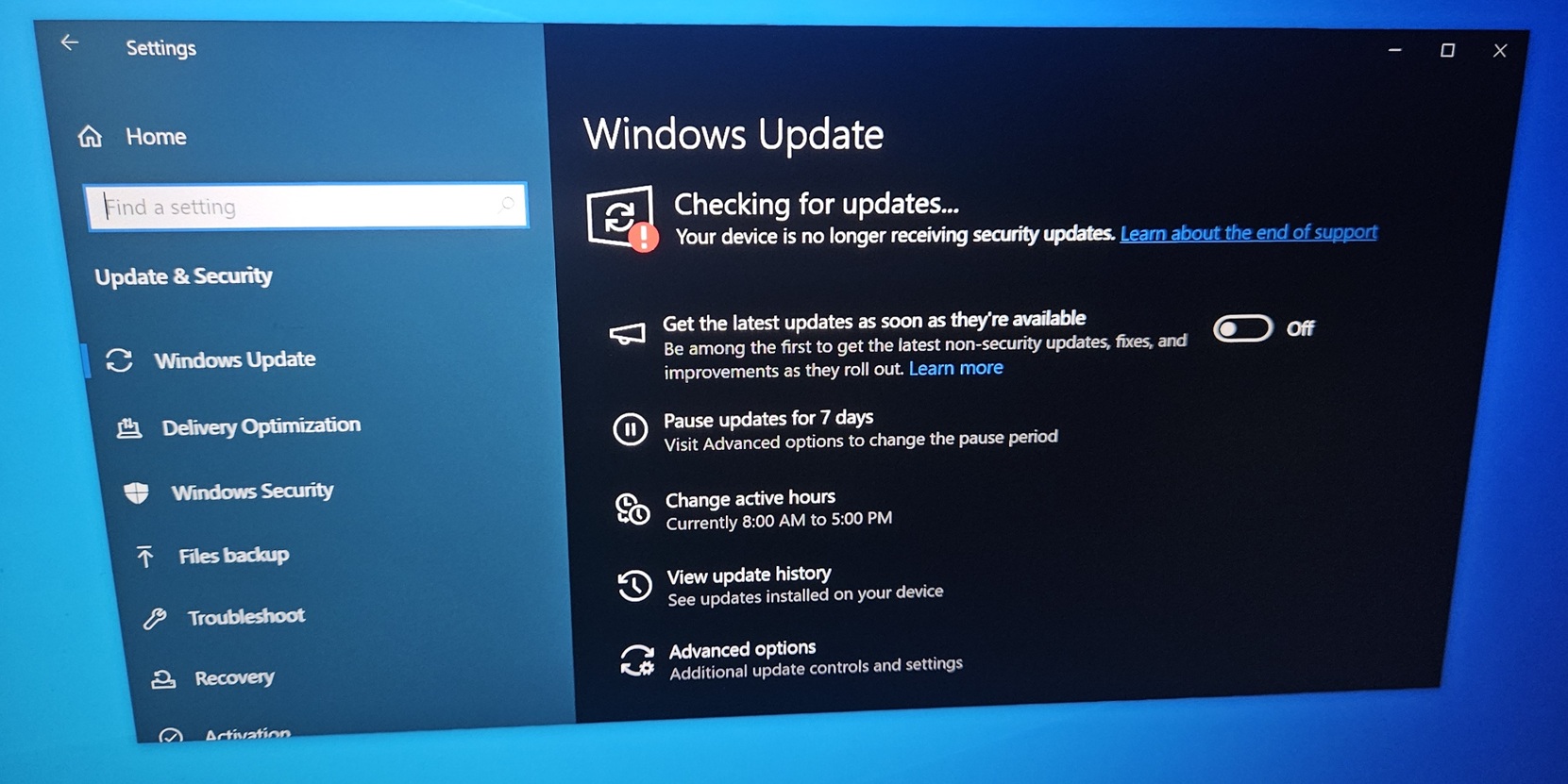
Yes, only if you use Windows 10 LTSC or if the PC is linked to Extended Security Updates.
This issue only means that Windows is incorrectly displaying an end-of-support alert when it’s not supposed to, but that doesn’t mean you won’t receive future cumulative or security updates, especially if you have signed up for Windows 10 ESU.
Microsoft says new security updates, including the forthcoming November 2025 Patch Tuesday, will still be offered to the following PCs:
- Windows 10 Pro, Education, Enterprise, using Extended Security Updates (ESU) and configured with an ESU product key
- Enterprise LTSC 2021
- IoT Enterprise LTSC 2021
“Windows 10 Enterprise LTSC 2021 and Windows 10 IoT Enterprise LTSC 2021 remain in support and will continue to receive security updates according to their respective lifecycles,” Microsoft confirmed in a statement.
What to do if Windows shows “Your version of Windows has reached the end of support” error when it’s supported or signed up for ESU?
Microsoft confirms it’s aware of the reports and has deployed a server-side fix, which is now being rolled out. You don’t have to worry if your Windows 10 PC is supported or signed up for ESU.
To verify the installed version or edition of Windows 10, open to Settings > System > About, and compare against the following lifecycle details:
| Edition / Product | Version | Mainstream end | Extended end / ESU |
|---|---|---|---|
| Home / Pro / Pro Education / Pro for Workstations | 22H2 | October 14, 2025 | October 14, 2026 (ESU Year 1) |
| Enterprise / Education / Enterprise multi-session | 22H2 | October 14, 2025 | October 14, 2026 (ESU Year 1) |
| IoT Enterprise (non-LTSC) | 22H2 | October 14, 2025 | Not eligible for ESU |
| Enterprise LTSC | 2021 (21H2) | January 12, 2027 | (no extended phase for Enterprise 2021) |
| IoT Enterprise LTSC | 2021 (21H2) | January 12, 2027 | January 13, 2032 |
If you use LTSC or signed up for Windows 10 ESU, it could take anywhere between 24-48 hours for the false end-of-support error to disappear.
The post Microsoft wrongly tells supported Windows 10 PCs they’re out of support, nudges Windows 11 appeared first on Windows Latest
