You probably don’t expect Microsoft to listen to feedback. But this time it did. On Nov 1, Windows Latest reported that Microsoft removed the month-year (YYYY-MM), the word “cumulative,” and OS version from Windows Update titles. After outrage from IT admins, Microsoft says it will bring the dates back.
“We are going to ensure that the date (month and year) remain present on update titles,” Microsoft confirmed in a statement. But it doesn’t appear that the company has any plans to bring back the labels like “cumulative update” or “cumulative preview update” unless there’s enough demand from IT admins.
“Don’t fix it if it ain’t broken”
Windows Update titles have always included a lot of information. For example, September 2025 Patch Tuesday shipped as “2025-09 Cumulative Update for Windows 11 Version 24H2 for x64-based Systems (KB5065426).”

Likewise, monthly optional updates also follow a similar name pattern with a clear label of “Cumulative Update Preview.” For example, Last to last month’s optional release was called “2025-09 Cumulative Update Preview for Windows 11 Version 24H2 for x64-based Systems (KB5065789) (26100.6725).”
Microsoft analysts found date prefixes an “unnecessary technical detail”
Up until now, there was nothing confusing about these update titles. But on October 28, when Microsoft released a new optional update (KB5067036), we noticed that it looked very odd when it showed up for download.
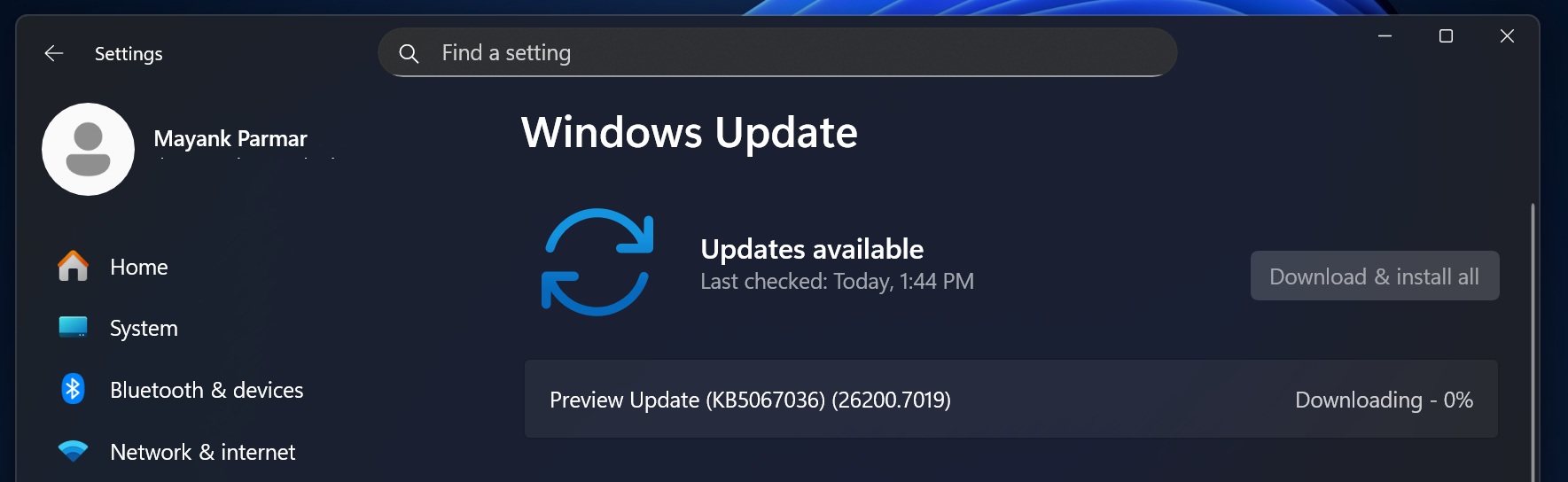
Unlike the previous updates, it was simply labelled as “Preview Update (KB5062660) (26100.4770).” Not only is the term “cumulative update” missing, but we also don’t see the month and year. How do we know it’s a new update?
On October 30, Microsoft admitted that it dropped the “Cumulative Update” label, year and month, and OS version number because it wanted to “simplify” how Windows updates looked. Microsoft announced the following changes to the update titles:
| Update type | New Update Title (KB/Build numbers are examples) |
|---|---|
| Security (monthly / out-of-band) | Security Update (KB5039000) (26100.4800) |
| Preview (non-security) | Preview Update (KB5063000) (26100.4825) |
| .NET Framework — security | .NET Framework Security Update (KB5056500) |
| .NET Framework — preview | .NET Framework Preview Update (KB5056505) |
| Driver | Logitech Driver Update (123.500.2.0) |
| AI component | Phi Silica AI Component Update (KB5064700) (1.2600.100.0) |
“Each title now refers to the update by a more user-friendly name. It also includes just the most relevant identifiers…,” Microsoft noted. “What we omit are the unnecessary technical details like platform architecture or date prefixes.”
I understand platform architecture is not really required for Windows 11, which runs on x64 or arm64, but are data prefixes really “unnecessary technical details”?
Hundreds of IT administrators later called out Microsoft for unnecessarily changing the titles of Windows Updates.
“How did this make it all the way to be released and rolled out without realising that this is going to be a nightmare for all service desk and help desk calls in addition to all the IT admins,” one admin questioned Microsoft’s decision to remove year and month information in the update.
“Don’t understand how date is decreasing readability. Especially for the users. It is probably the only part of the title they can grasp. Not the KB or build number,” another admin wrote in a post.
Microsoft is adding back YYYY-MM to Windows Update titles
Microsoft previously told Windows Latest that it was actively listening to feedback, and today it confirmed that future Windows Update titles will have the year and month in the same format as it has previously done.
However, don’t expect Microsoft to add back the “cumulative update” label and the “OS version” number.
The post After backlash, Microsoft restores dates in Windows 11 updates appeared first on Windows Latest
