Windows 10 now directly installs Windows 11 25H2, rather than version 24H2 or 23H2, if you choose to upgrade instead of opting for Extended Security Updates (ESU). This move also confirms that Microsoft has released Windows 11 25H2 for more people. And that makes sense, given the operating system has been available for about two months now.
Windows 10 support ended on October 14, but it still remains supported if you opt for Extended Security Updates (ESU). ESU is not rocket science, as it just requires you to link a Microsoft account. At the same time, ESU does not mean Microsoft wants you to stay on Windows 10.
I opted for ESU (Extended Security Updates), and Windows Update is now showing me an alert to try Windows 11 25H2. But I am not being forced to upgrade to Windows 11. If I select ‘Download and install,’ only then does Windows begin downloading Windows 11 2025 Update.
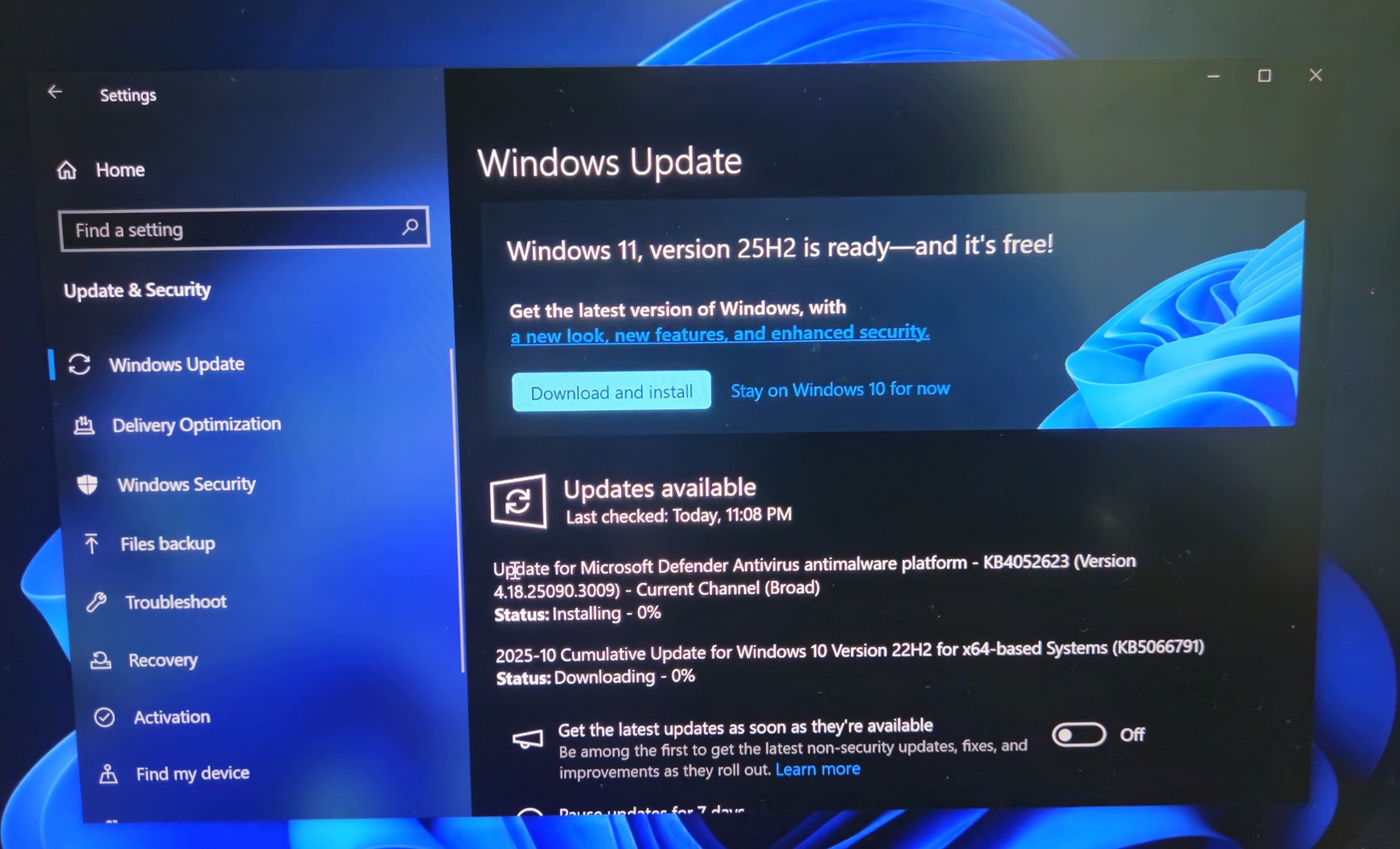
I also noticed that when I booted Windows 10, it briefly displayed a new pop-up that covered half of the screen with a bloom wallpaper on the left side. On the right, there is a header that reads “Upgrade your PC for free,” warning that Windows 10 support ended on October 14, 2025.
“To keep your device secure, improve performance, and access new features, upgrade to Windows 11 today,” the warning reads. When I selected Upgrade Now, Windows started downloading Windows 11 25H2 directly.
It’s quite obvious that Microsoft now offers version 25H2 irrespective of how you choose to upgrade from Windows 10, and it’s a good thing if you ask me. Windows 11 25H2 is stable, has fewer issues, and Microsoft says it has fixed most of the problems, including a recent bug where DRM-protected content refuses to work.
At the same time, I’ve noticed a pattern that these full-screen Windows 10 end-of-life pop-ups do not offer the option to sign up for Extended Security Updates (ESU). If your device is supported, Microsoft recommends upgrading to Windows 11. If it’s not supported, Microsoft says you should buy a new PC, preferably a Copilot+ PC.
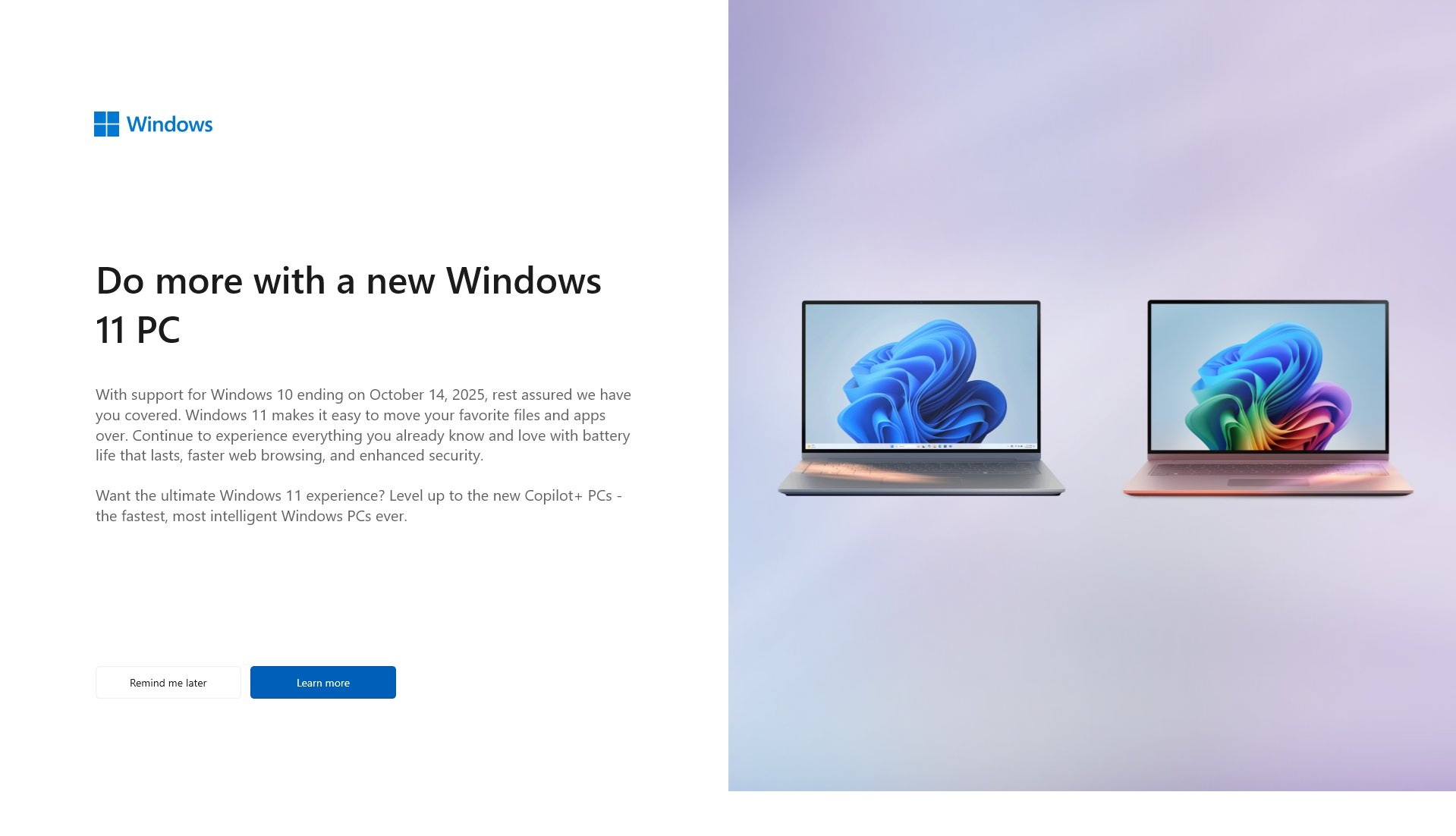
These pop-ups create a fear that you are missing out on important updates, but they don’t tell us that we can keep using Windows 10 by subscription to free Extended Security Updates.
Microsoft says you should upgrade to Windows 11 for “AI-powered productivity.”
In another ad on X, Microsoft argues that Windows 11 offers “AI-powered productivity” and these benefits:
- Protection against evolving threats
- Support for Microsoft 365 apps
Microsoft also says that you will be on the right side of risk (not history) if you dump Windows 10 today.
“Windows 10 standard support has ended. Stay on the right side of risk, upgrade now to the power of Windows 11 Pro PCs with Intel vPro,” Microsoft’s new ad campaign reads.
But neither Windows pop-ups nor commercial ads tell us anything about Windows 10 Extended Security Updates, and that does make sense. Microsoft still wants you to use Windows 11.
The post Windows 10 now directly upgrades to Windows 11 25H2, as Microsoft pitches AI-powered productivity appeared first on Windows Latest
