Windows 11 0x80070103 error has been around for years, and it’s actually one of the most reported issues in the Feedback Hub. In an update to its support document, Microsoft admitted that it’s aware of trouble downloading/installing drivers on Windows 11, and it’s taking steps to reduce the 0x80070103 errors, but it can’t promise a full fix.
A Feedback Hub post titled “Driver installation error in Windows Update, 0x80070103” has about 1,000 upvotes. Now, 1,000 might not seem like a huge number, but remember that users rarely open Feedback Hub.
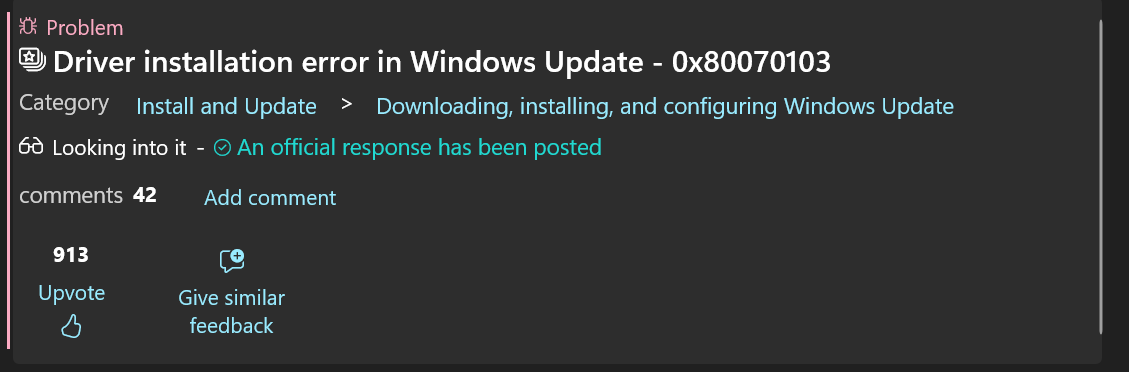
The fact that 1,000+ people have taken to the Feedback Hub to flag the issue shows how widespread it has been.
“0x800f0983 continues to occur on a daily basis. Each time it attempts to install it, it does so successfully, displaying no errors at completion. It does appear that it is impacting the processing times across all applications. The system takes longer to restart, longer to start up, and applications take longer to execute properly,” one of the users noted in a post.
There are hundreds of thousands of similar complaints. The good news is Microsoft says fewer people will now run into such Windows update failures.
What causes 0x800f0983 error?
Windows Update shows 0x800f0983 when it tries to install a driver update that’s already installed. In fact, Microsoft officials previously told users to ignore error 0x800f0983 because there’s nothing you can do. One of the workarounds is to reset Windows, but what if you come across the same error again?
“It’s showing this error because it’s attempting to install something that’s already installed. Beyond showing the error message, this shouldn’t impact your general usage,” a Microsoft official, who goes by the alias OCV E, told thousands of users when they flagged the issue on Feedback Hub.
Fast forward to October 2025, and a patch is finally released that addresses the issue to some extent.
“Made underlying changes to help reduce users seeing drivers fail to install with error 0x80070103,” Microsoft noted in an update to its document.
Microsoft says this fix is rolling out with Windows 11 KB5067036, which is the October 2025 optional update for version 25H2 and 24H2. On November 11, it’ll roll out to everyone with the mandatory Patch Tuesday release.
Microsoft doesn’t know how to fully address the issue, but October 2025’s optional update should still reduce the cases where 0x80070103 hits the brakes.
Microsoft also patches 0x800f0983 affecting Windows Update
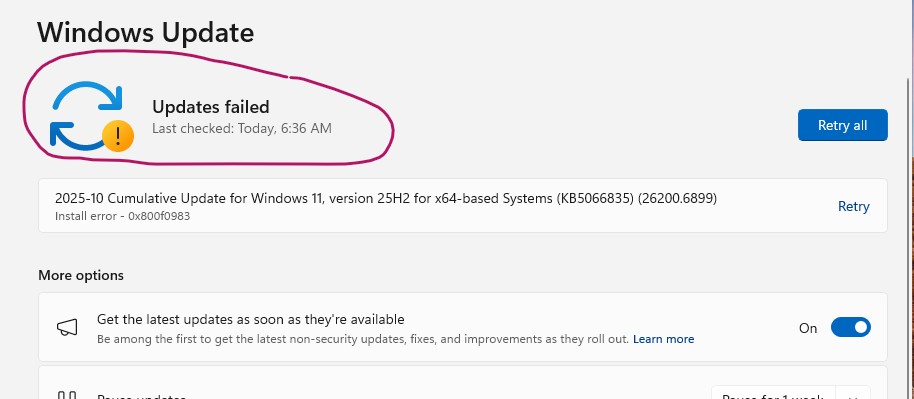
0x800f0983 is not exactly as widespread as the one I highlighted above, but it’s still one of the errors we frequently spotted when installing Windows updates.
0x800f0983 could show up when installing regular Windows updates, including the mandatory security ones. If you run into the error and nothing works, your only option is to use the Media Creation Tool.
Thankfully, we don’t have to deal with it anymore. Starting with Windows 11 Build 26200.7019 (or Build 26100.7019 if you’re on version 24H2), 0x800f0983 is completely resolved.
“Addressed the underlying issue which can cause Windows Update to fail to install with error 0x800f0983,” Microsoft noted.
This fix is included in Windows 11 KB5067036, which is the same update that causes issues with the Task Manager, where it continues to run in the background even after you exit it.
However, Task Manager issues will eventually be patched in the next update. It’s a big and rare feat that Microsoft finally addressed two long-standing Windows Update errors.
The post Microsoft admits long-standing Windows 11 driver 0x80070103 error, says it can’t fully fix the issue appeared first on Windows Latest
