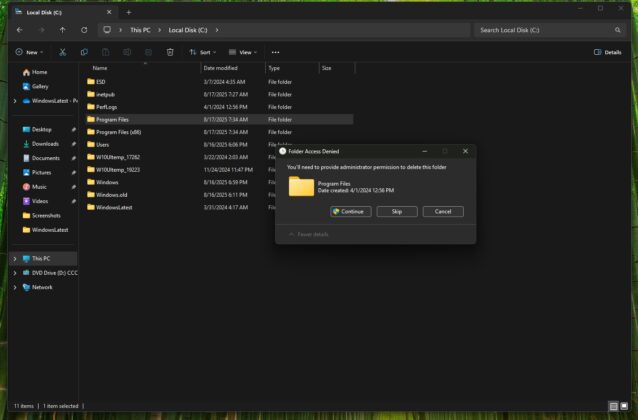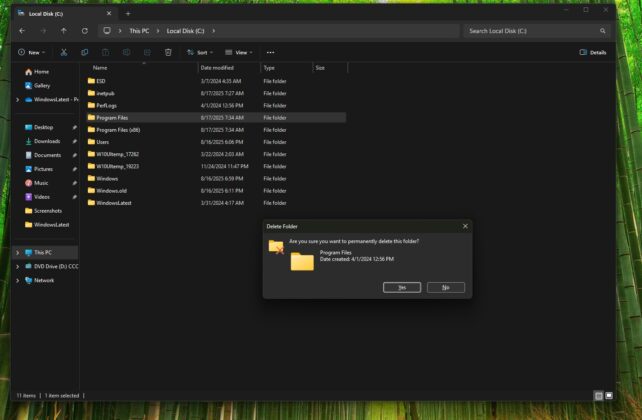Windows 11’s dark mode isn’t exactly perfect and is often the talk of the town due to its inconsistency. As I reported in August 2025, there’s a ray of hope as Microsoft is adding support for dark theme to legacy dialogs. This includes operation dialogs, file transfer, pop-ups and more. Now, we noticed the dark-themed dialogs look even prettier in newer builds.
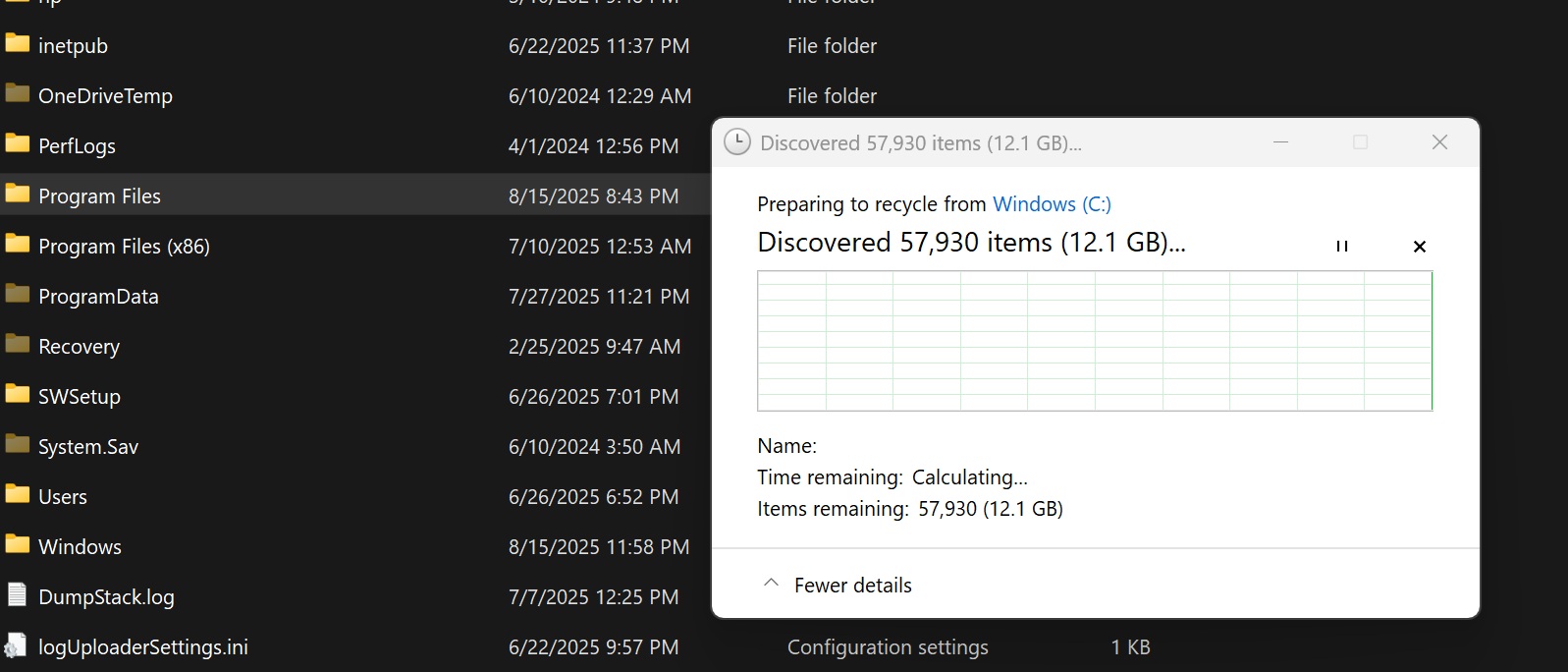
What are those dialogs I’m talking about? I’m sure you’re very well aware of the problem if you use dark mode like I do. Look at the screenshot above, which I captured on a machine running Windows 11 25H2. OS is in dark mode, but the pop-up is still using the original light theme.
The good news is that these dialogs are finally getting dark mode support. Look at the screenshot below from an upcoming update:
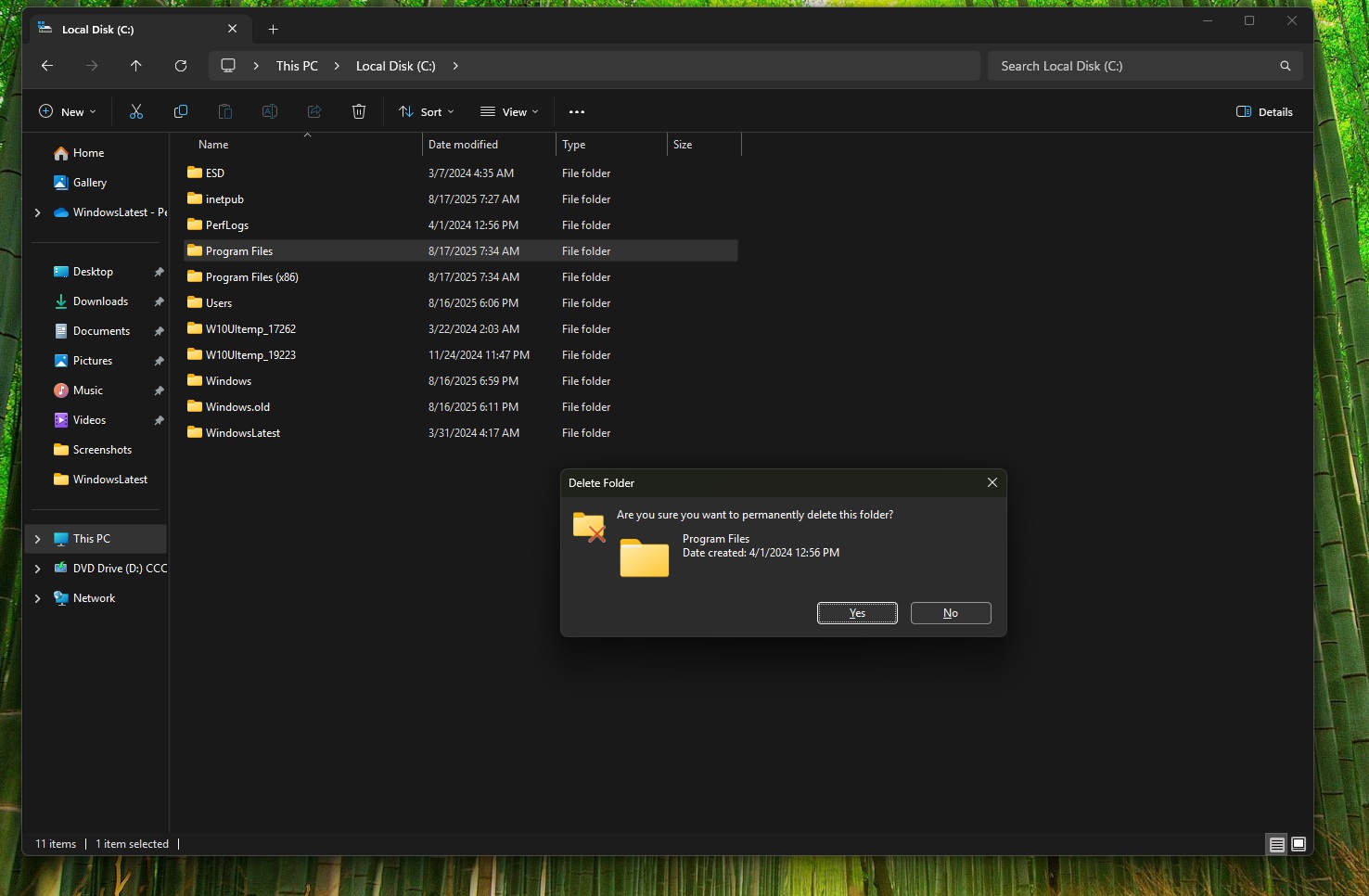
The pop-up that appears when Windows wants to know if you truly want to delete a folder now supports dark mode. Or the pop-up that appears when Windows requires special access to delete a folder. Also, the “delete multiple items” dialogs. All these now have dark mode (finally).
This is being tested in Windows 11 Build 26120 (Beta channel), but it’s hidden.
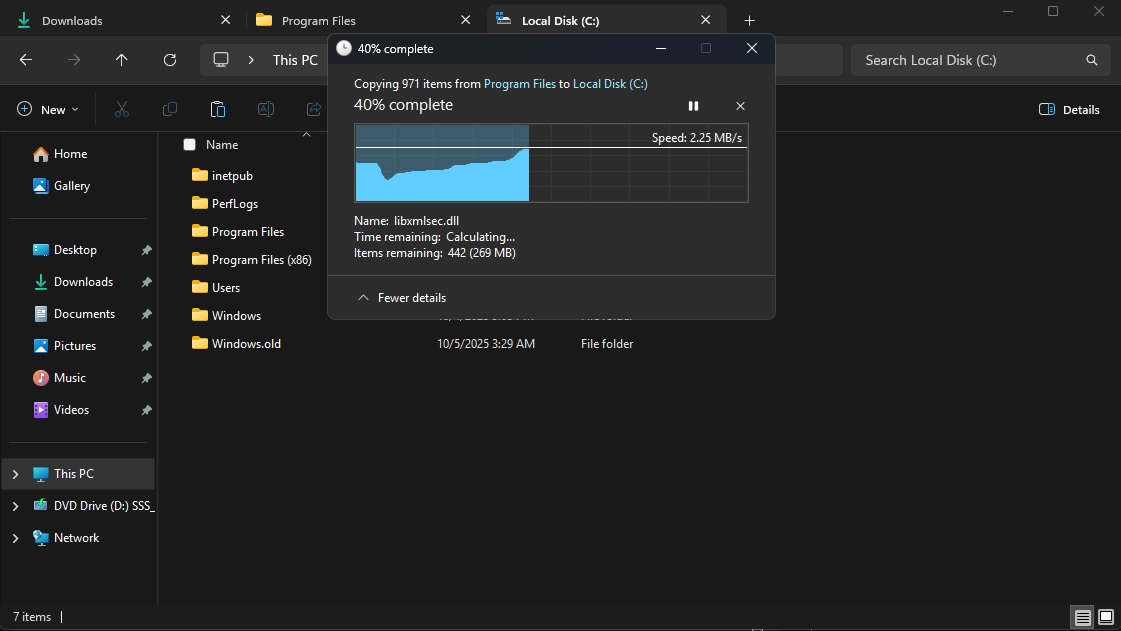
In newer builds, it’s a bit better. As I mentioned at the outset and in the headline of this story, Microsoft quietly rolled out another update to the dark mode.
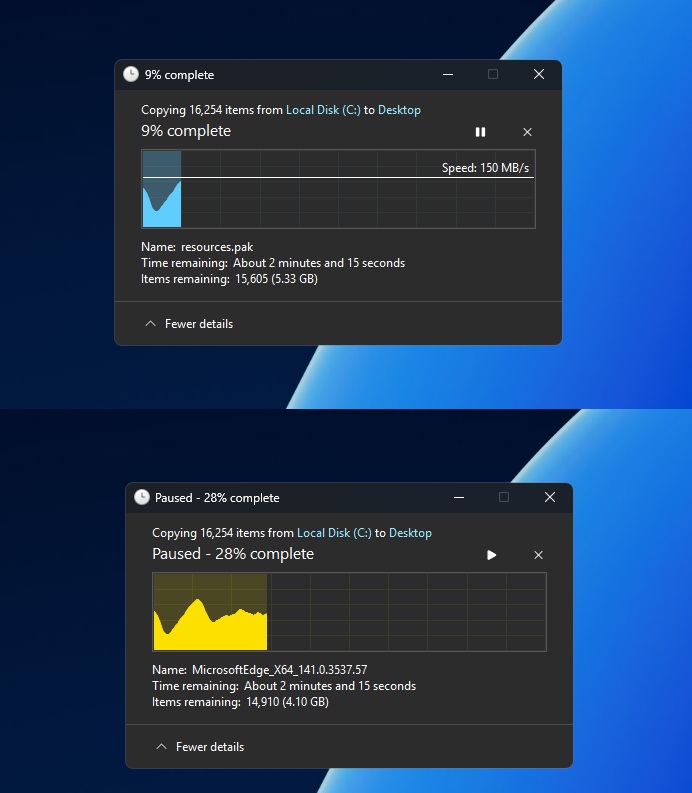
As you can see in the above screenshot from my test machine, Windows 11’s pretty dark mode dialogs are now prettier with blue colour for the progress graph. Also, I noticed that we’ve a new shade of yellow that shows up when you pause the transfer. I assume we’re also getting a darker and subtler red colour for failed or cancelled file transfers.
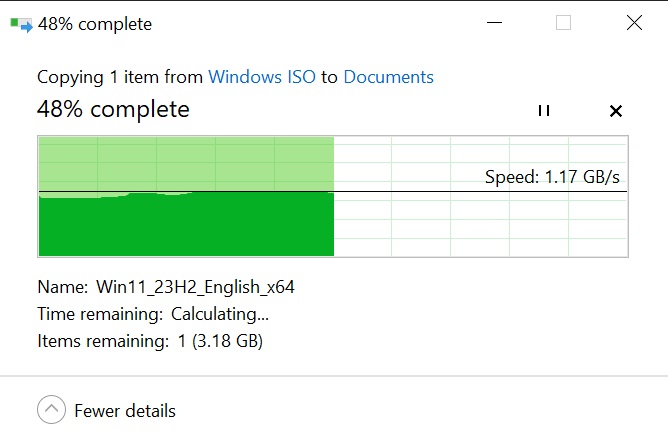 Closer look at dark-themed dialogs, pop-ups and more in Windows 11
Closer look at dark-themed dialogs, pop-ups and more in Windows 11
In our tests, Windows Latest observed that the legacy dialog does not use OS accent yet. It’s going to be blue in dark mode and green in light mode, regardless of your preferred system accent (colour).
But that’s okay. As people would say, something is better than nothing. Right? In the case of “UI consistency” on Windows 11, this statement holds real value.
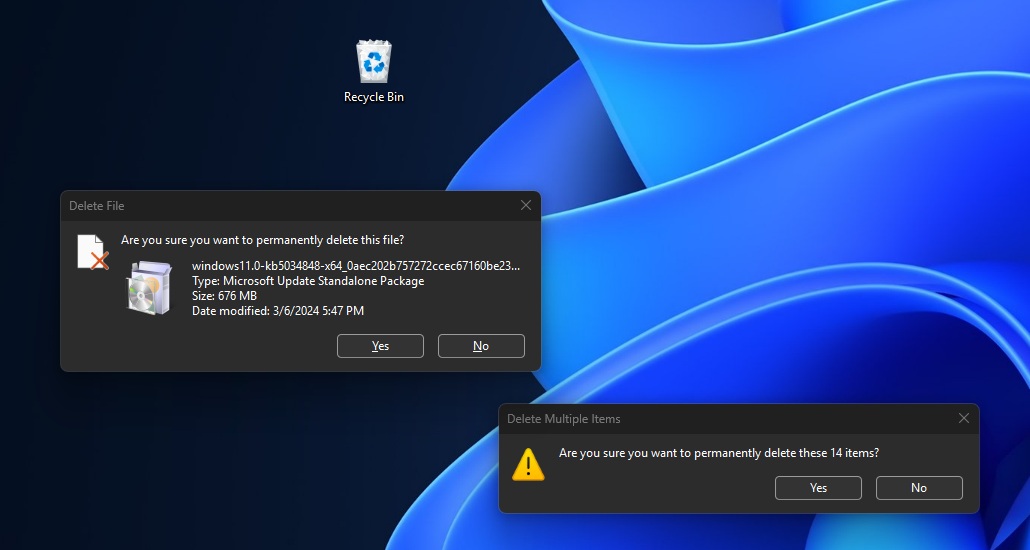
Right now, Windows Run and Properties do not support dark mode, but I believe it’s only a matter of time before the update covers all those areas as well. The fact that the green colour has been updated to use blue confirms that Microsoft is really serious about getting dark mode right in Windows 11, and we’re going to see some solid improvements.
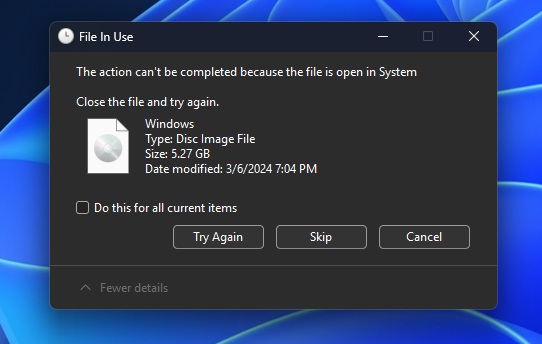
In a reply to our post on X, Microsoft’s design director at Windows previously confirmed that dark mode is coming to Windows 11’s legacy pop-ups. It’ll be rolled out as part of an upcoming cumulative update for versions 25H2 and 24H2.
The post Windows 11 Explorer pop-ups, file transfer’s upcoming dark mode looks even better now appeared first on Windows Latest