The new Outlook was in the spotlight last week when Microsoft announced two new changes regarding the switch behaviour with the old Outlook. Now, Microsoft wants to introduce offline support for Calendar, so you can change events even when you aren’t connected to the internet.
Windows Latest first spotted the entry 490059 on the official Microsoft 365 roadmap page. The entry mentions “Outlook: Offline Support for Calendar – Create, Edit and Delete Event support.” To verify it, we launched Outlook and turned off our internet connection to check the current status of Calendar in the app.
We were able to switch to the Calendar tab because Outlook supports some form of offline email access. We selected a date and created a new event in the app, and clicked on the Save button. But there was no internet, so the app displayed a “something went wrong” error as showcased in the screenshot below.
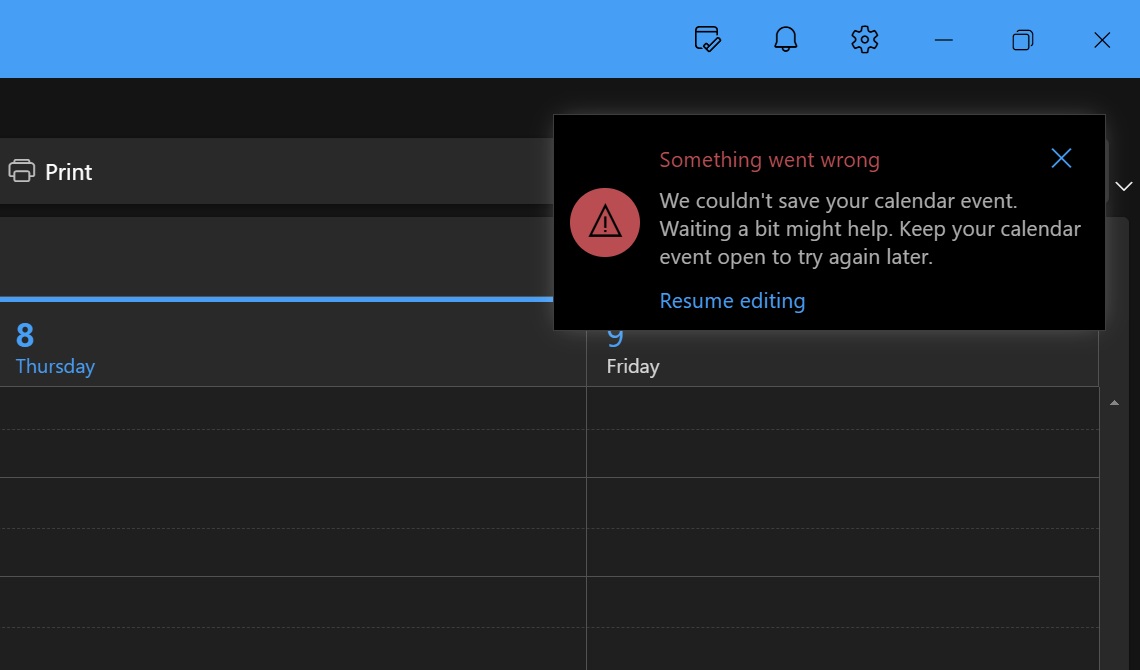
If you dismiss the session and close the Outlook app, the event won’t exist after that. You must create a new one from scratch when the internet connection resumes. Microsoft is trying to fix this exact problem with the offline support for the app.
Once available, you can access your Calendar event and edit it in offline mode. The Roadmap entry mentions three features: create, edit, and delete, just like you can do with Outlook emails.
Wondering about the rollout? The page mentions that it’ll commence next month, June 2025, for all desktop users. Don’t expect it to arrive on the first day because these rollouts are gradual. But this isn’t the end of it, as there are several more calendar features in the pipeline.
Keyboard shortcut support, Teams integration, and more
A month back, Microsoft began the rollout of keyboard shortcuts support for Calendar events.
You can now use the cut, copy, and paste keyboard shortcuts to manipulate events. It’s a trivial feature, but nice to have if you hate context menus for basic actions.
You’ll soon be able to add a signature to the calendar events, but that’s slated for the year-end, so expect it to arrive in the new year.
Education users will get access to the new Teams calendar in June 2025, so there are abundant calendar and Outlook-related features to look out for.
It’s also worth noting that Microsoft wants people to keep using Outlook Classic alongside the new Outlook. This is an interesting shift in the strategy because Microsoft has been making it difficult for users to stay on Outlook Classic, but now you can run both apps at the same time.
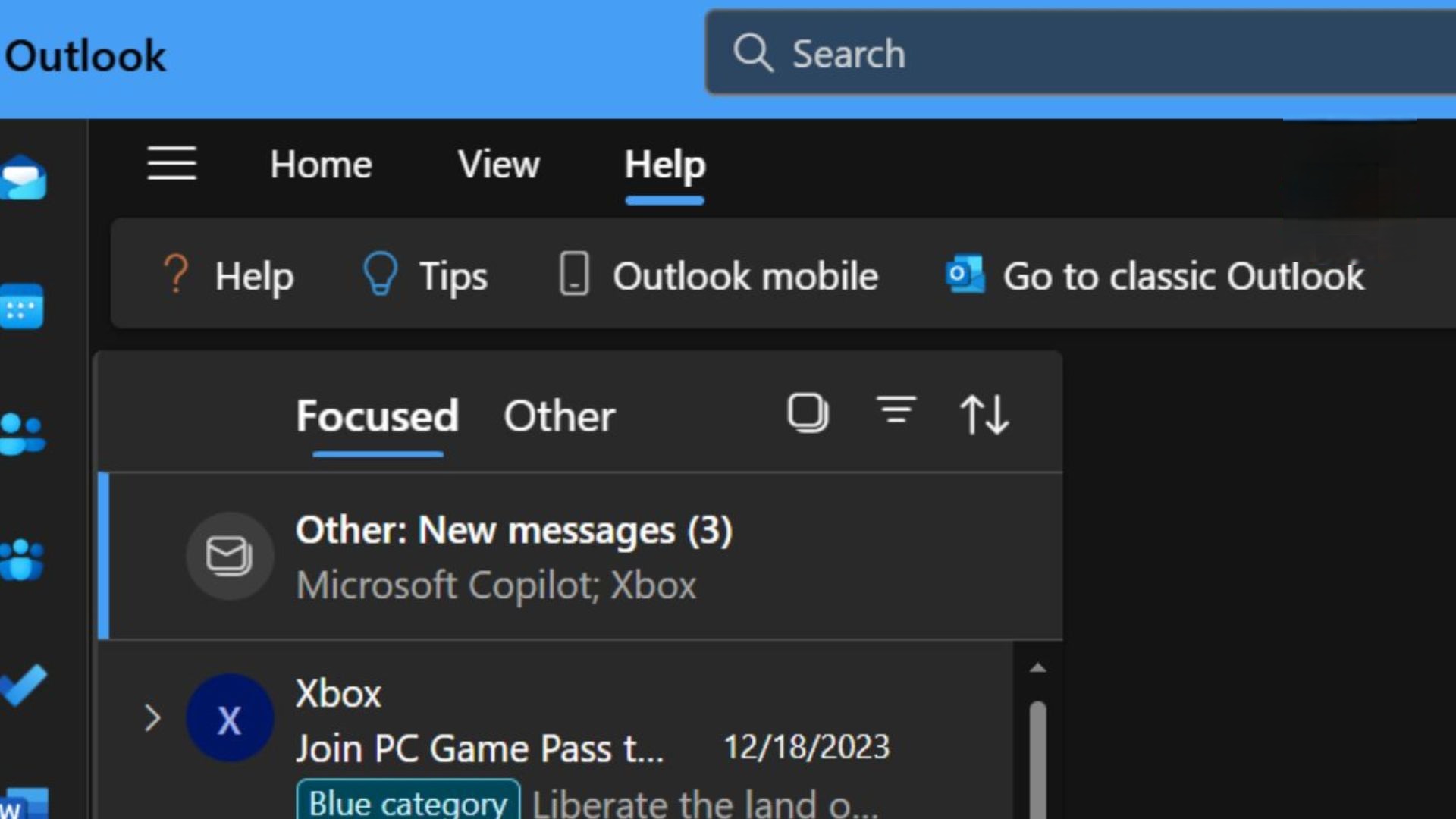
Does that mean Microsoft is losing confidence in the new Outlook? No, it shows that the company does not want to upset paid customers. For those unaware, Outlook Classic is for Microsoft 365 subscribers only.
The post Microsoft confirms Offline Calendar for New Outlook on Windows 11 appeared first on Windows Latest
