On the last day of April 2025, Intel and Nvidia shipped several new drivers for Windows 11 version 24H2, 23H2, and all supported versions. AMD also shipped Ryzen Chipset Driver 7.04.09.545 and Adrenalin 25.4.1 (optional update), but they started rolling out earlier in the third week of April 2025.
So what’s new in Windows 11 April 2025 driver updates? Let’s first talk about Intel’s release, which has been in the news for all the wrong reasons. Intel GPU Driver 32.0.101.6739 has patched several issues, and it’s targeted as a non-WHQL release, which means it’s not supposed to download or install automatically.
According to the release notes, Intel has fixed an issue where PyTorch 2.7 does not work correctly on Arc-B series and Ultra Series 2 lineup. For those unaware, PyTorch 2 is a machine learning based library that allows you to work with NLP on your PC and is typically used by AI/ML users/developers.
Intel has also posted Wi-Fi Driver 23.130.1.1 and Bluetooth 23.130.0.3, but in our tests, Windows Latest observed that they do not make any significant changes. There have been some concerns about Intel drivers draining battery on Windows 11, but these updates have not fixed the reported issues.
However, there are some other fixes in Intel Wi-Fi Driver 23.130.1.1 and Bluetooth Driver 23.130.0.3, including better performance and stability.
And that’s all. No major issues have been fixed in all these Intel releases. To get the Intel April 2025 Update driver updates, just follow these steps:
- Download and install the Intel Driver and Support Assistant (DSA) tool.
- You’ll find the option to open the Intel Update Assistant app via the system tray.
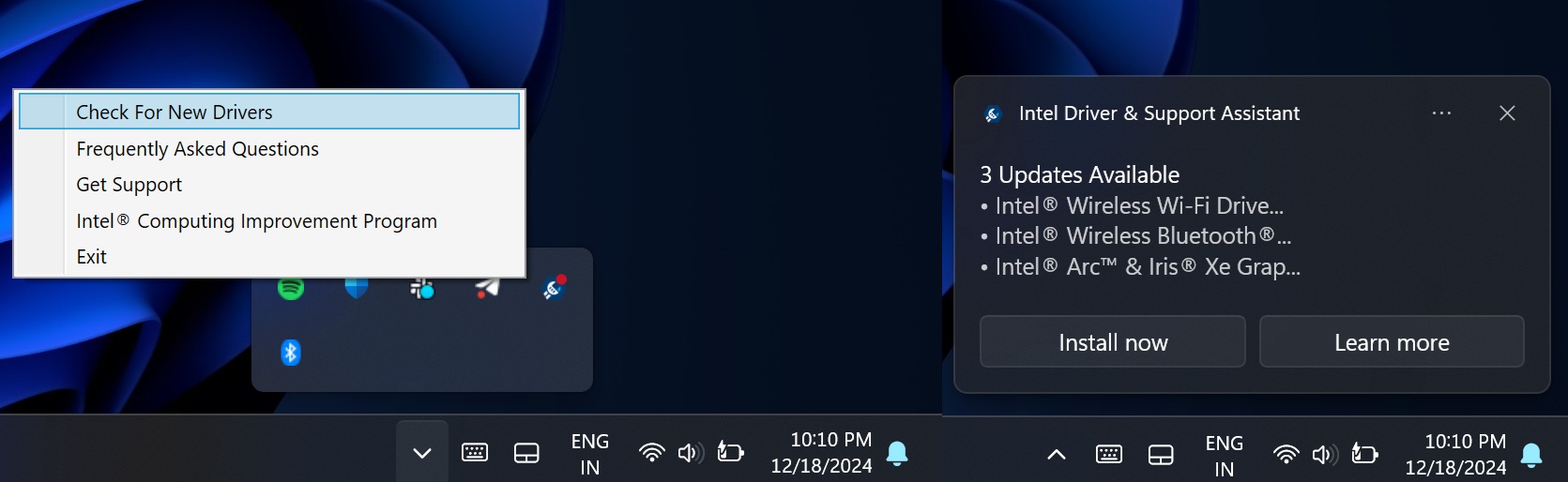
- Finally, start checking for updates, and you’ll see the updates listed on Intel’s website, which opens automatically when you check for new drivers. It opens in the default browser.
- Click on “Download” next to the updated driver, and Intel’s installation wizard will open to apply the updates.
AMD Ryzen Chipset Driver 7.04.09.545 and GPU Driver 25.4.1 for Windows 11 24H2 (April 2025)
AMD has posted Ryzen Chipset Driver 7.04.09.545 for Windows 10 and 11 with minor bug fixes in some components.
This update is available via AMD’s website only, but remember it’s not a major release, and I recommend that you skip it because a better release will come soon or be offered via Windows Updates.
Drivers released via Windows Update are typically more stable, but older.
There’s also a GPU driver update. AMD Adrenalin 25.4.1 graphics driver is currently marked as optional, but it fixes tons of issues and adds support for the following games:
- Elder Scrolls
- Assassin’s Creed Shadows
- Kingdom Come Deliverance 2
- Dynasty Warriors Origin
- Civilization 7
- Naraka Bladepoint
AMD has fixed an issue where some of you might run into problems with DirectML/GenAI models on newer GPUs, including Radeon RX 7000. In the case of the Radeon RX 9000, you will notice that the GPU cannot generate the images correctly despite using the proper GenAI model.
Last but not least, AMD has fixed a bug where the integrated camera is not detected on Windows 11 24h2.
You can find the driver on AMD’s website.
GeForce 576.28 WHQL driver for Windows 11 24H2
Nvidia GeForce 576.28 WHQL is a nice release because it patches a bug where some games crash on Windows 11 24H2.
Microsoft has already done some work on the game crashes issue on Windows 11 24H2, but Nvidia’s efforts were also required to improve performance.
For example, Nvidia confirmed that a bug has been fixed where Task Manager reports lower GPU clock speeds in Windows 11. A bug that causes a black screen on Windows 11 is now patched, and you’ll no longer run into flickering or incorrect lighting.
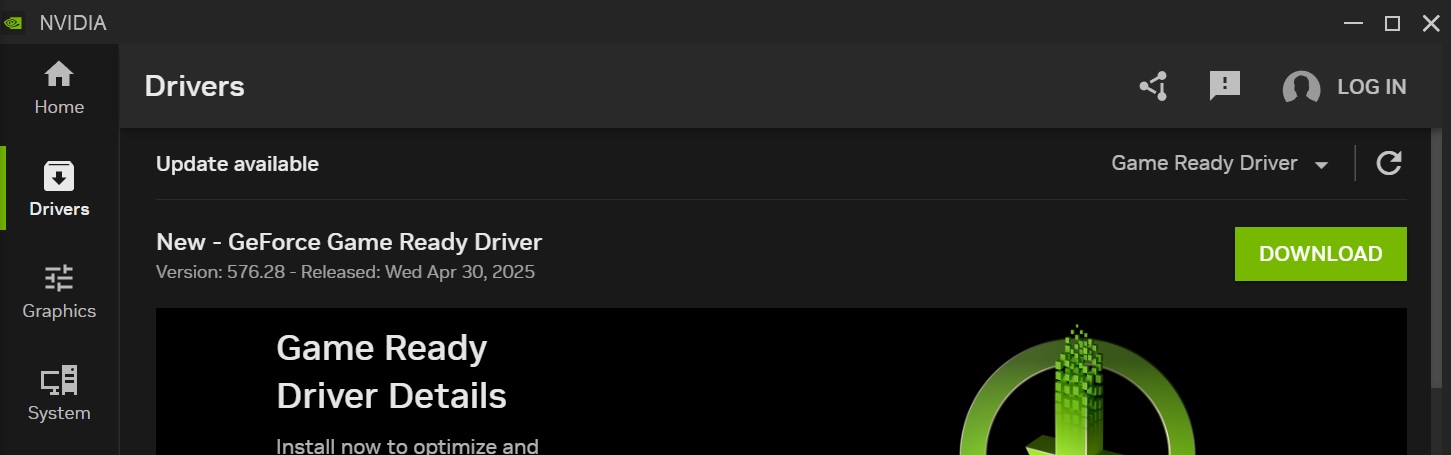
You can head to Nvidia’s download page and download GeForce 576.28 or just use the Nvidia app.
The post Windows 11 24H2 gets April 2025 drivers from Intel, AMD and Nvidia appeared first on Windows Latest
