Microsoft Edge is retiring ‘Sidebar app list’ and giving Copilot more space in the browser on Windows 11.
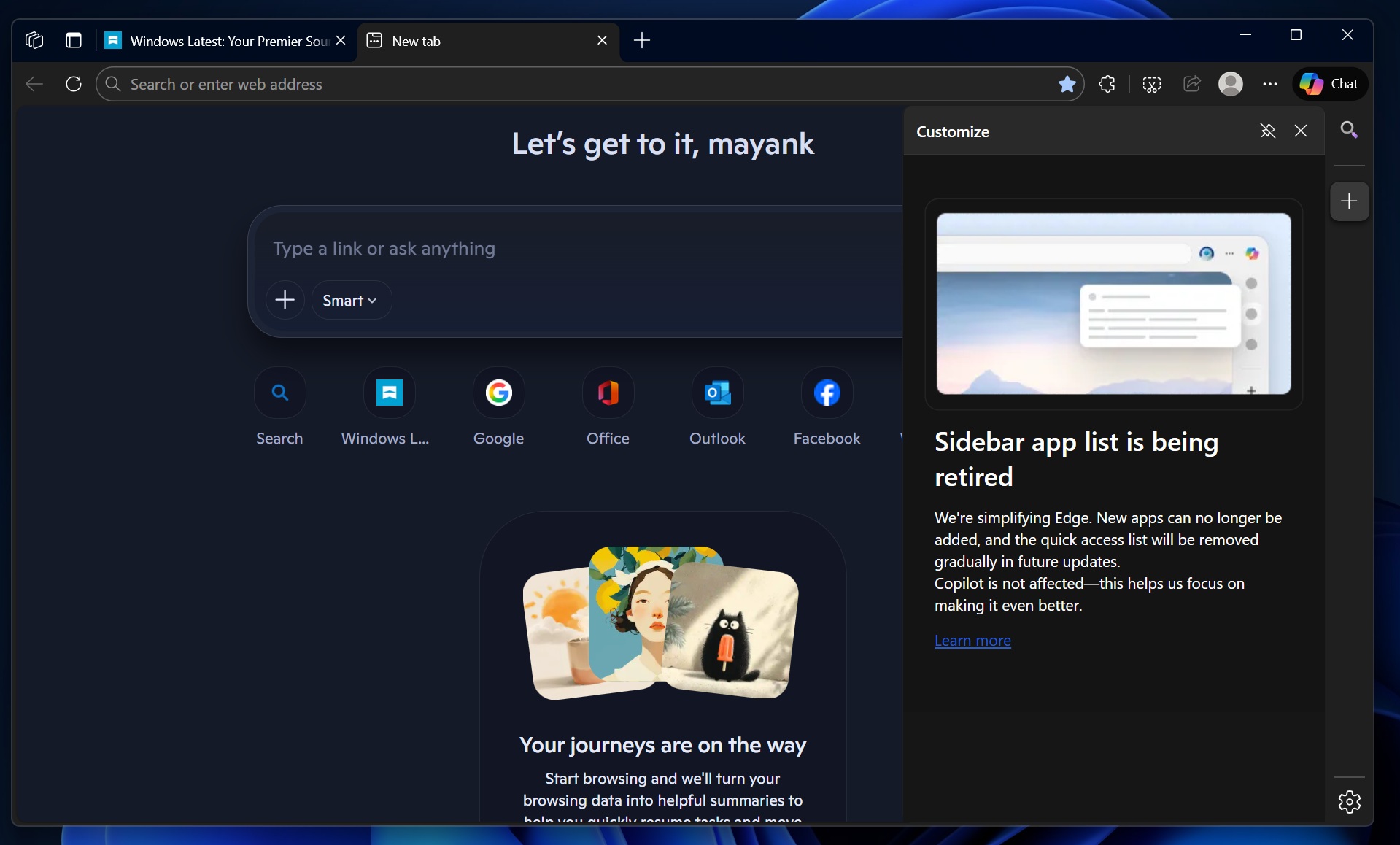
After a recent update, I opened Edge Canary and casually used the search button in the sidebar as I always do, but this time, the search did not work. Instead, a warning appeared saying that Edge’s sidebar feature is being removed because Microsoft Edge is cluttered, and it’s now being simplified at the cost of a very handy feature.
“We’re simplifying Edge. New apps can no longer be added, and the quick access list will be removed gradually in future updates,” Microsoft warns in a new alert that shows up when you open the sidebar. “Copilot is not affected—this helps us focus on making it even better,” Microsoft confirmed.
I don’t see the same warning in Edge stable, so that means the Sidebar end-of-support alert is being rolled out to Canary testers first.
Edge is removing the Sidebar to make space for Copilot
I don’t think you need to be a rocket scientist to understand what’s happening here. Edge is getting rid of the sidebar because it was getting in the way of Copilot, which is now integrated as a button into the menu.
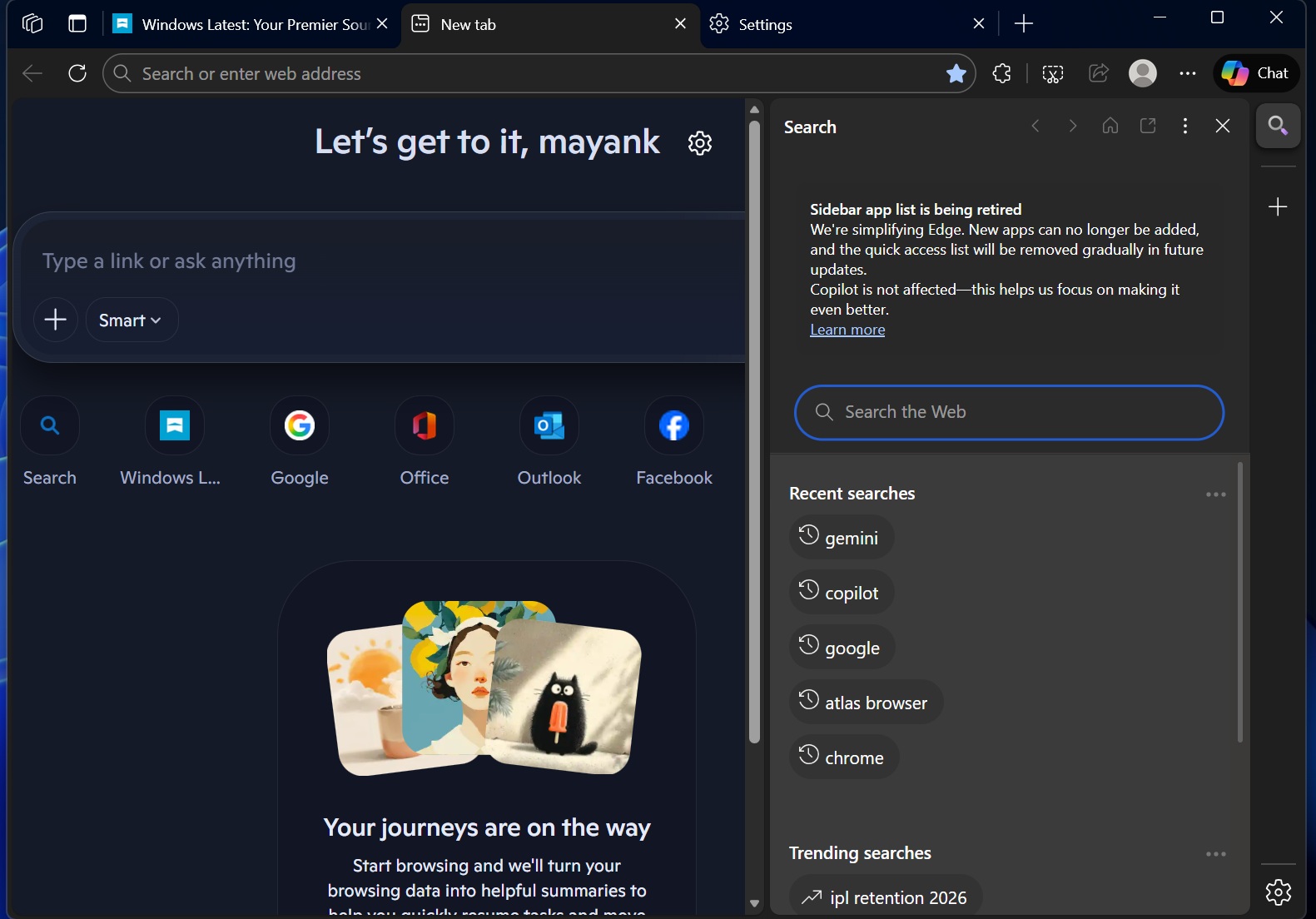
In fact, some of you might prefer the sidebar over Copilot for some actions, and Microsoft doesn’t like that.
Edge’s sidebar was really handy
Sidebar has been a part of Edge for years now, and it provides quick access to web apps, such as Bing.com.
Edge’s Sidebar allows you to multitask without “breaking your flow”. For example, you can keep your email, shopping tools, or notes open on the side while reading an article or working on a document. You don’t need to sign in to Edge just to use the sidebar, but some apps, like Outlook or Microsoft 365, will ask you to sign in.
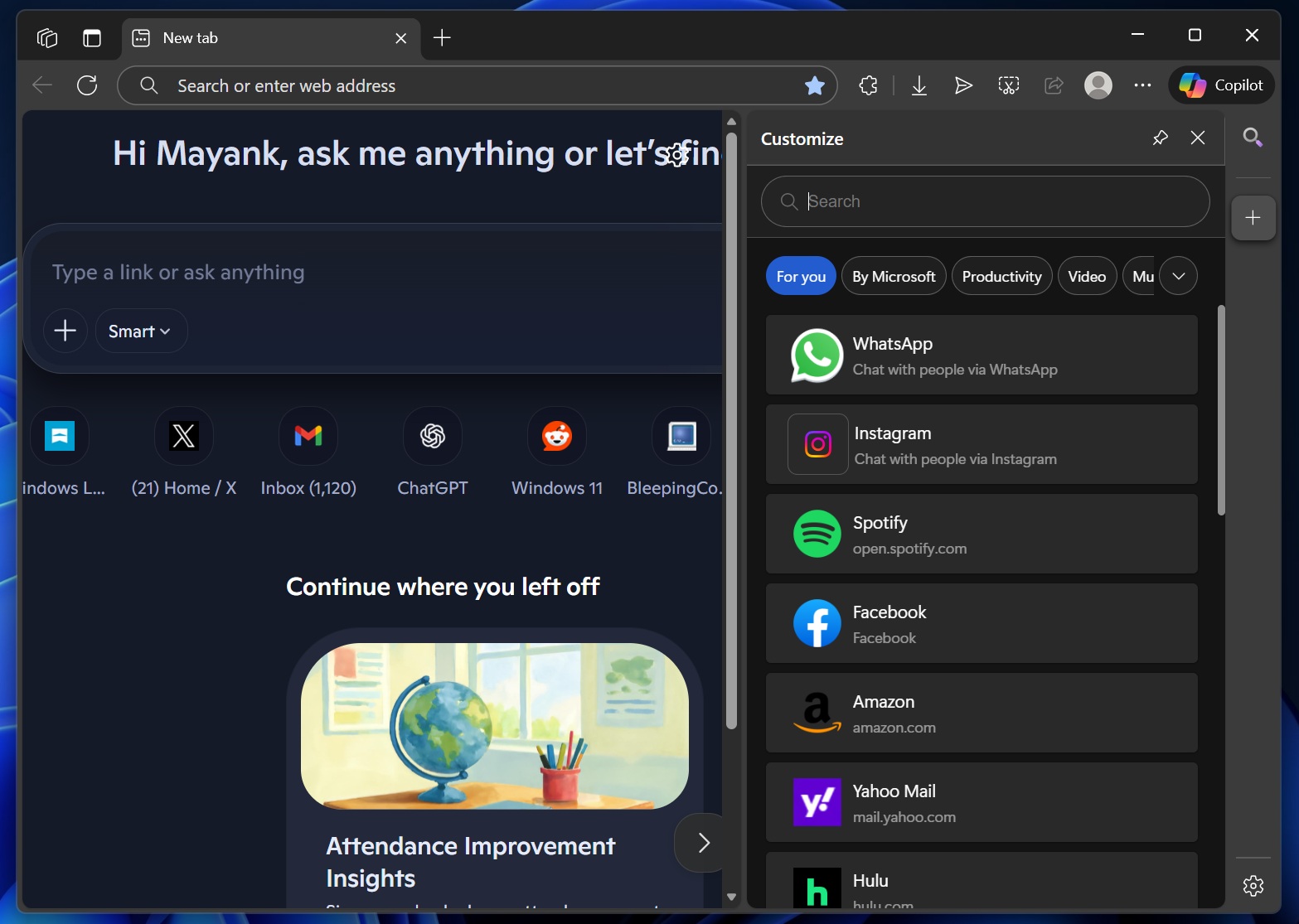
It’s also not like the sidebar was forced upon Edge users. You can show or hide it from Edge settings (Settings > Appearance > Copilot and sidebar).
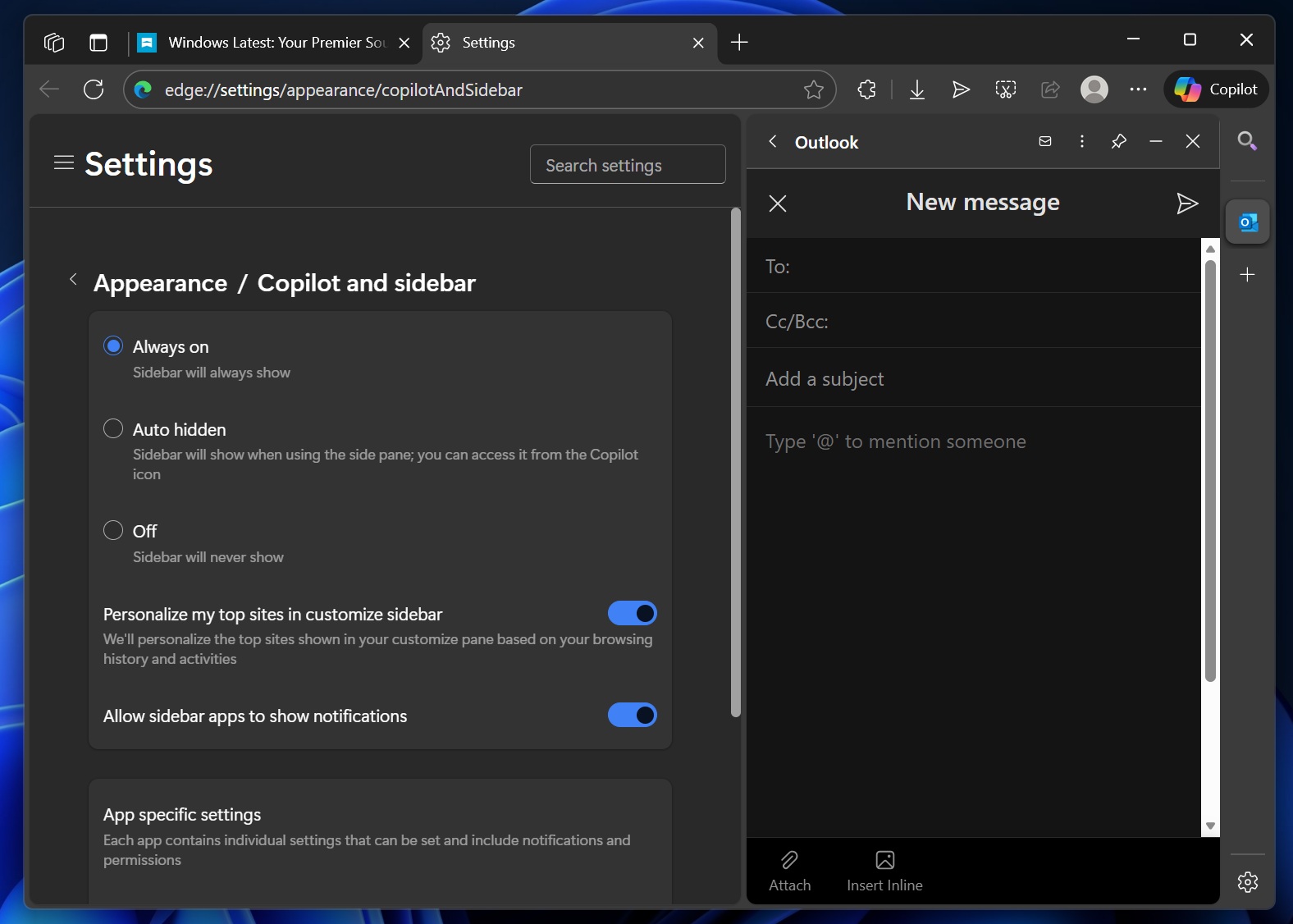
To add sites, click the + or “Customize sidebar” and choose top websites or “Add current page”.
Dear Microsoft, if you want to simplify Edge, start by eliminating Copilot clutter
Since Microsoft says that the sidebar is being removed to “simplify” Edge, why not start with AI features?
Is it even practically possible that you don’t run into a Copilot or AI feature when using Microsoft Edge? Look at the screenshot below. This is the New Tab Page of the browser.

Edge’s NTP has a Copilot compose box, and it’s also testing a Copilot-powered MSN feed. Then, we have the Chat with Copilot button in the toolbar.
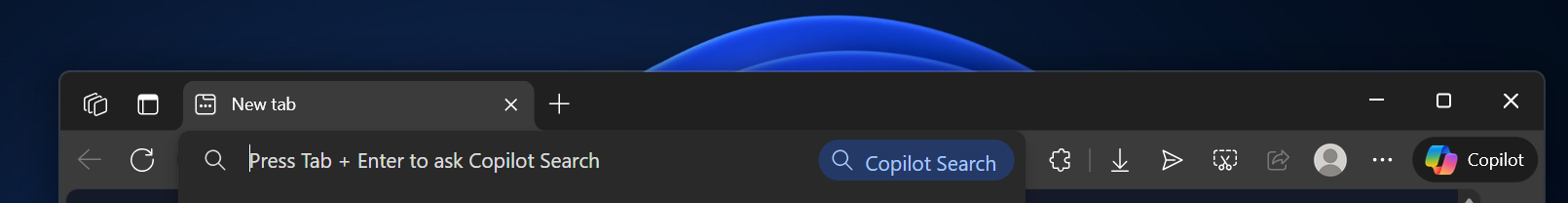
AI glorification of Edge doesn’t stop here. If you select the address bar, it also pushes Copilot’s AI search feature.
And if you escape all of the Copilot clutter, you’re going to see a shortcut to ‘Ask Copilot’ when you right-click anywhere in the browser.
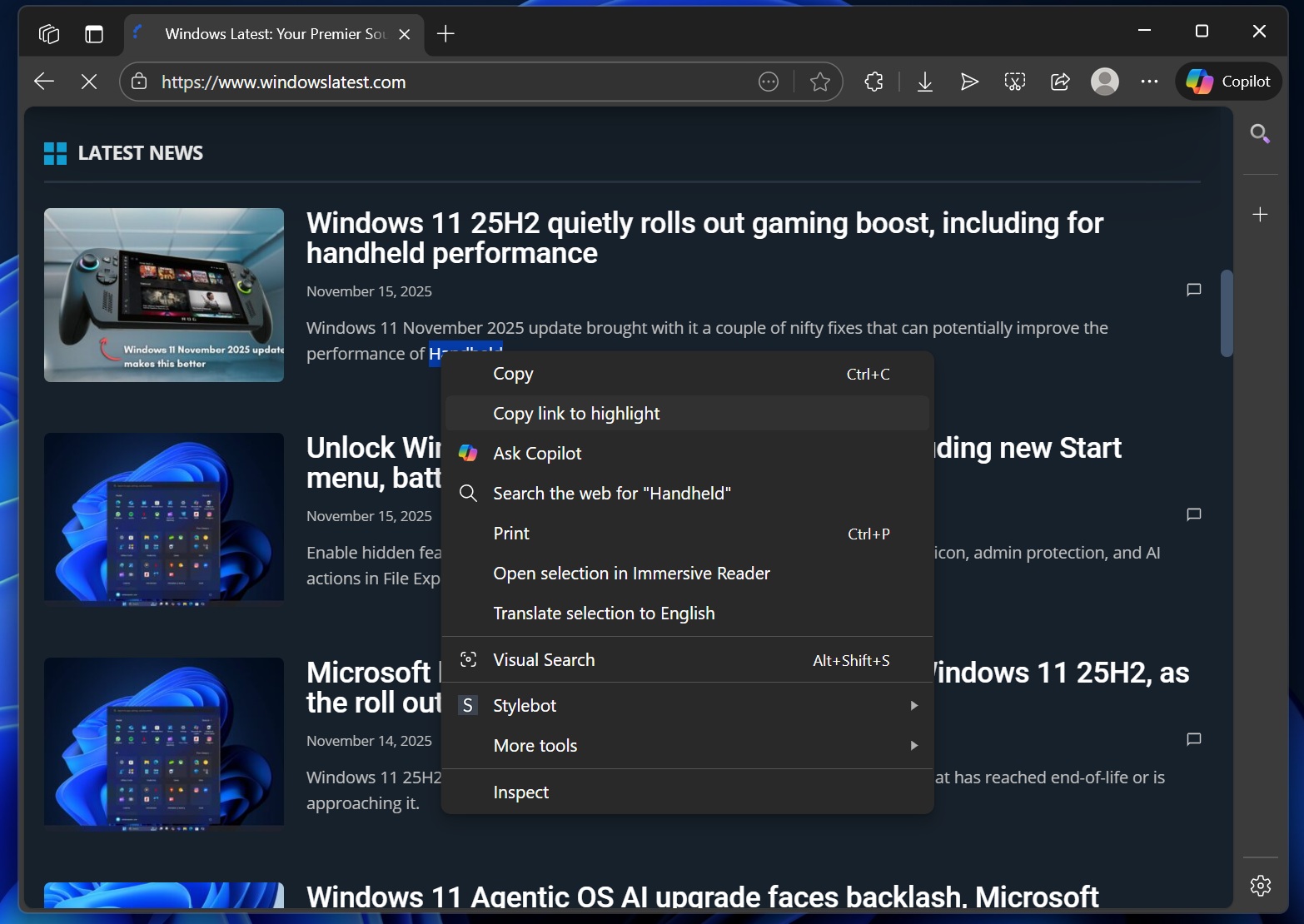
Do all of these AI features count as clutter? They don’t for obvious reasons. While Microsoft has no intention of reducing Copilot or AI features in Edge, the company says it’s removing the Sidebar app list feature because it’s trying to simplify the browser. Copilot is also a sidebar in Edge, but as I mentioned, it’s not being replaced.
“Copilot is not affected—this helps us focus on making it even better,” Microsoft confirmed.

More recently, Microsoft Edge added Copilot-powered “Journeys” feature, which summarizes web history and shows related cards in the New Tab Page.
Regardless, I am going to miss the sidebar in Edge. What about you?
The post Microsoft Edge is removing Sidebar app list as Copilot takeover continues on Windows 11 appeared first on Windows Latest
