Windows 10 KB5071959 is an out-of-band update that finally fixes an issue blocking ESU (Extended Security Updates). In a statement, Microsoft told Windows Latest that it is aware of an issue where ESU enrollment would not work due to two separate errors, including “Something went wrong.” All ESU-related issues are now patched in KB5071959.
KB5071959 only shows up on PCs that are unable to sign up for Extended Security Updates (ESU), and you really need to install it if it shows up.
A bug in Windows 10 has been preventing the ESU enrollment wizard for several weeks now, and Microsoft has only fixed it on November 11, the same day when it’s also releasing the critical security updates that require ESU.
How we tracked down the ESU bug in Windows 10
On November 9, Windows Latest exclusively reported that Windows 10 ESU sign-up is broken on some PCs due to two issues. We found two issues after several days of investigation.
First, a bug blocks ESU in EU regions, and flags enrollment process as “temporarily unavailable.” Now, some of you might assume that it could be an EU privacy law-related issue, but that was not the case.
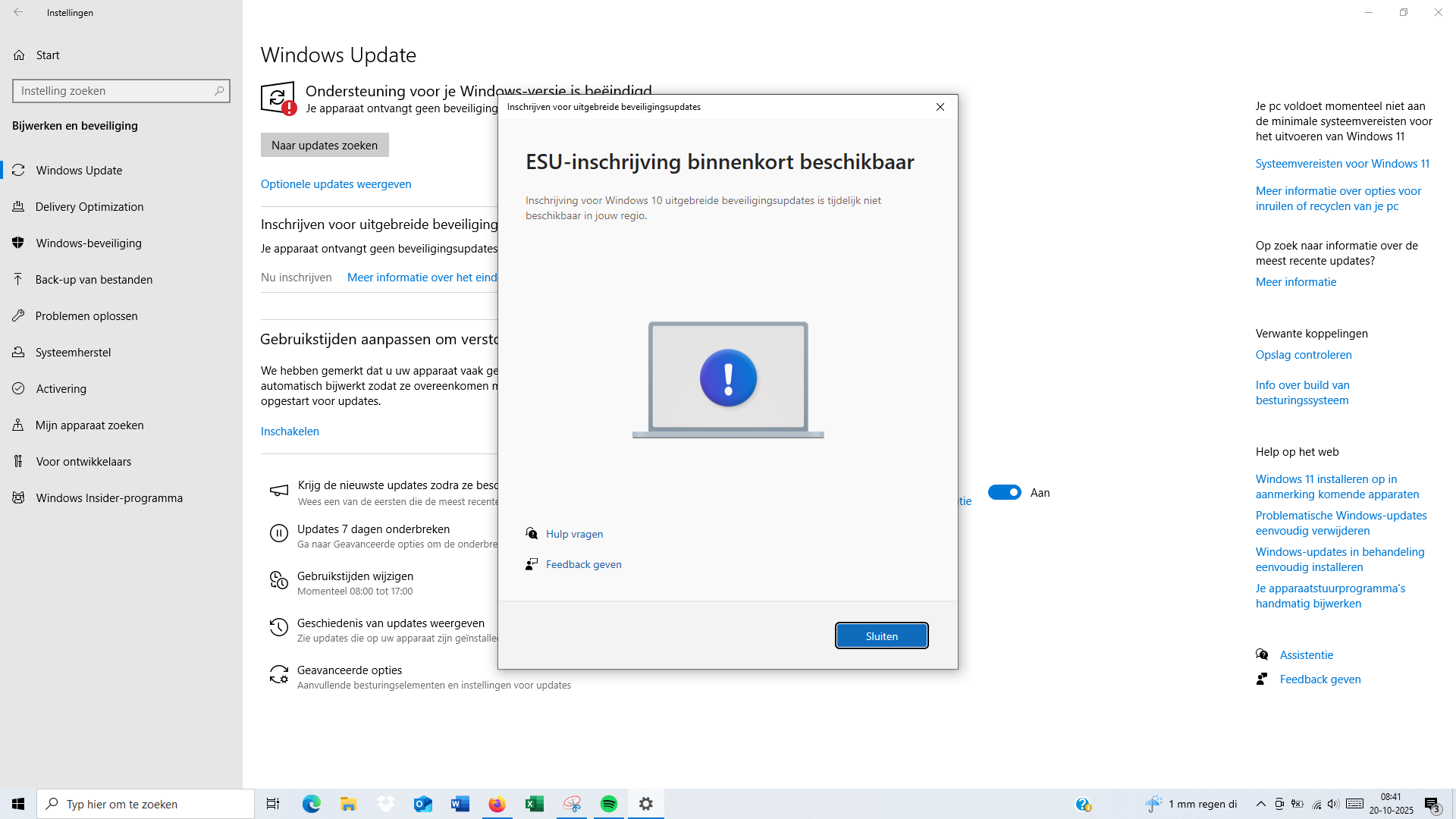
Yes, ESU in the EU was always supposed to be a slow rollout. Microsoft previously told Windows Latest that everybody will get it in early October. Now, we’re in the second week of November, and several users are still not seeing the option to “Enroll now” for Windows 10 Extended Security Updates (ESU).
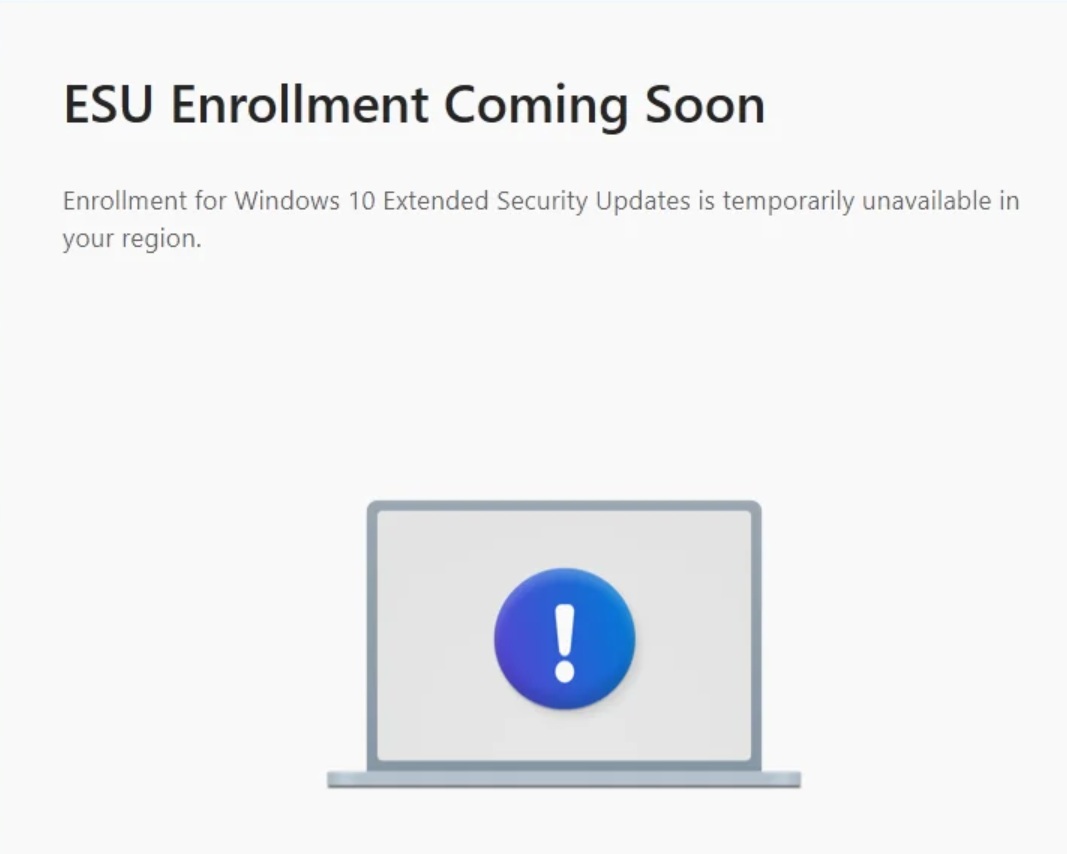
When the “Enroll now” button does show up, you still cannot sign up for ESU because Microsoft says the “ESU enrollment [is] coming soon.
“Enrollment for Windows 10 Extended Security Updates is temporarily unavailable in your region,” the error reads.
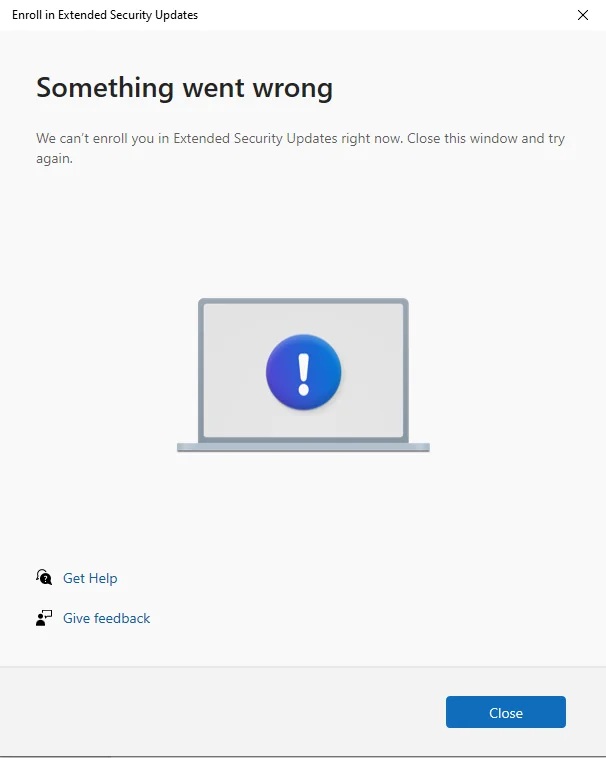
The second issue causes “Something went wrong” when you try to sign up for free Extended Security Updates in the US and other regions. As I correctly suspected, these are all known issues that have been lingering for about a month now and are finally being addressed on November 11 (Patch Tuesday).
Windows 10 KB5071959 fixes the ESU enrollment bug on consumer PCs
Windows 10 KB5071959 finally allows the “Enroll now” button to work.
“Microsoft has identified an issue in the Windows 10 Consumer Extended Security Update (ESU) enrollment process where the enrollment wizard might fail on eligible devices,” Microsoft told Windows Latest in a statement
If you have been unable to sign up for Windows 10 ESU because the enrollment process abruptly fails due to errors like “Something went wrong,” you should check for updates and install Windows 10 KB5071959. This is an out-of-band update, and it’s being rolled out to all PCs still not on ESU.
Microsoft warns that the November 2025 Patch Tuesday (KB5068781) for Windows 10 and other upcoming updates won’t show up unless you sign up for ESU. If you’re unable to sign up for ESU, you must first install Windows 10 KB5071959. In a way, this out-of-band update is now a requirement.
You don’t have to install the out-of-band update (KB5071959) if you’re able to sign up for ESU or you’ve already signed up. In other words, if Windows 10 November 2025 Patch Tuesday (KB5068781) shows up, no actions are required from your end.
The post Windows 10 KB5071959 released to fix Microsoft’s bug that accidentally blocked ESU (Extended Security Updates) appeared first on Windows Latest
