Windows 11 KB5067036 has a strange bug that causes the Task Manager instance to duplicate every time it is closed. Microsoft hasn’t acknowledged the reports yet, but 30% of our 100 virtual machines have run into this odd bug. If you’ve a habit of opening Task Manager several times in a day, be careful. It could hurt your PC’s performance.
KB5067036 (Build 26200.7019 or 26100.7019) was released on October 28 as an optional update with a new Start menu, which is rolling out gradually. It also adds new, colourful battery icons to the taskbar, a new Recommended feed in File Explorer, and more. But the update goes beyond some design improvements.
For example, Windows 11 KB5067036 allows Windows to finally shut down when you use Update & Shut Down in the Start menu’s power options. Another noteworthy change is with the Task Manager. Microsoft says it fixed an issue where Task Manager might not correctly group apps with their processes and show confusing performance usage.
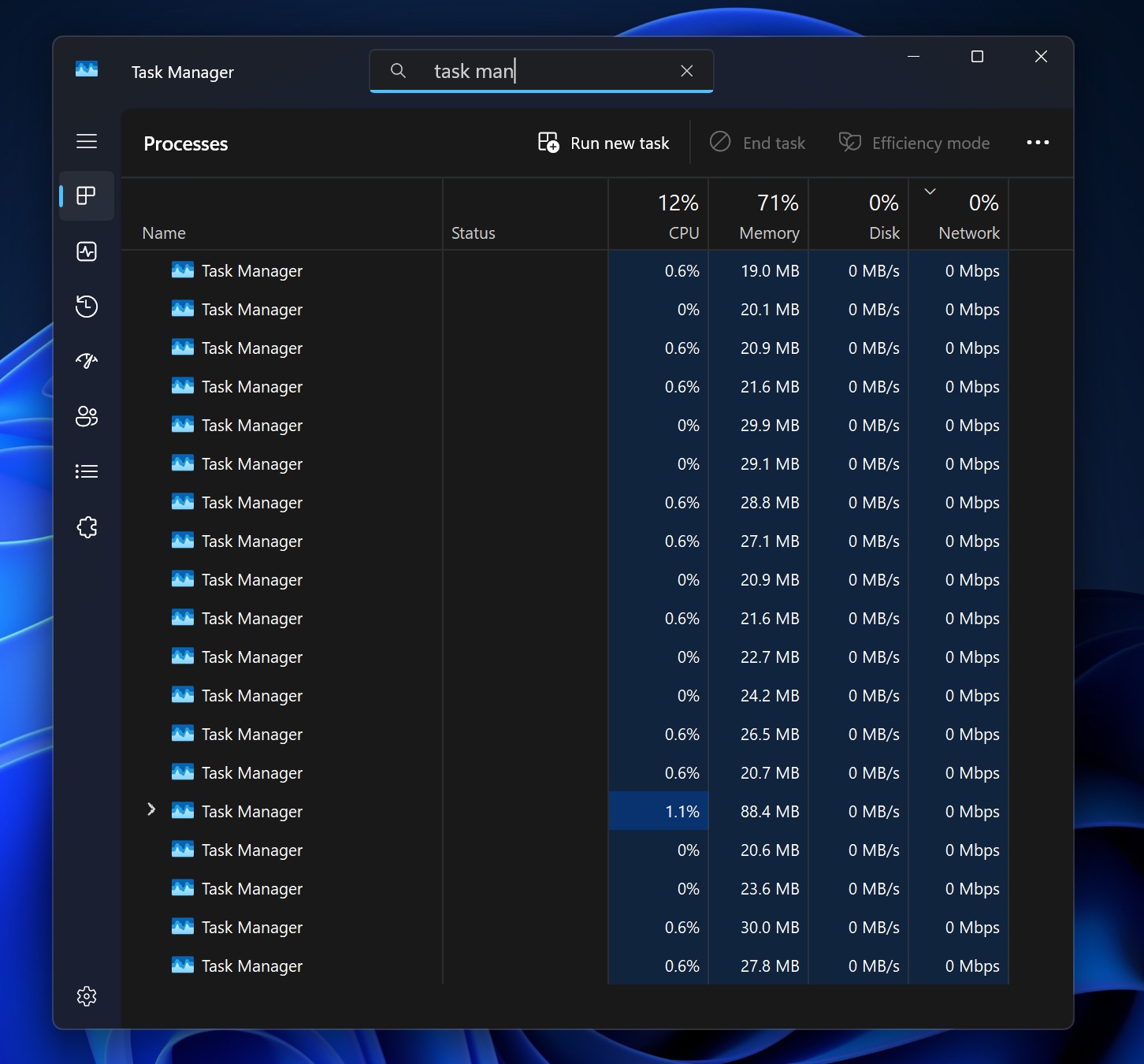
So far, it sounds like a great update, at least on paper. However, if you’re among the unlucky testers, you might run into a strange bug, which likely originates from Microsoft’s fix for process grouping in Task Manager.
In our tests, Windows Latest observed that Build 26200.7019 or 26100.7019 breaks the Task Manager’s close button on some PCs.
If you’re affected and try to close to the Task Manager using its the ‘X’ button, it doesn’t always quit. It keeps running in the background, and every time you open and close it again, another Task Manager process is left behind.
How to verify Task Manager ghost instance bug?
I went on a spree and opened and closed Task Manager about 100 times, ending up with 100 instances, each using 20–25 MB of RAM. That’s about 2 GB in total, which could be a performance nightmare on low-end hardware.
In practice, most users won’t open Task Manager a hundred times a day unless they’re debugging something, such as performance.
What to do if the ‘X’ button does not close Task Manager?
Our tests suggest that Task Manager’s ghost instances issue in Windows 11 KB5067036 is not widespread, but if you’re affected, you should stop hitting the ‘X’ close button. Instead, use ‘End task’ on Task Manager to actually close.
Or if you prefer a command-line fix, you can run taskkill /im taskmgr.exe /f in Command Prompt to nuke all instances at once.
The post Windows 11 KB5067036 issue: Task Manager won’t close and duplicates, may hurt performance appeared first on Windows Latest
