Microsoft 365 app for mobile, which was one of my favourite apps, is now just a Copilot app with a few useful features. On Android, you can still edit documents, but the iOS app is now strictly locked to preview files. Worse, Microsoft 365 Copilot now wants you to generate AI images.
Microsoft 365 app has been around for years. Initially, it was named Office, but later, Microsoft rebranded it to Microsoft 365, and now it’s called Microsoft 365 Copilot. After recent updates, it’s actually living up to its name on Android and iOS.
Previously, when you opened Microsoft 365 on mobile, you could view your recent documents, presentations, and other files. Everything was right there at a glance. The bottom navigation bar also allowed you to create new documents or presentations from scratch.
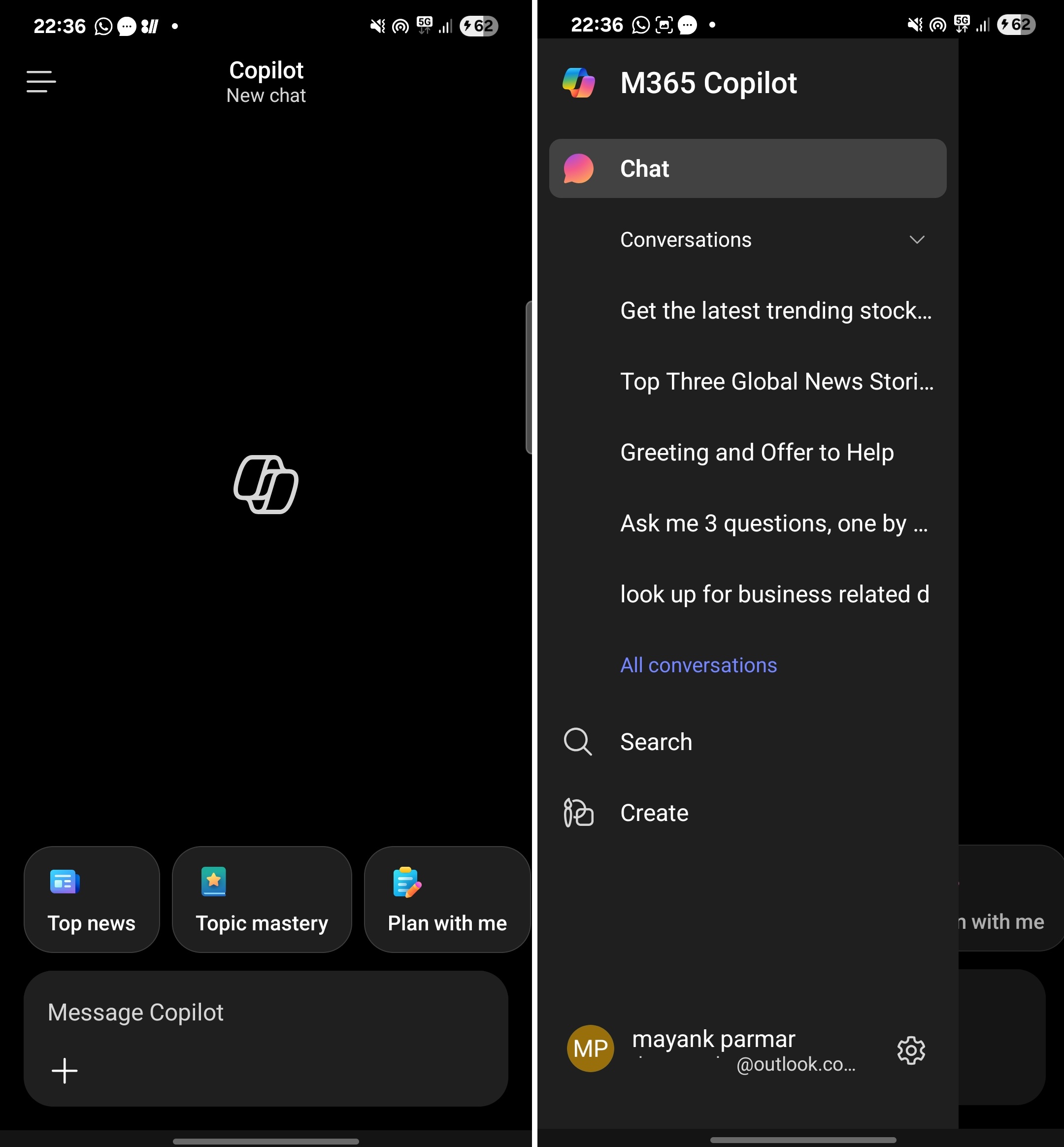
Now, when you open the Microsoft 365 Copilot app on mobile, you’ll see a new Copilot chat. Previously, Microsoft 365 redirected me to my personal files, but that’s no longer the case. And I’m not the only person who is upset with the Copilotifcation of the app.
Hundreds, if not thousands, of users on the Play Store have given a single star to the Microsoft 365 Copilot app after this Copilot takeover.
What’s wrong with the new Copilot, a glorified version of the Microsoft 365 Copilot app on Android/iOS?
To reach documents, you now have to tap through extra steps or use “Search,” which feels backwards.
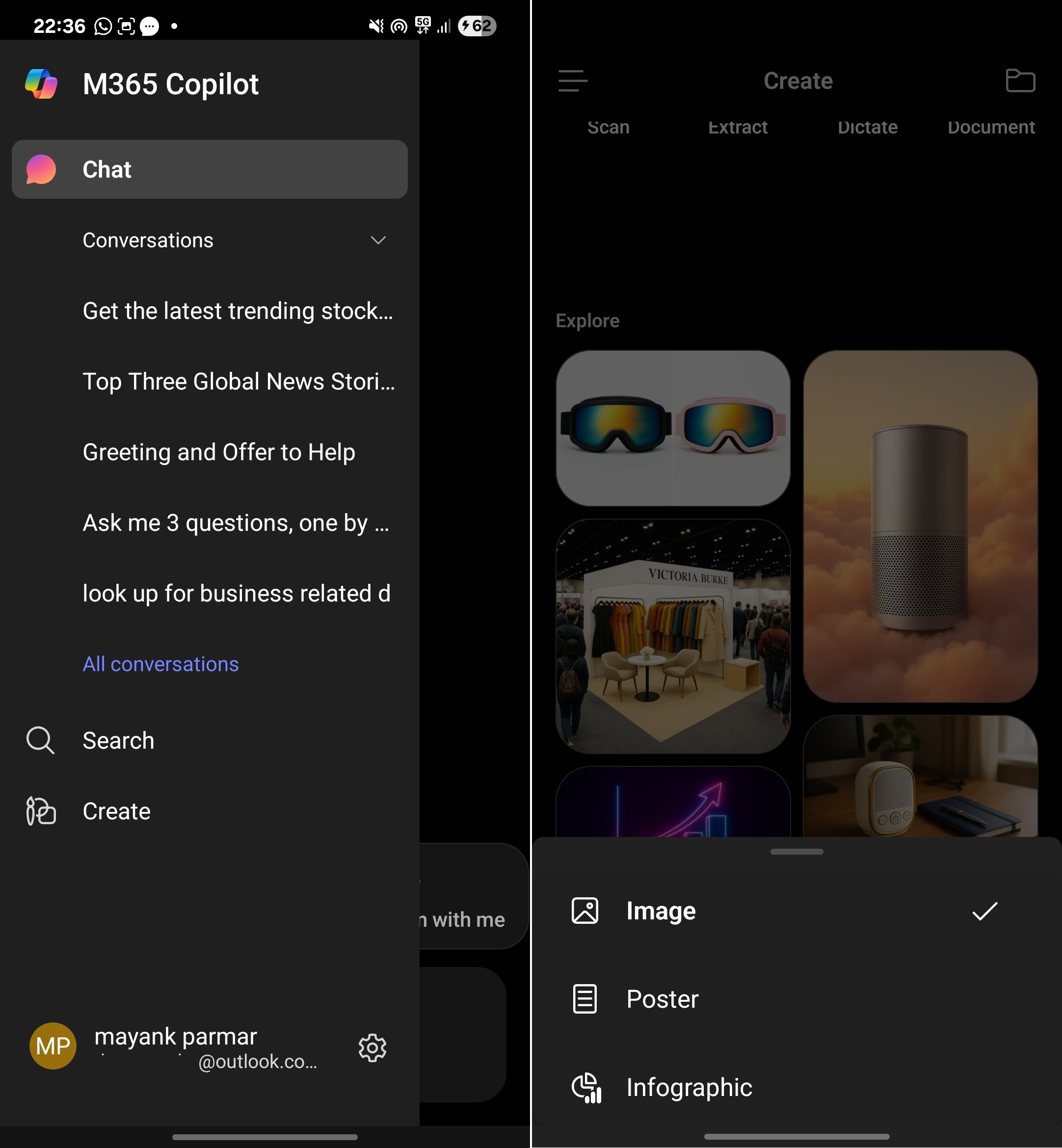
Most of us use Microsoft 365 to create or view Office files, but we’re now being toward AI and “projects.”
“The app was usable, functional, and effective. Then they “updated” it, and the appearance changed. Now I have to click click click to get to the documents I want, which used to be accessible every time I opened the app. Sorry but not everyone wants to chat with AI, search for what should be right there, or create a project. Miserable fail,” one user noted.
“I absolutely despise how it automatically opens to the Copilot chat every time. I’m using this app so that I can access my files on my phone, not to talk to some robot. Completely inaccessible and frustrating to use and once I finally do figure out how to get to files, which is under “search” for some reason, it takes at least 15 minutes of syncing time to open anything. I don’t know why I bother,” another user added.
In our tests, Windows Latest noticed that Microsoft 365 Copilot now wants you to generate images using AI.
I opened the menu and selected ‘Create,’ Microsoft 365 Copilot redirected me to a gallery of AI-generated images. You can click on any of the images and then view its prompt.
You can also use Microsoft 365 Copilot to create your own AI images.
But was that really something you’d like to do in a productivity app? I don’t hate Copilot integration that can summarise documents for me or give me a morning briefing, but do I really need AI slop in an Office app?
The post Microsoft 365 app on Android, iOS is now a glorified Copilot with nudges to generate AI images appeared first on Windows Latest
