Microsoft’s Bing Wallpaper app, which is an optional app for Windows 11, now annoyingly opens Bing.com to show you more information about the wallpaper image, when you click on the desktop background. Fortunately, you can turn off the feature, but it is turned on by default.
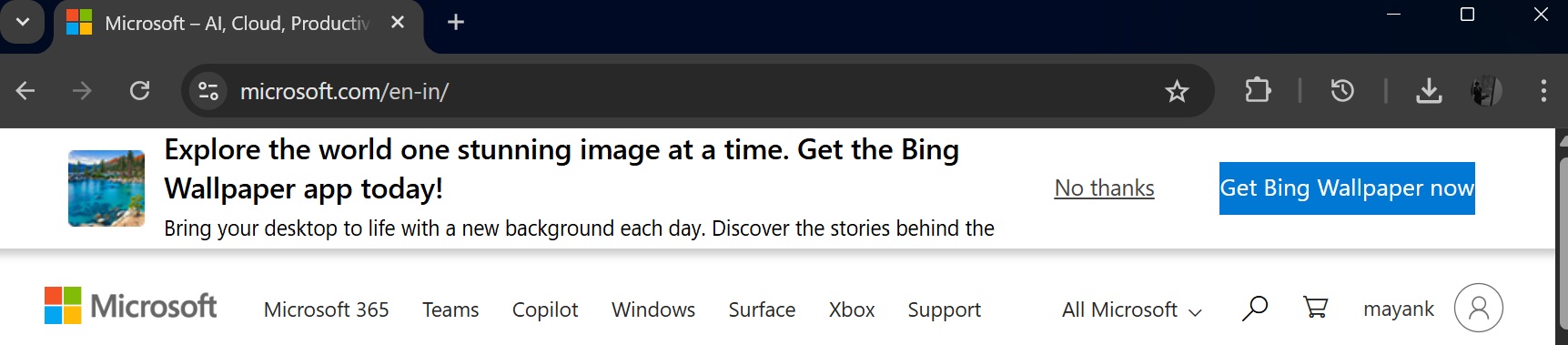
As the name clearly suggests, the Bing Wallpaper app is, in fact, a wallpaper app and isn’t supposed to do anything else. While there are a bunch of other wallpaper apps for Windows, what makes this one special is the quality of images Microsoft chooses to feature every day.
Microsoft sources beautiful images from independent photographers, Getty Images, and sometimes even National Geographic and other editorial partners. And if you’ve installed the Bing Wallpaper App, every day when you turn on your PC, you’ll get a new image.
If you’re installing the app for the first time, you wouldn’t even have to go through any settings, because as soon as you install it, you’ll notice that your desktop background has changed. That’s the perk of using a Microsoft product on top of another Microsoft product.
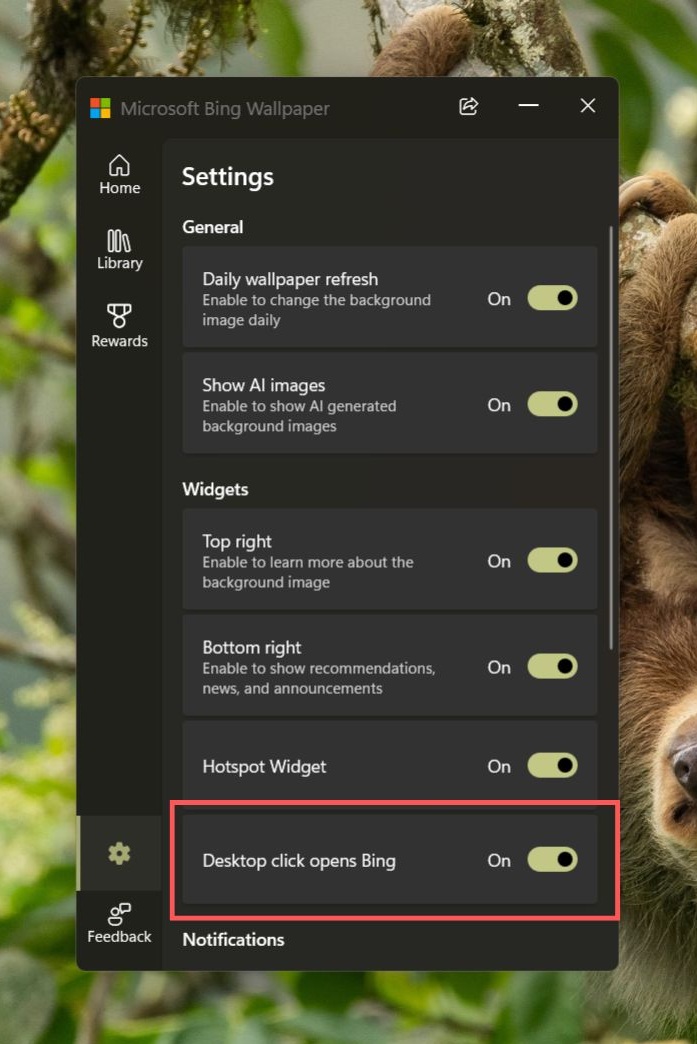
But it turns out, this very feature has now got a remarkably annoying downside. Microsoft, in their infinite wisdom, decided that people would want to know more information about their everyday wallpapers that whenever we click anywhere on the desktop, it immediately opens the browser to show a bing.com search result of whatever object is on the wallpaper.
A new browser tab opens every time you click a Bing Wallpaper on your Desktop
Windows Latest first noticed the Bing Wallpaper app opening a browser tab when we clicked on any part of the desktop background.
For a long time, I have downloaded aesthetic pastel-colored wallpapers and used them as my desktop background, and I’ll change the Accent Color to match the wallpaper. I’ll do the same thing on my phone, with the same wallpaper.
For a change, I installed the Bing Wallpaper app. As soon as it was installed, I got two pop-ups. One was the usual feature list showcase, the other one, in the center of the screen, showed a pop-up that asked permission to set Microsoft Bing as the default homepage and search engine for Microsoft Edge, Mozilla Firefox, and Google Chrome browsers.

This in itself was a red flag, because for users unaware, they might click the blue highlighted button, and all their browsers would get a Microsoft Bing homepage and Bing as the default search engine.
Of course, I declined the offer and closed all open applications just to gaze at the new desktop background. In a few seconds, I noticed a Visual Search button on the top right of the desktop.
![]()
Then, I simply clicked on the sloth, which was the main subject in the Bing image of the day. Immediately, my browser opened with Bing searching for the animal.
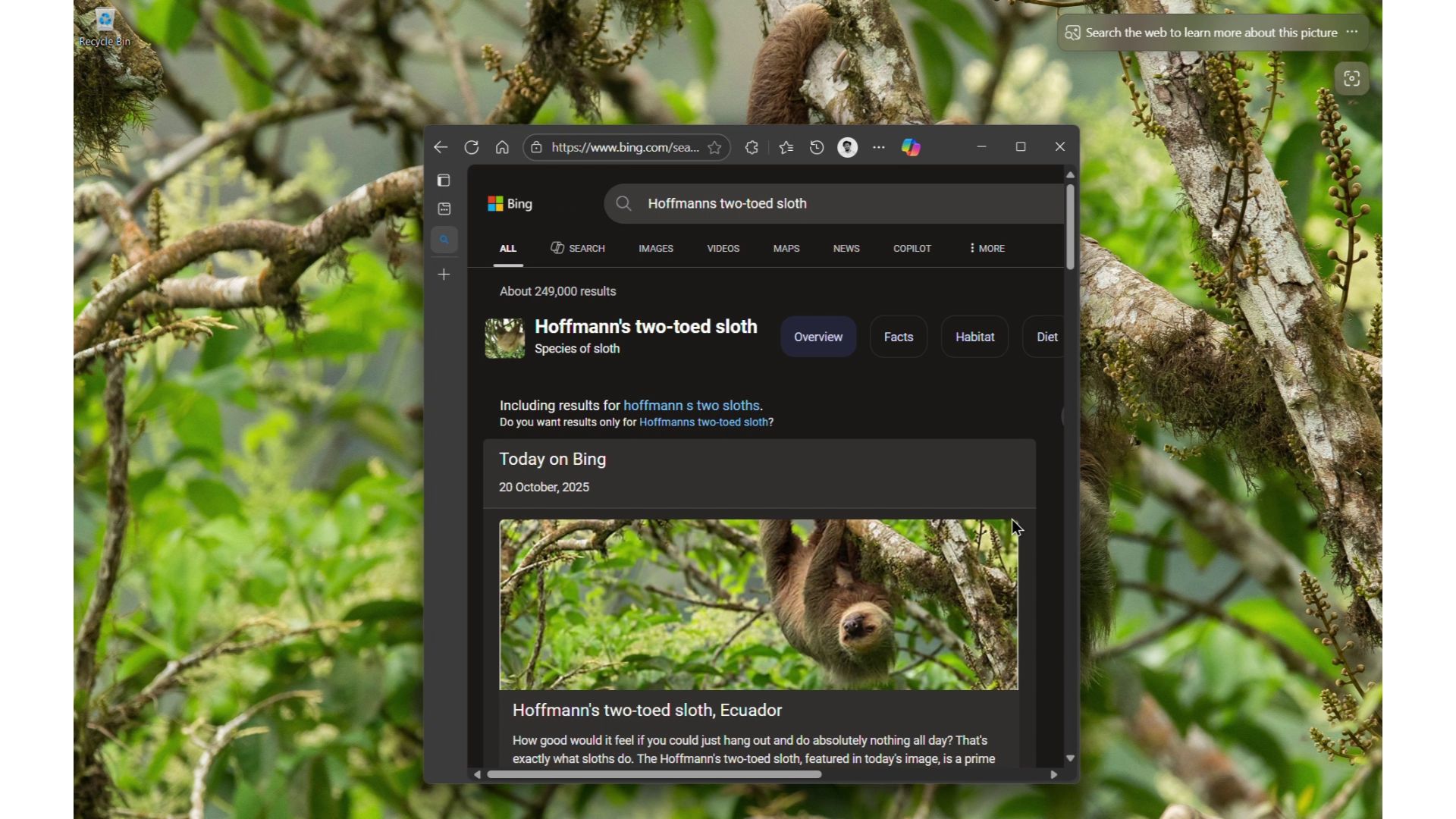
I closed the browser and checked again to see if it opened when I clicked on the desktop. Fortunately, it didn’t. But when I hovered over the top-right part, which showed the Visual Search button, an almost transparent rectangle showed up on top of the sloth. It was irritating because it didn’t go away when I clicked outside of it.
When I clicked on the Visual Search icon, it opened the browser again, visually searching for that particular part of the image. Yes, Microsoft’s visual search engine is good, but this is certainly unnecessary for a wallpaper app.
Then again, what caught my attention was how the app opened the browser when I clicked on the desktop. So, I checked the app settings to see if there was a toggle that turned this off. In fact, there was a toggle called “Desktop click opens Bing”, and unsurprisingly, it was turned on by default. Classic Microsoft!
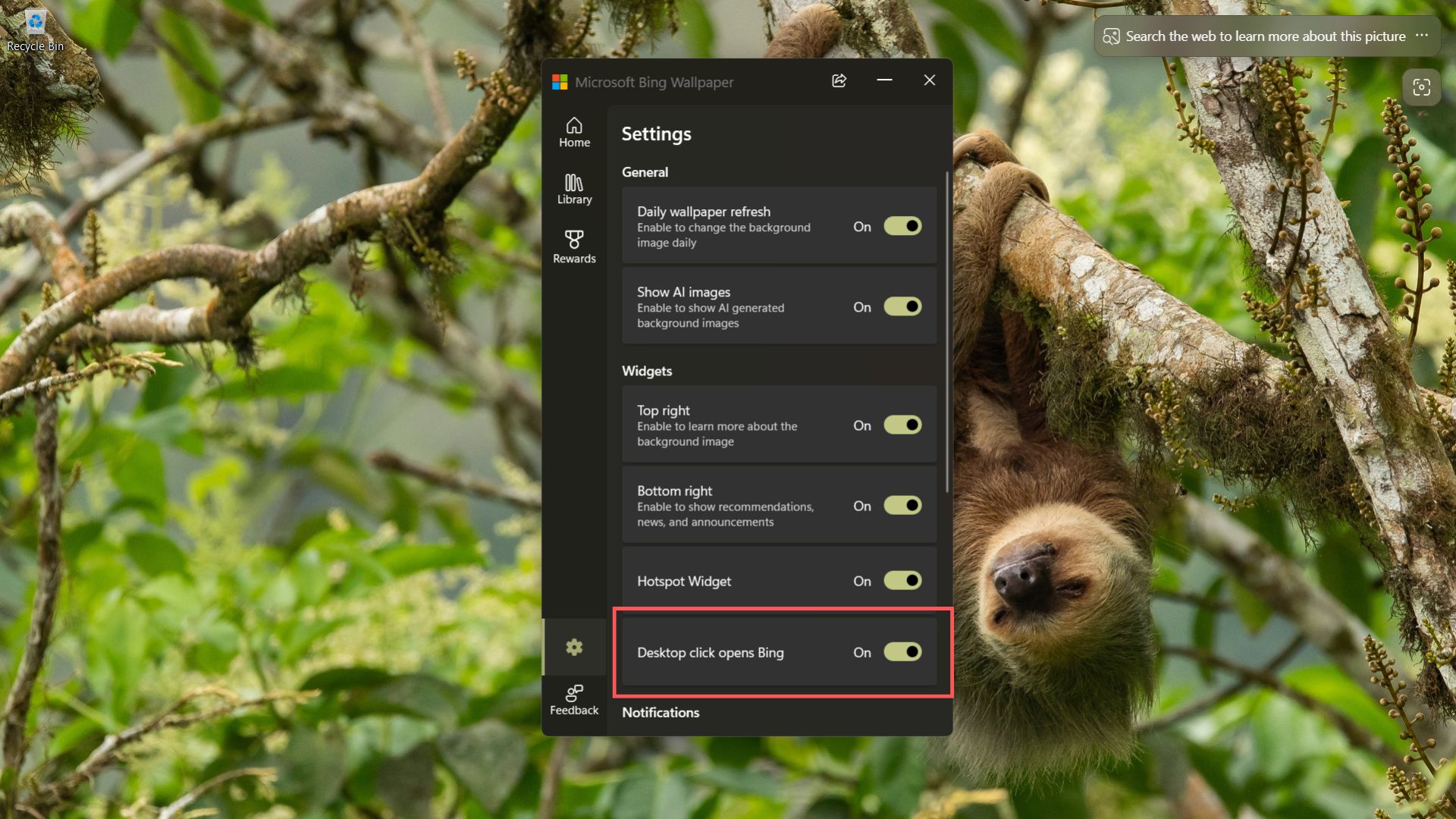
I closed the Bing Wallpaper app and clicked on the desktop again to see if it opens Bing. It didn’t. I restarted my PC and checked again. Again, it didn’t open. This might be the first time I’m happy that a Microsoft product isn’t working the way it should, based on the toggle that clearly mentions “Desktop click opens Bing”.
I assume that the Bing Wallpaper app opens the browser once a day when clicked on the desktop. Or maybe there is a time limit that makes it opens the browser a few times a day.
Either way, it doesn’t open the browser every time you click on the desktop. Still, it doesn’t mean that we’re letting Microsoft off the hook for turning this toggle on by default, or turning on that visual search option on the top right corner of the desktop. These are all unnecessary features in what’s originally intended to be just a wallpaper app.
The Bing Wallpaper app wants to show you news
These weren’t the only options turned on by default. There’s the Top right visual search toggle that takes you to the browser to give more information about the desktop background in Bing.
Then there is a Bottom right toggle that shows recommendations, news and announcements. There is also a Notifications toggle for News and Microsoft Recommendations. Why would I want news on a wallpaper app, Microsoft?
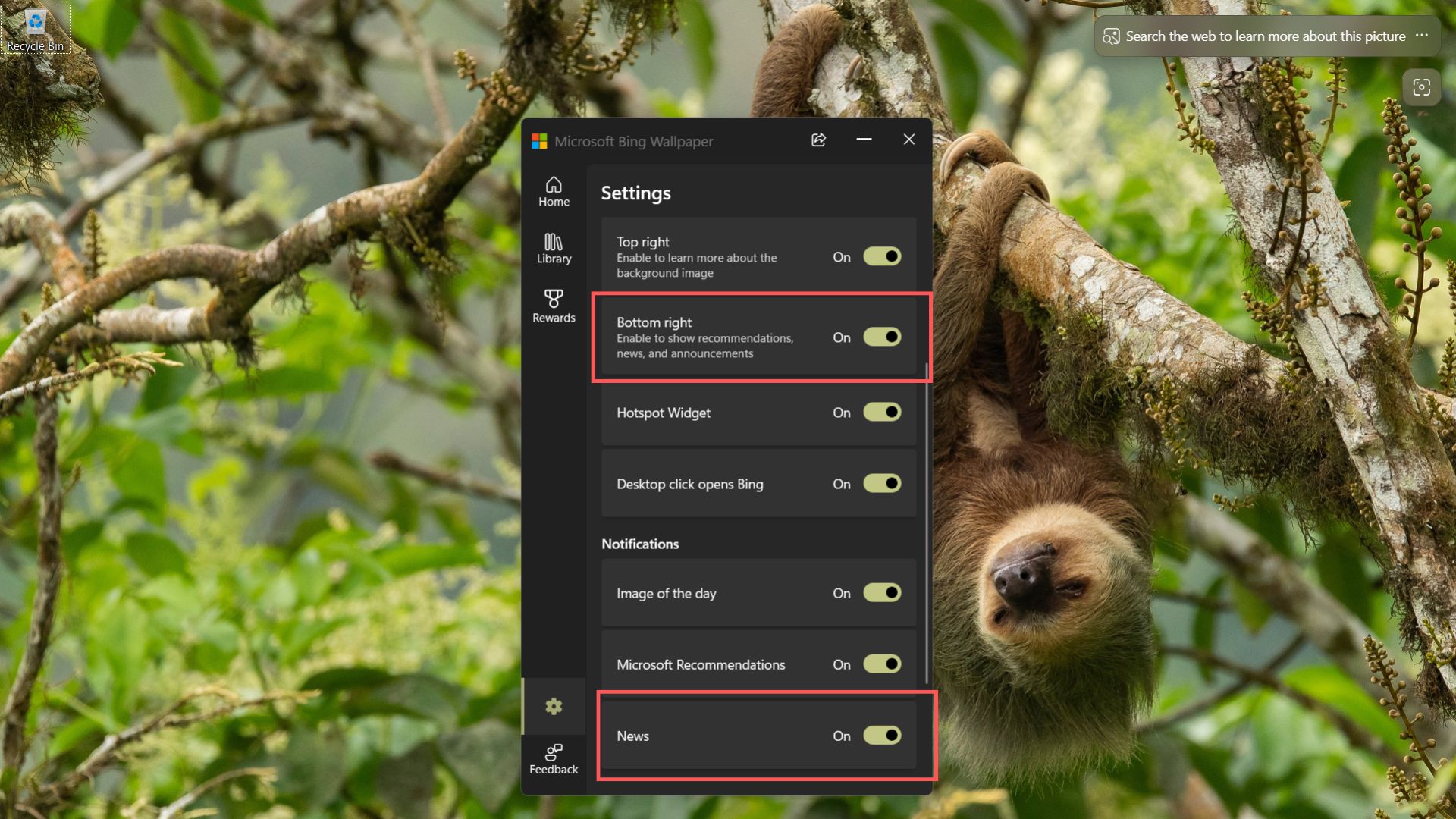
The Hotspot Widget is the visual search icon, which ,when turned on, shows small hotspots on the wallpaper image. Clicking them reveals trivia, facts, or other details about the image.
Like I said, none of these are necessary for a wallpaper app. But, in case you want to actually know about an image in the desktop background, or anywhere in the screen for that matter, you can use the updated Win + Shift + S, which has a visual search feature.
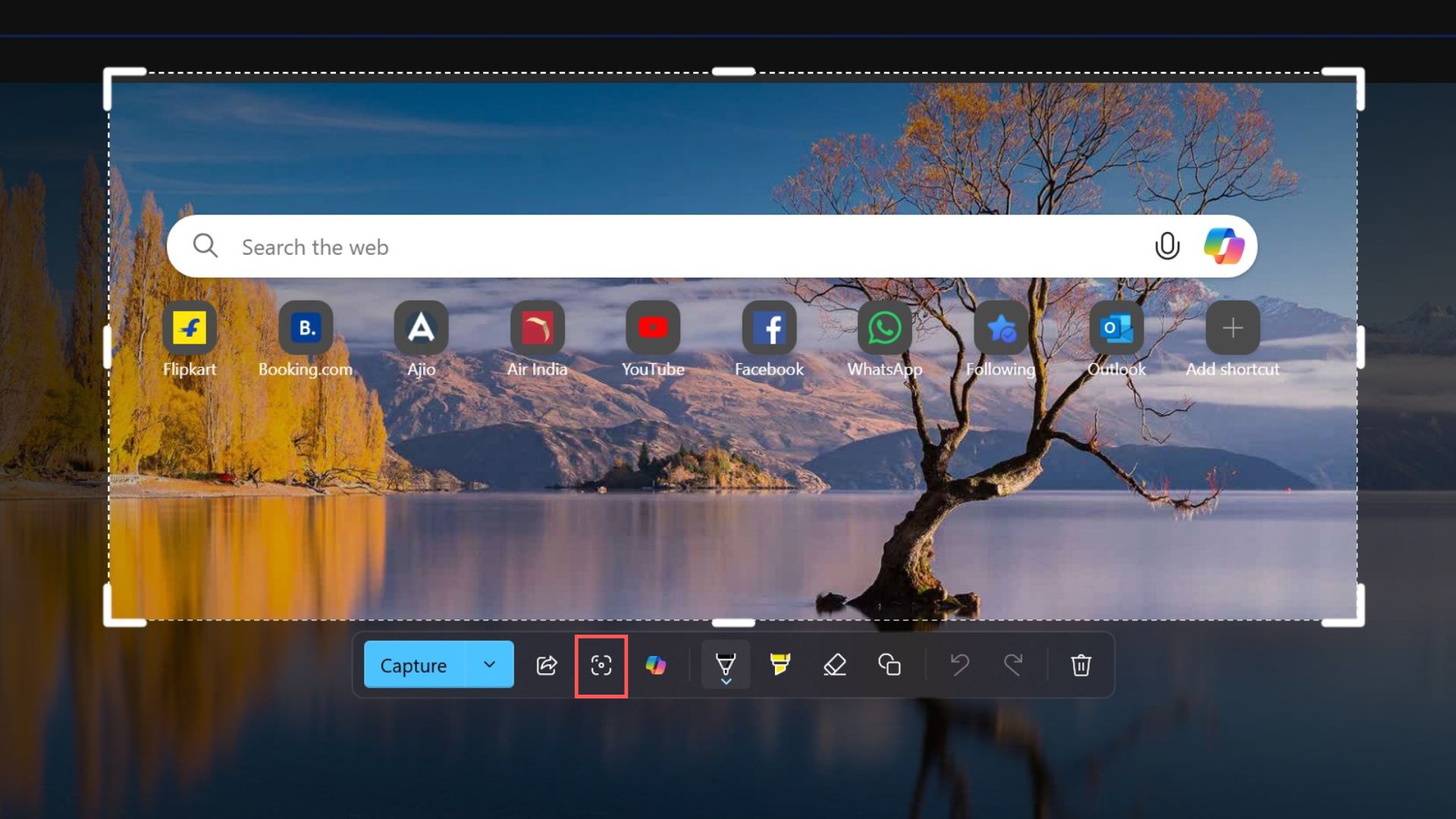
All these additional “features” in the app make me believe that the purpose of the Bing Wallpaper app is to instill the default effect of status quo bias, where users tend to stick to preset options. Just a click here or there, and Microsoft Bing launches. It’s infamous for begging you to switch to Bing Search.
As for me, I use Bing primarily, and I am going to continue using the Bing Wallpaper app, but I’ll switch off all these toggles, except the “Daily wallpaper refresh”. That’s the only thing that I need. I also do not need the “Show AI images” option. It defeats the purpose of using the Bing Wallpaper app, which is popular for its selection of high-quality photographs captured by real people.
To be honest, I can’t feel anything but pity towards this $3.8 trillion company that goes out of its way to get people to use their services more, when all they have to do is just stop being so intrusive, and people will continue using their products as they have been for the past 5 decades.
The post Windows 11’s Bing Wallpaper app opens Bing.com if you click anywhere on the desktop appeared first on Windows Latest
