Microsoft has confirmed that it plans to replace Windows Search on the taskbar with ‘Ask Copilot,’ which will float above the taskbar. Ask Copilot is going to use Windows Search APIs, but it’ll also bring in its “AI” magic, which could improve the search experience on Windows 11. I’m not making this claim. It’s coming straight from Microsoft.
Windows Search is clearly not one of the finest products from Microsoft. It can be painfully slow. But even if it works, it’ll almost always prioritise results from Bing. This means you might come across an internet suggestion even if you are looking specifically for a local file or an app.
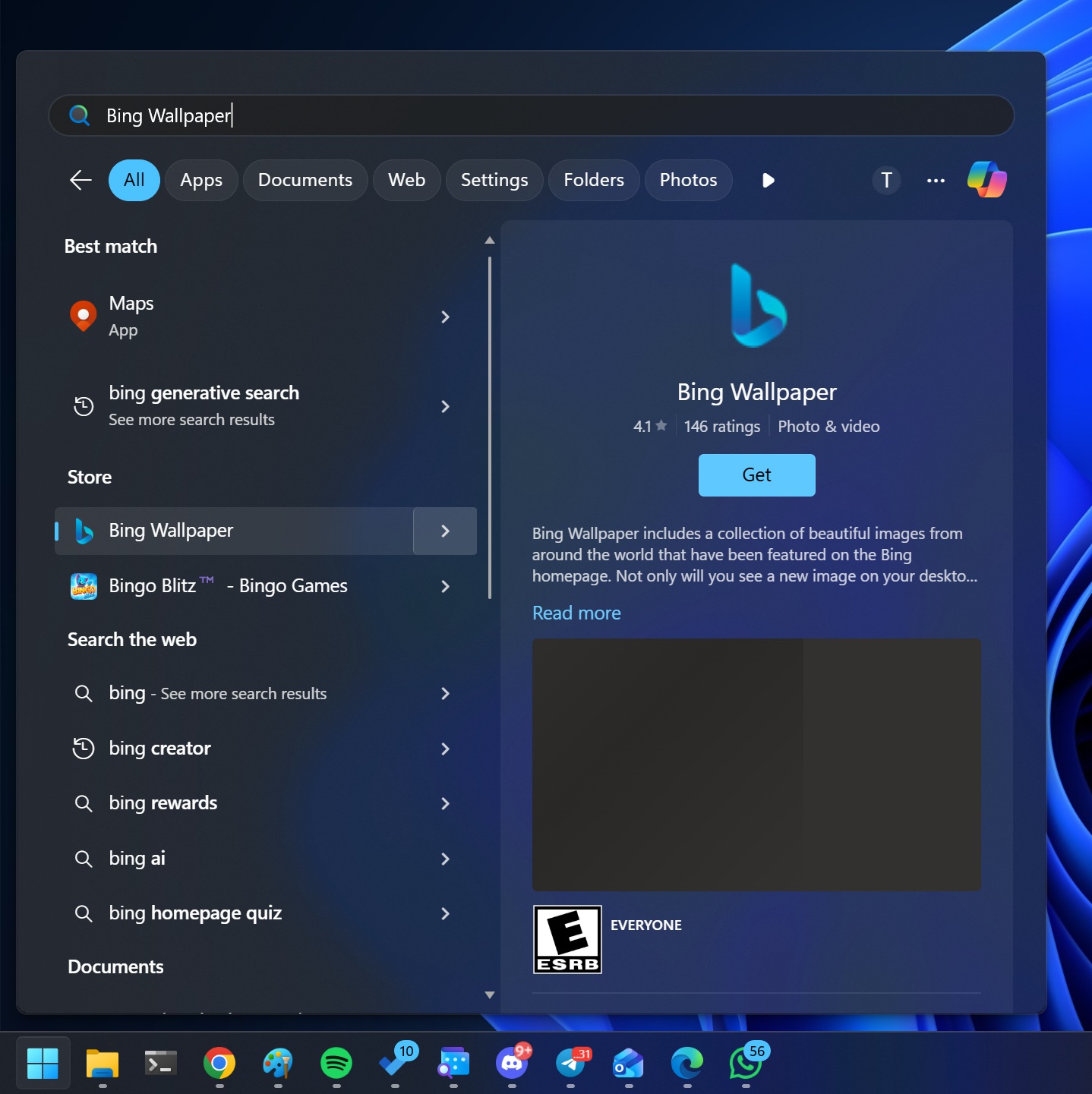
But then we’ve Microsoft’s PowerToys Run. Or even third-party apps like ‘Everything’ do better than Search. It’s not like Microsoft has abandoned Windows Search. It previously rolled out some updates to make Windows Search better, but nothing has significantly changed, and it’ll likely never.
Windows Search is now on the back burner, at least the frontend. When Microsoft confirmed Windows 11 is moving to an agentic future, it also teased a new taskbar search experience. I think it’s very interesting, and it tells us a lot about how Copilot is going to replace everything at some point.
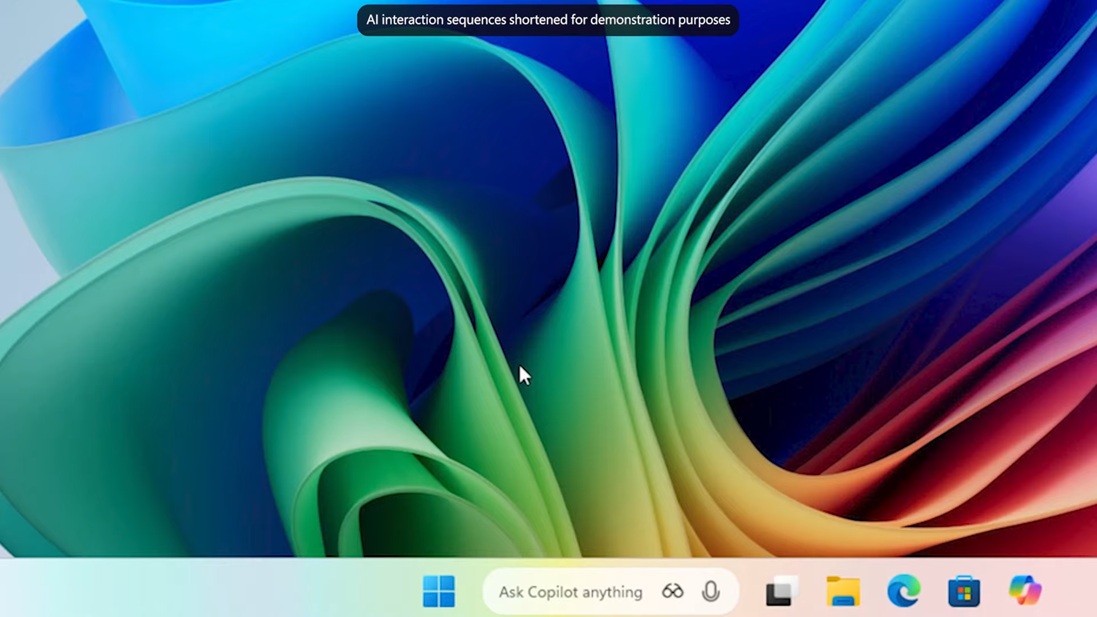
“Ask Copilot on the taskbar makes it easier to chat with Copilot for answers and help, and it brings with it new, powerful search capabilities right into your flow to help you find apps, files, and settings lightning fast on Windows 11,” Microsoft explained.
A closer look at the new “Ask Copilot” on the taskbar for Windows 11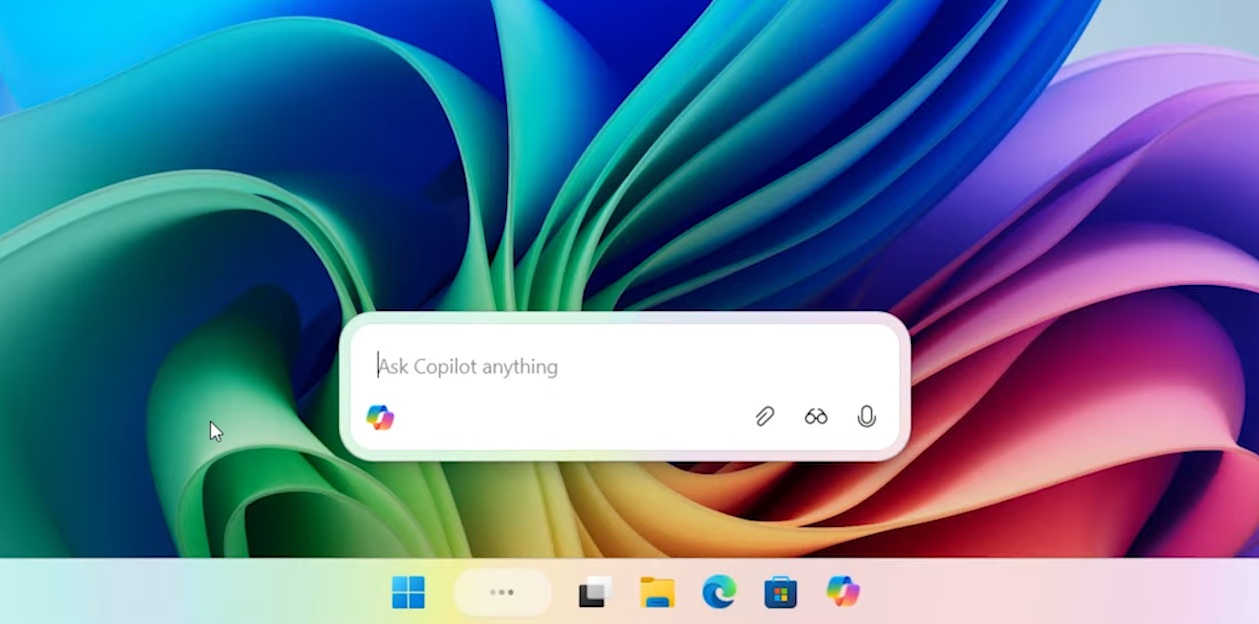
As you can see in the screenshot, the taskbar now has an Ask Copilot anything pill where the old search box used to be. It’ll float automatically when you start typing and show you options like Copilot Vision.
If you tap on Copilot Vision, it’ll share your screen with Microsoft’s AI. Copilot can see everything you can, and then speak to you in real time.
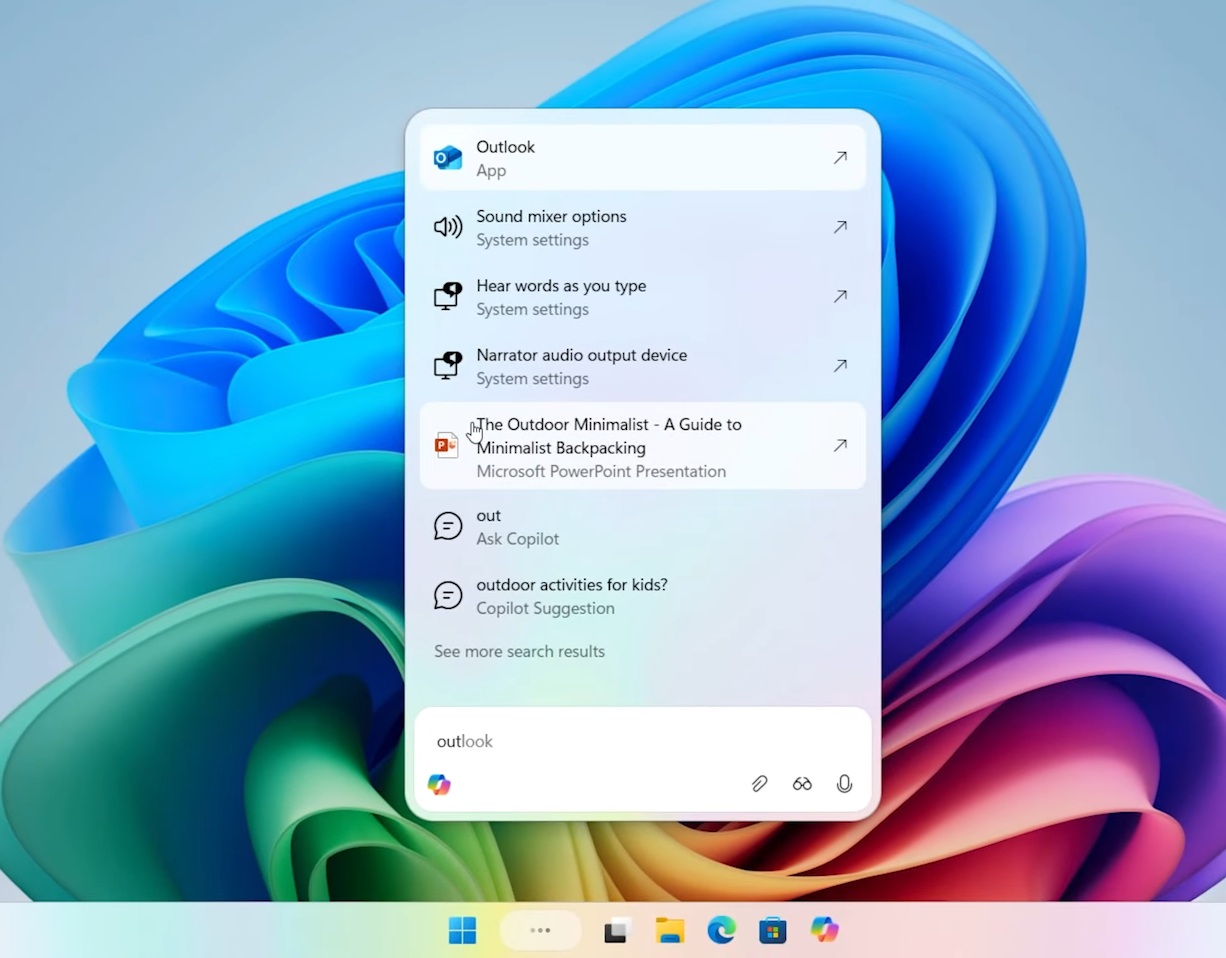
But let’s keep that aside for a moment and talk about how Copilot taskbar search works when you start typing. For example, if you search for Outlook, a small, rounded search panel pops up above the taskbar. You can also start typing in the Start menu, which collapses and allows Copilot to show up.
Copilot Search is powered by a small language model and Windows Search, but Microsoft insists that Copilot cannot see your files or folders unless you specifically give permissions.
It can show results using the Windows Search API. In this case, we’ve an item for Outlook as we searched for Outlook, system settings (Sound mixer, Narrator device), and files (a PowerPoint deck).
At the bottom of the panel is the input bar with a Copilot icon. Then, we have the attach button, Vision, and Voice buttons.
The attach feature is interesting because it’s not something you can do with Windows Search. For example, you can attach an image to Taskbar Search and it’ll look for related files in your local storage.
The panel can surface Copilot suggestions inline (e.g., “Ask Copilot” or a suggested question). This means you’ll be able to jump into a full-fledged Copilot experience directly from the taskbar search.
For example, if you select a PowerPoint Deck and use it with Copilot Vision, you can ask Copilot anything about the presentation. It can help you improve it. It can find information from the internet and verify facts for you.
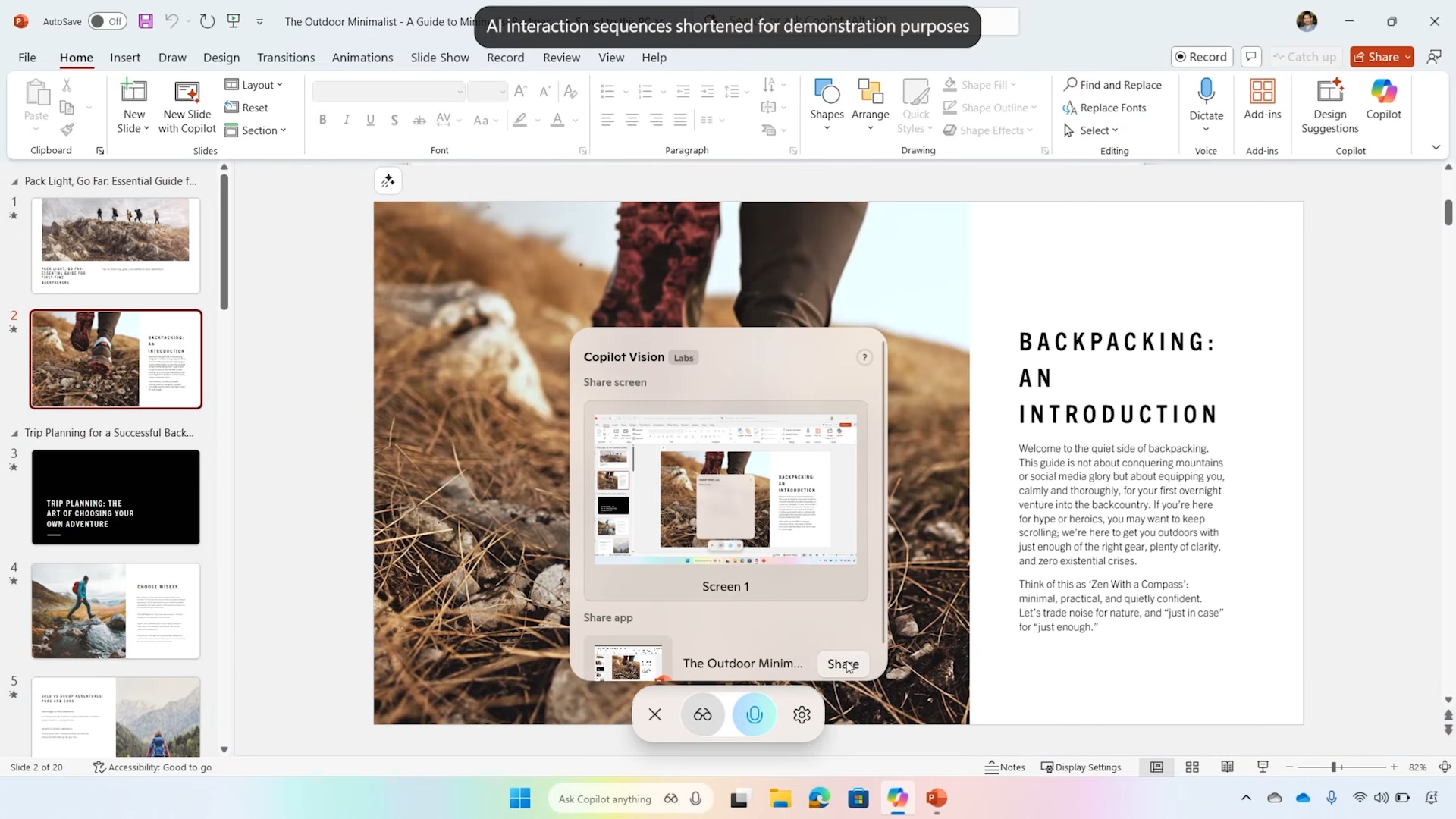
Thankfully, this new Taskbar’s Ask Copilot experience will be optional, and it won’t be forced upon us… at least for now.
It’s quite obvious at this point that the future of Windows, or perhaps the entire world, is going to be around AI/Copilot. Whether you like it or not, Microsoft is not going to give up on its plans to add Copilot to every corner of Windows. Some believe AI investments are a bubble and they’ll burst, but that still won’t undo these changes.
The post Microsoft can’t fix Windows 11 search, so it’s handing it to Ask Copilot on the taskbar appeared first on Windows Latest
