Meta is shutting down the Messenger desktop app for Windows 11 and macOS, merely five years after its launch in 2020. The desktop app will stop working on December 14, 2025. It gives you less than two months to take action and back up your chats on the platform.
I personally use Messenger in the web browser and don’t use the desktop app on my Windows PC. When I tried to search for it directly on the Microsoft Store, it didn’t show up. The web search found the store’s web page, but it also blocked me from downloading the app. The download button is faded out, and only the Store redirect link works.
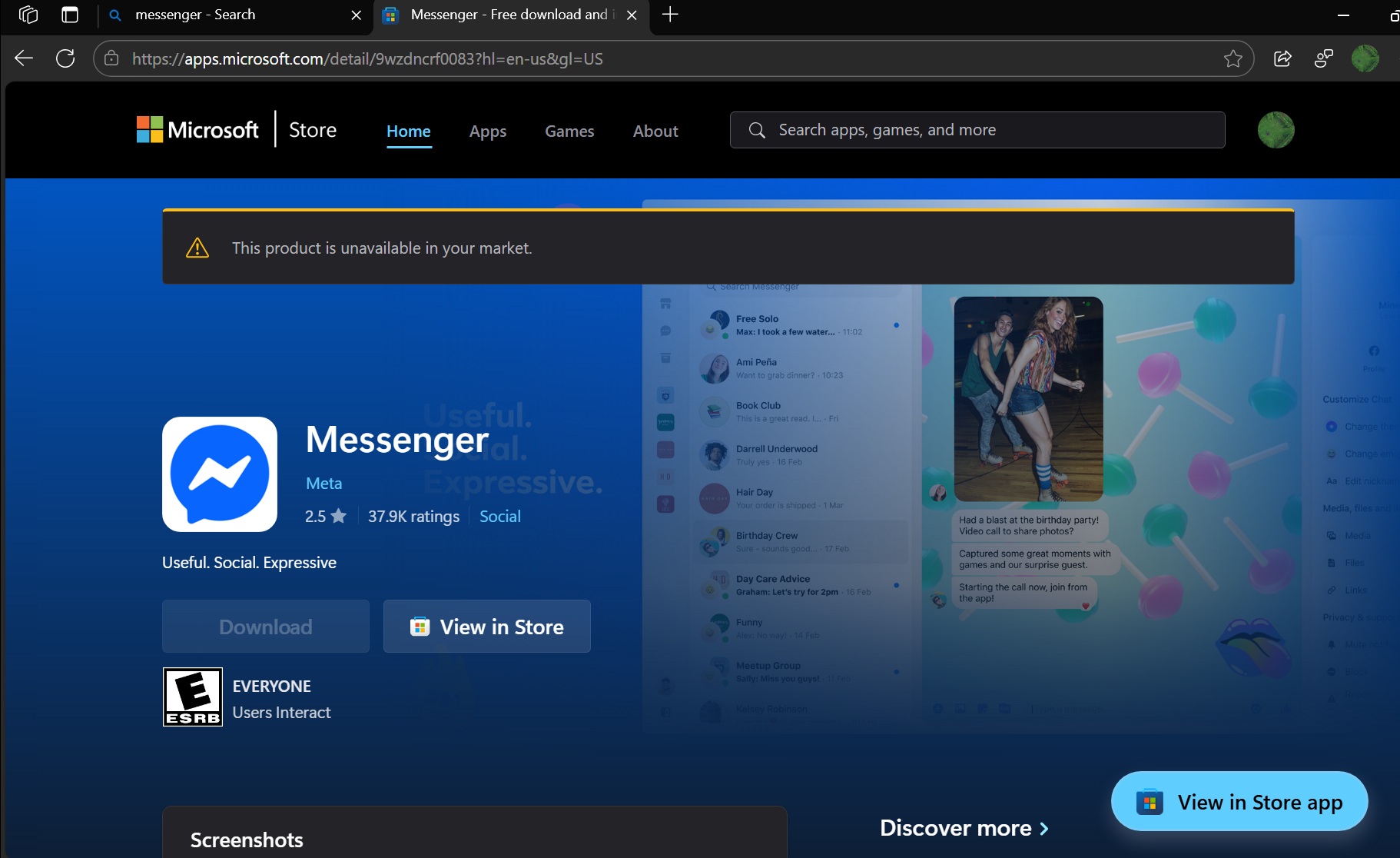
Thankfully, I had a saved copy of Messenger’s offline installer for Windows 11, and that helped me bring back the app.
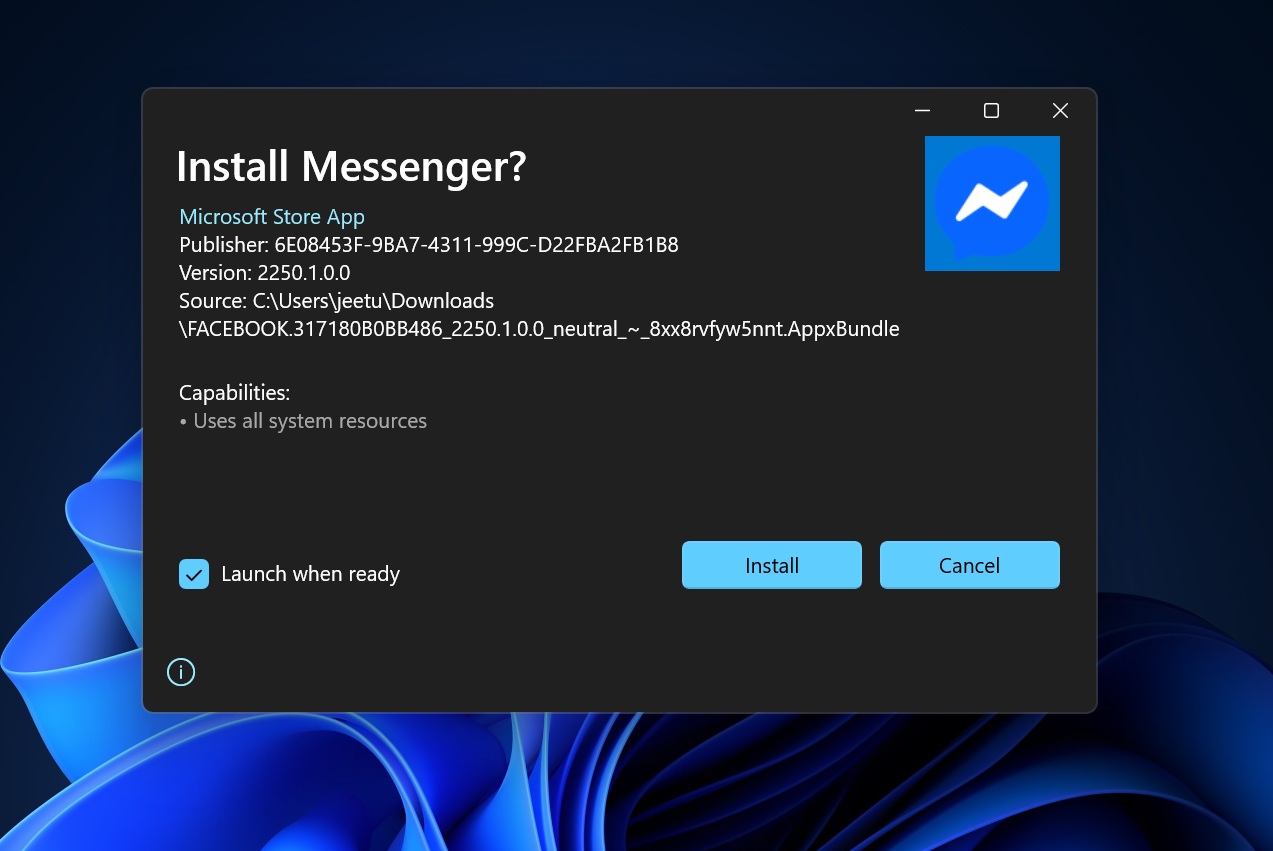
But as soon as I installed Messenger app, Meta told me it’s shutting down the shop.
The warning starts with a bold label stating “Messenger desktop app is going away.” After that, it describes the date and action you must take to preserve your chats. “Messenger desktop app will no longer be available after December 14, 2025, and you can instead use the FB app. You need to create a PIN to avoid losing chat history.”
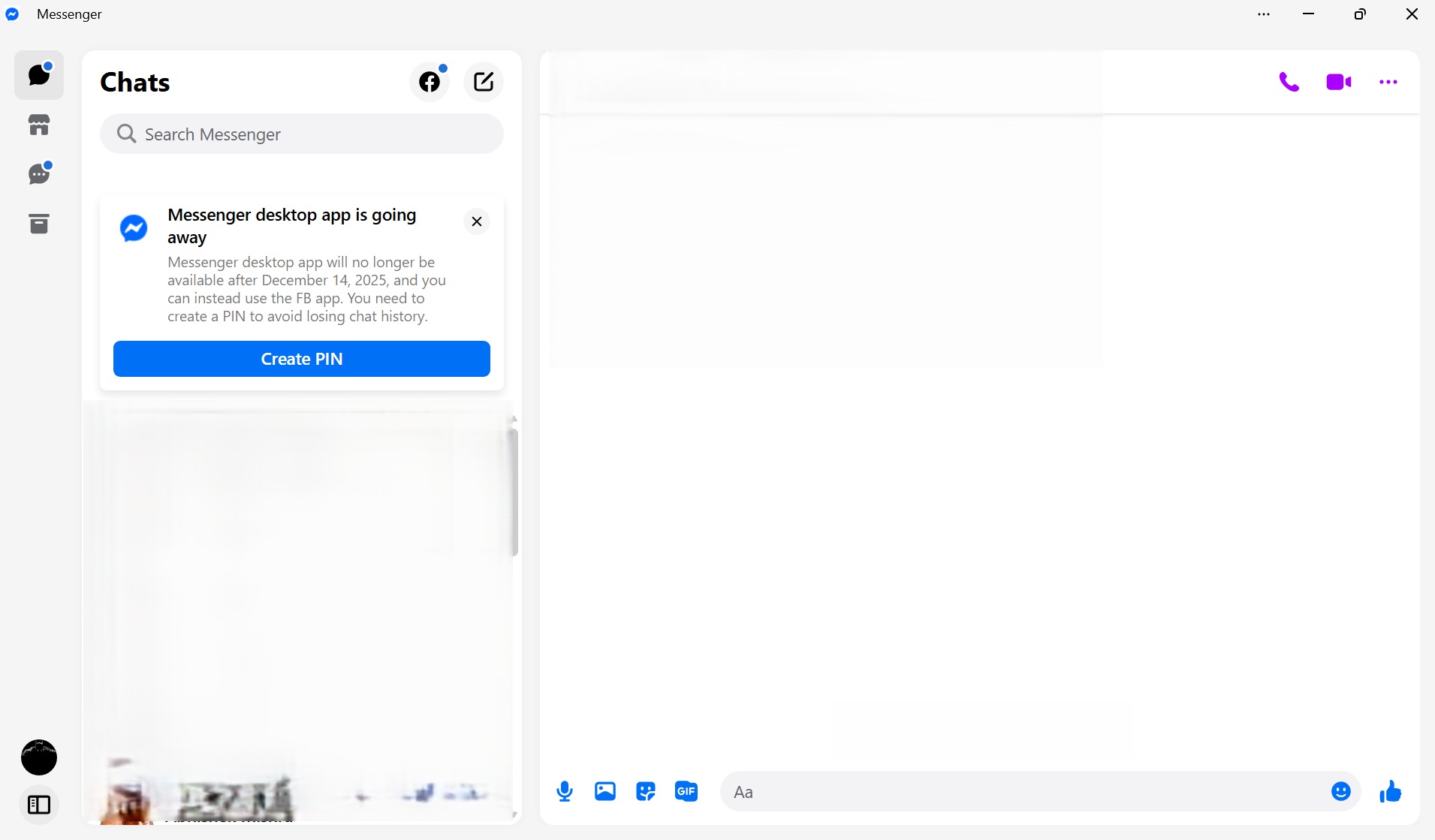
How to back up Windows 11’s Messenger app data, so you don’t lose anything
Messenger service isn’t going away. Only the desktop apps are being phased out. Your account and chats will live on, but you need to take action to ensure the chats are backed up. Fortunately, the notification suggests creating a PIN that enables chat backup for your account.
I created a six-digit PIN, and after that, the warning went away. You can also enable chat backup using the Message storage option. To access this, click on the Profile icon and select the “Privacy and safety” option. Then click on the End-to-end encryption settings and configure the Message storage for your account.
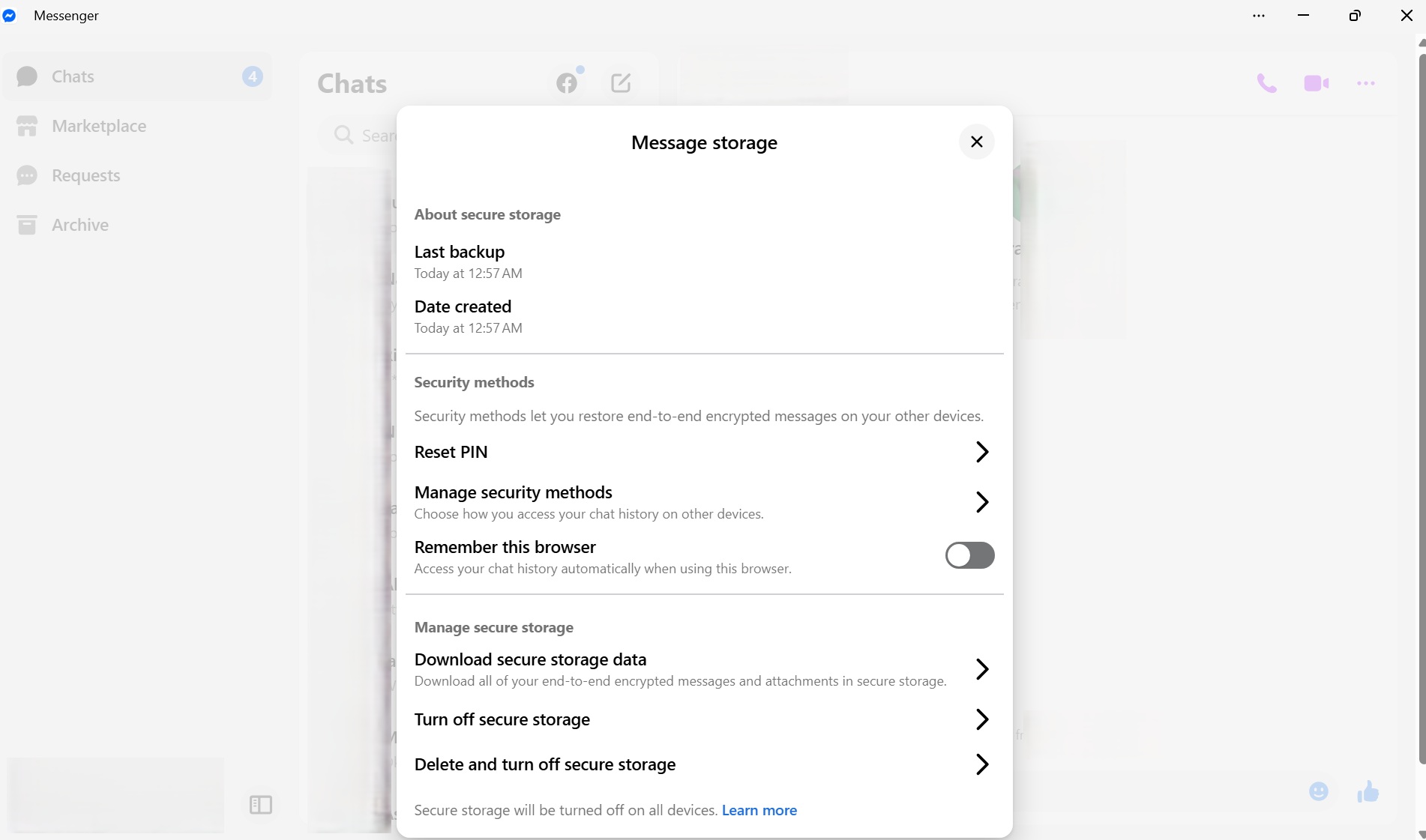
Even after the app stops working, you can use the messenger.com website to log in to your account and continue the conversation there.
After Messenger, Meta also plans to axe WhatsApp’s modern app for Windows
Meta isn’t axing the mobile apps, which is a clear indication of the service’s main user base. It’s predominantly a mobile-first platform, and maintaining a desktop version of Messenger might not have made much sense.
Messenger web offers a similar experience, or you can use the Facebook desktop app to access Messenger chats. It’ll only work if you have connected it to your Facebook account.
Otherwise, you will have to use the Messenger website to continue your conversations if you prefer to keep a standalone account.
Messenger isn’t the only app getting replaced by a web wrapper.
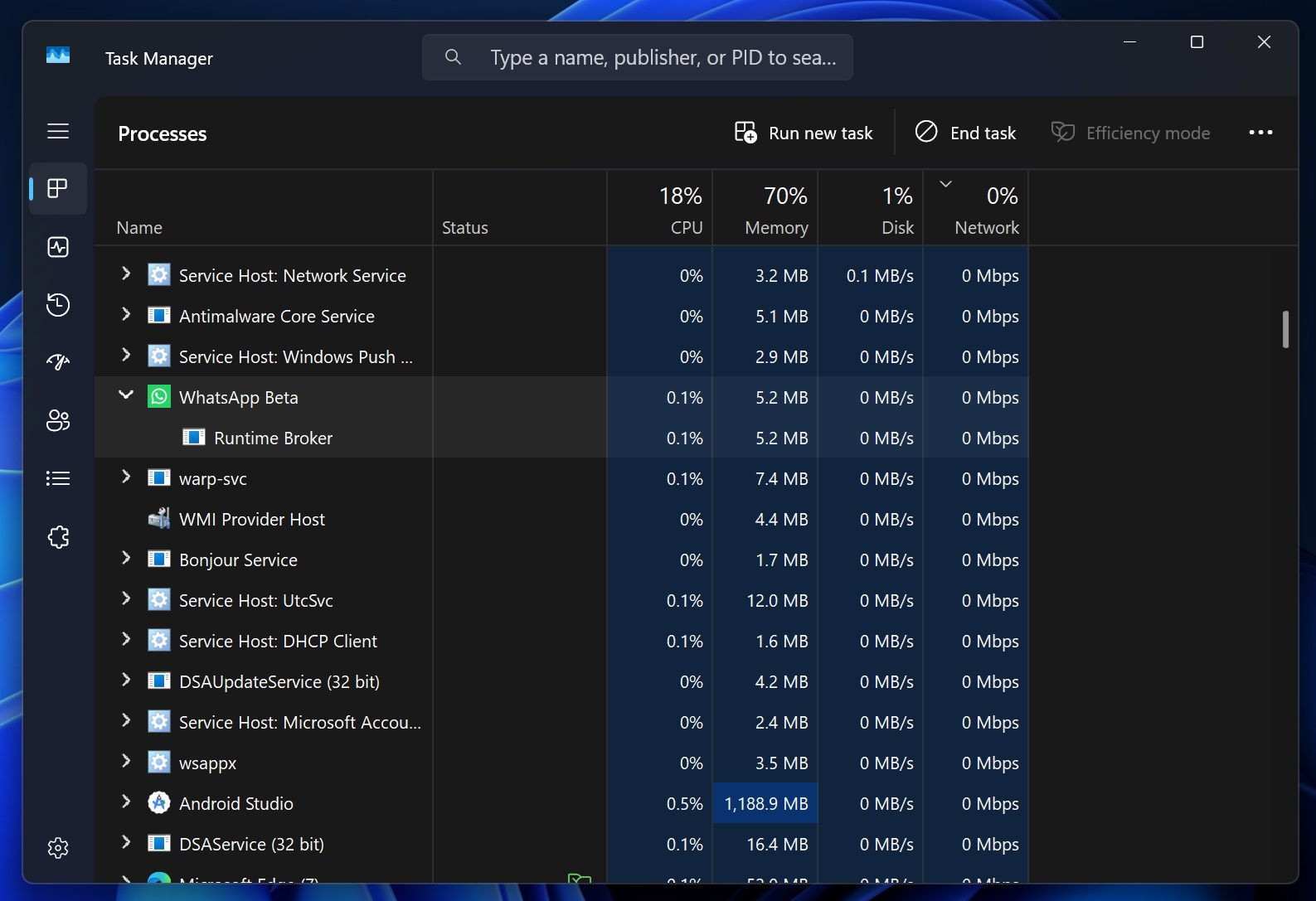
Windows Latest previously found that Meta is killing off WhatsApp UWP/modern version, and replacing it with the WebView version, which just loads web.whatsapp.com in a container.
The post Meta removes Messenger app for Windows 11, wants you to use the web app appeared first on Windows Latest
