Microsoft has confirmed its new command-line text editor, called Edit, will be built into the operating system in future releases. In our tests, Windows Latest found that Windows 11 Build 27965, which is available in the Canary channel, now includes Edit by default. You don’t have to install it manually.
Despite being the go-to operating system for developers and sysadmins, Windows lacked a native command-line text editor. While the lesser popular competing operating systems had native editors like Vim and Nano out of the box, Windows users had to rely on third-party solutions, or stick to Notepad, which is increasingly getting bloated.
Microsoft is finally addressing the gap with Edit, a modern, light-weight CLI editor that brings text editing directly to the terminal.
Back in June, Windows Latest first reported that Microsoft had plans to include Edit with Windows 11 as the default command-line editor.
What is Edit?
Edit is a lightweight TUI (text user interface) editor that runs directly inside the command line (Terminal). Microsoft has released it as an open-source project on GitHub.
Interestingly, earlier versions of Windows, like Windows 95, 98, and XP, already had an edit option in the command line, courtesy of MS-DOS Editor. However, this was either 16 or 32-bit, and so when the OS moved to 64-bit, with Windows XP (64-bit) and continuing to the stable version of Windows 11, this classic edit became unavailable as 64-bit Windows cannot run 16-bit executables.
For decades, 64-bit Windows has had no native command-line text editor, which has always felt like a strange omission, because Windows was still the top OS for IT applications and software development.
So, developers and power users had to resort to third-party tools like Nano or Vim, which came native in macOS and Linux. There was always the Notepad, but the recent versions are not as barebones as they used to be. And VS Code isn’t ideal for quick inline edits from the terminal.
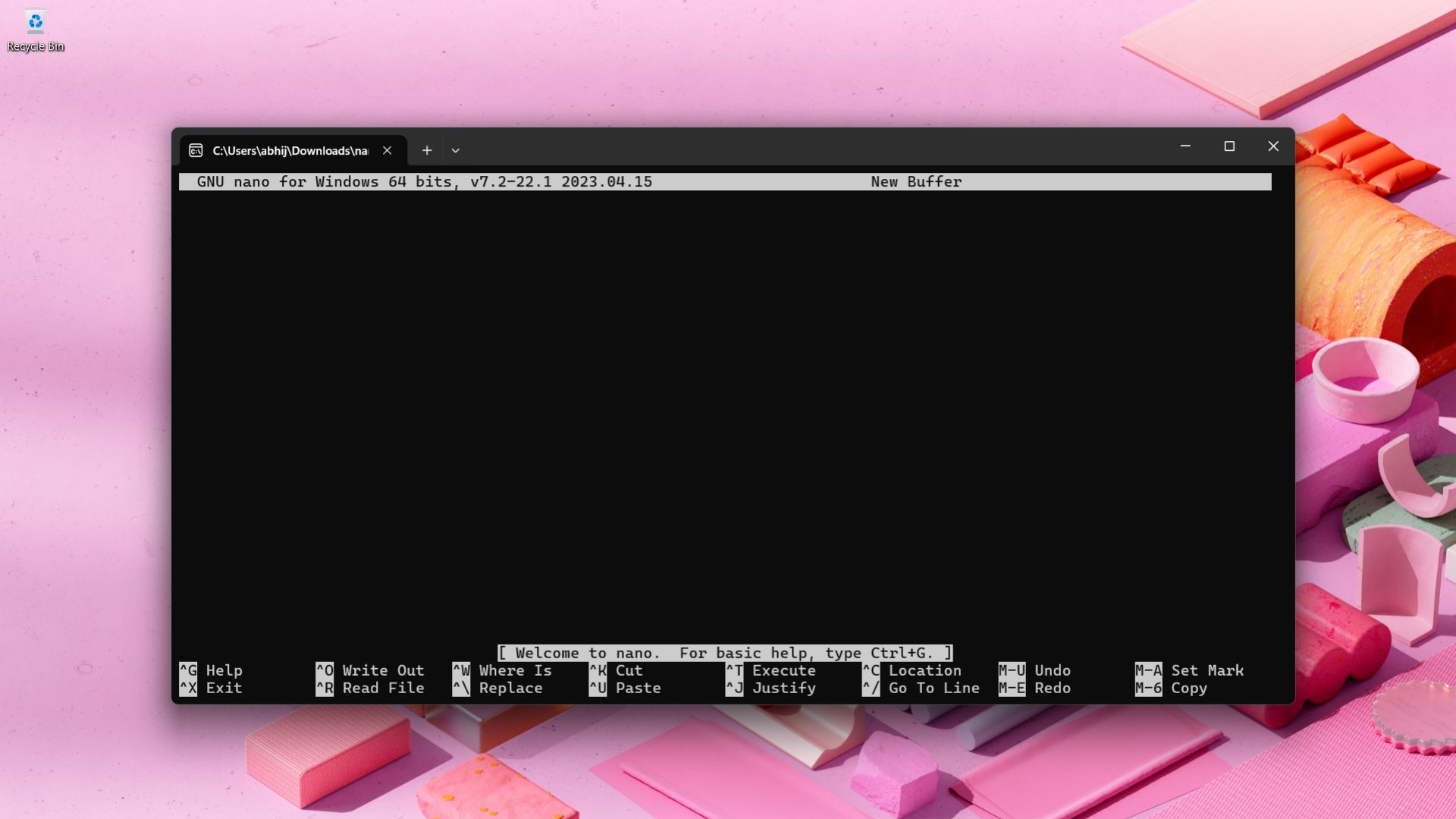
Microsoft’s own engineering team acknowledged this gap when they announced Edit earlier this year as an open-source CLI editor.
To use Edit, all you need to do is type “edit” in the Windows Terminal, Command Prompt, or PowerShell and then press Enter. Or if you want to open a specific file, type “edit filename.txt”, and then Enter.
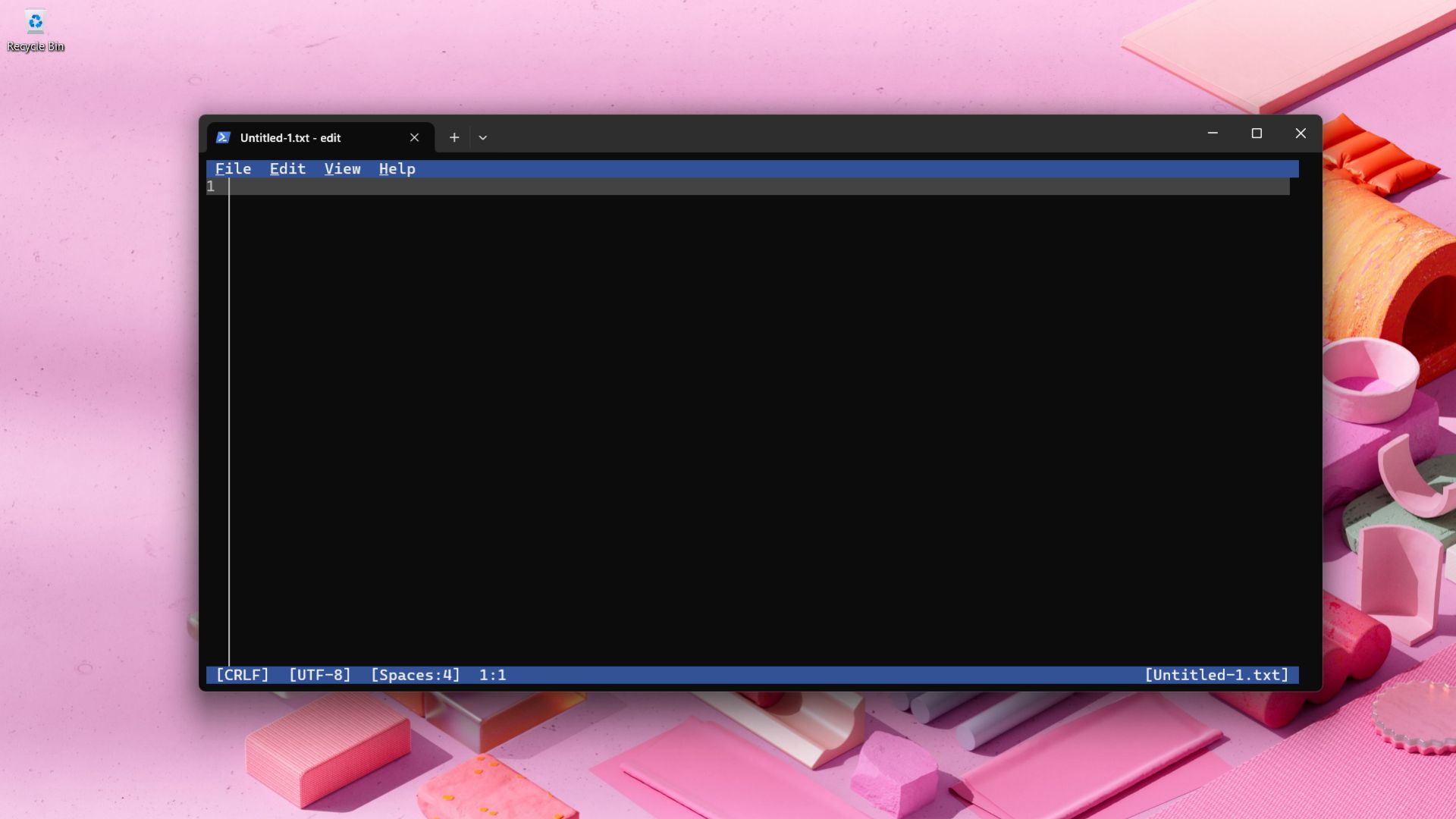
You can also find Edit from the Windows Search.
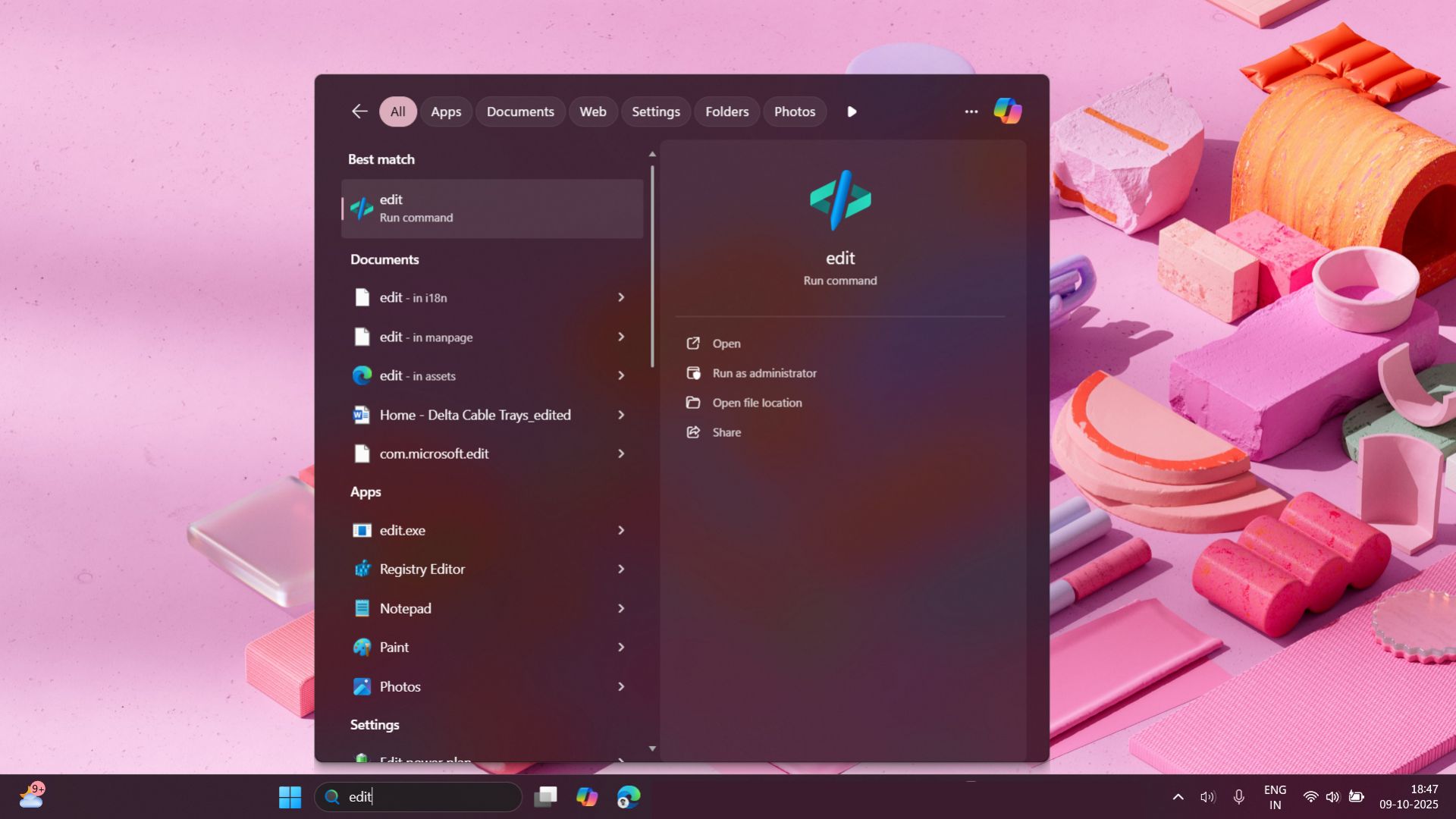
Despite being less than a quarter of an MB, Edit comes with mouse interactions, visible menus, and keyboard shortcuts, making it easier for developers who rarely work in terminal editors.
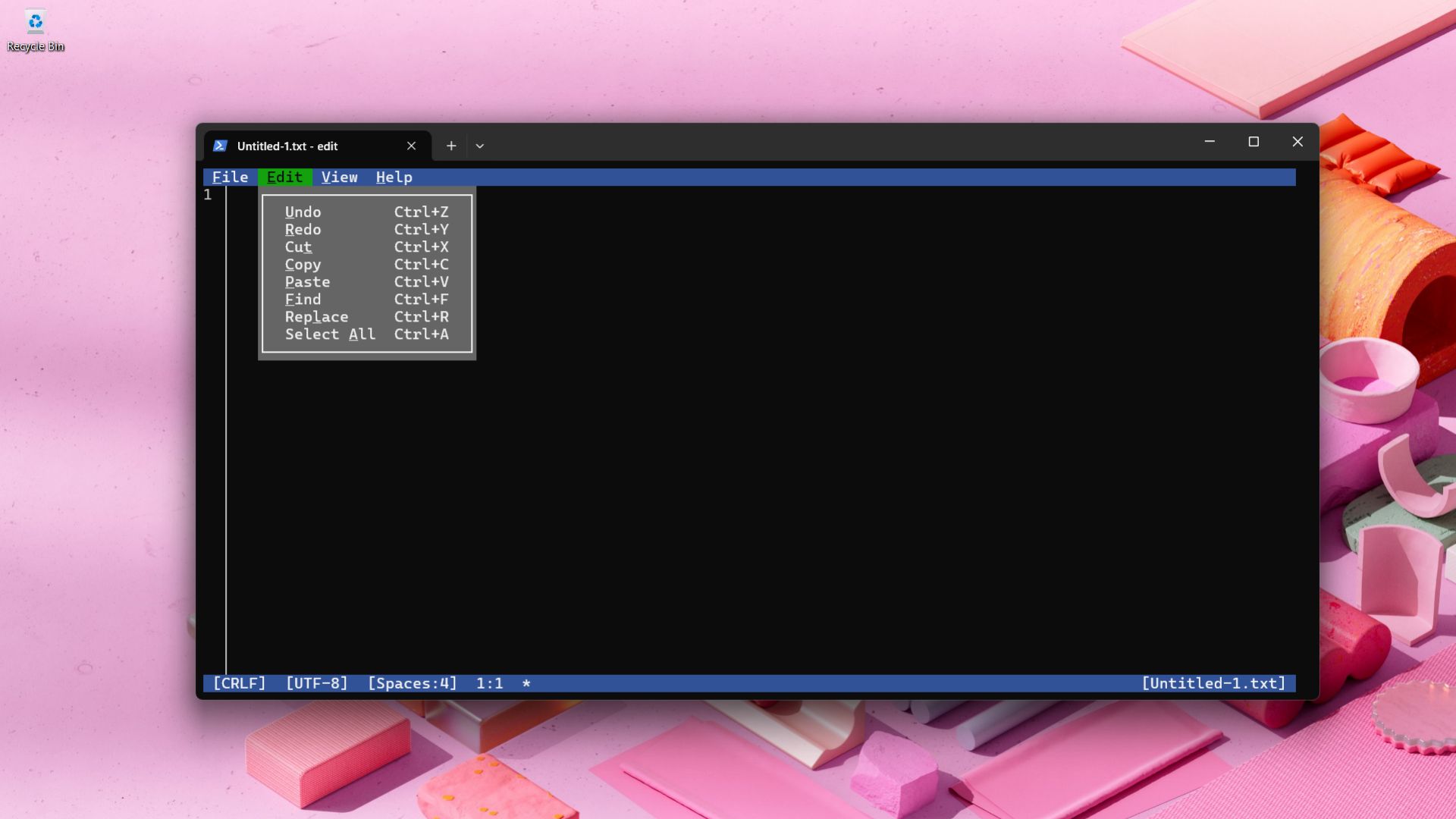
Press Ctrl + F or go to Edit > Find, and Edit opens a familiar find bar with options for Match Case, Whole Word, and even Regular Expression-based find and replace.
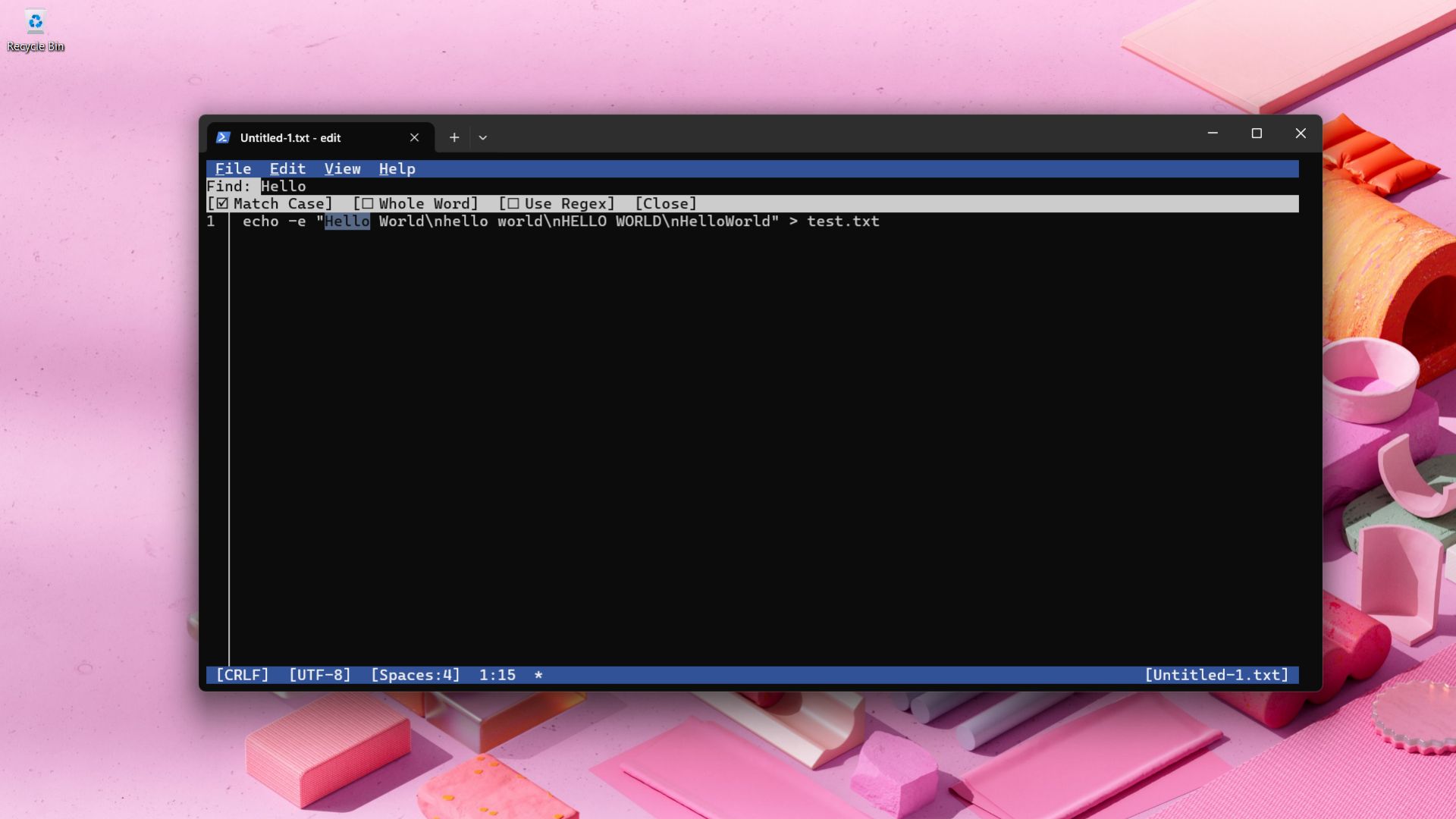
As with most command-line editors, long lines of code extend horizontally in Edit, but you can press Alt + Z or select View > Word Wrap to enable word wrapping.
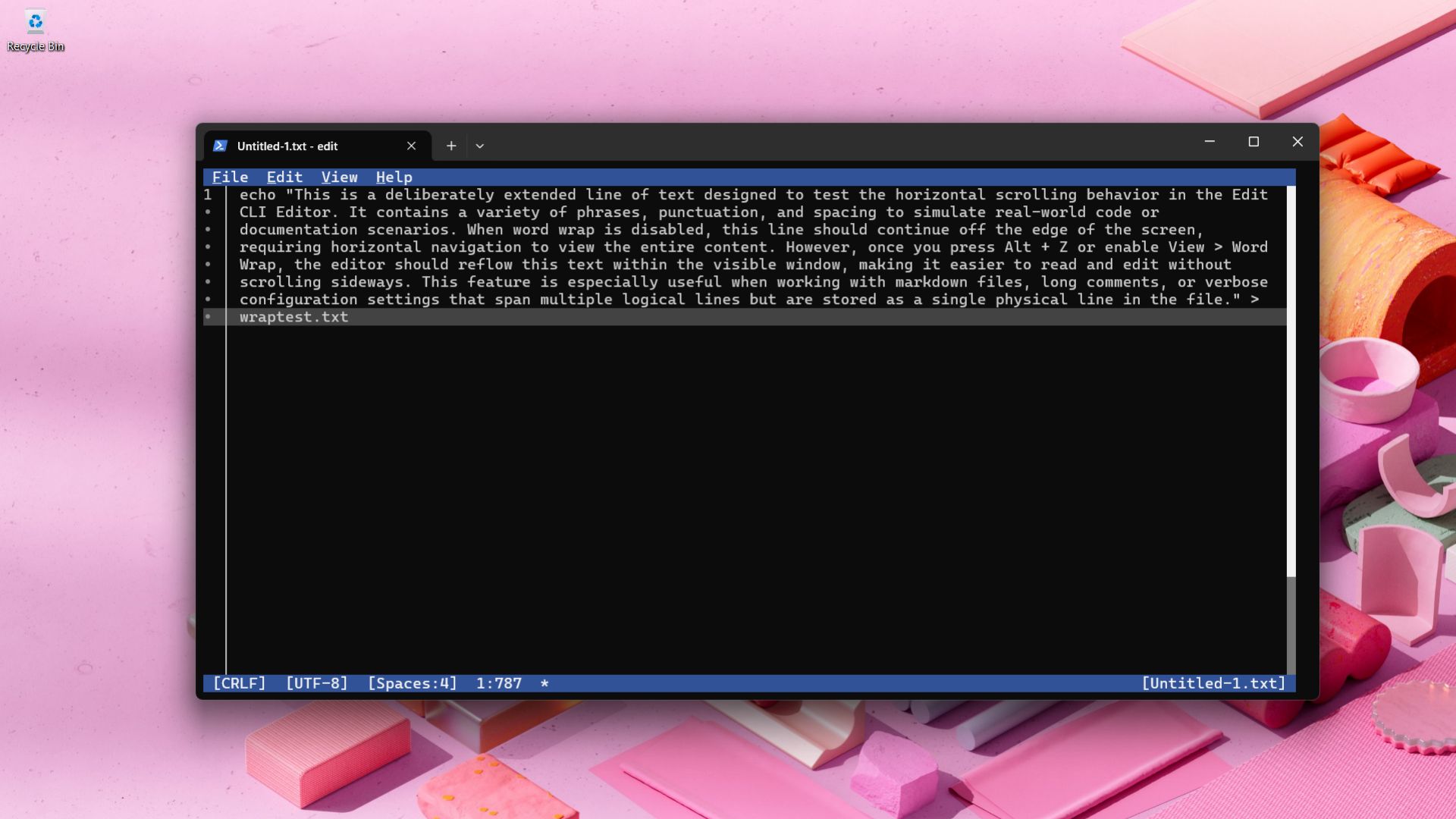
You can also open multiple files and switch between them using Ctrl + P.
Does Edit replace Notepad as a CLI editor?
No, Edit doesn’t replace Notepad, Notepad++, or any other GUI-based editor for that matter. The former still lacks syntax highlighting, which is a basic feature for command-line editors. Fortunately, there are workarounds.
GUI-based editors have the aforementioned syntax highlighting along with tabs, plugins, and more. Microsoft isn’t positioning Edit as a competitor to any of these.
On the other end of the spectrum, terminal editors like nano, Vim, or even those inside WSL (like vim, micro, or neovim) don’t come preinstalled on 64-bit Windows. You have to either install them manually or use Linux subsystems.
Edit is currently the simplest and most lightweight Command Line Interface editor, which is consistent across all Windows machines.
Microsoft hasn’t explicitly mentioned a timeline for Edit’s availability to the general public. However, earlier documentation confirms it will be included in future builds of Windows 11.
How to try Microsoft Edit today?
For now, Edit is available in Build 27965 for Windows Insider’s Canary channel users. If you are not an Insider and wish to get it on your PC, you can install it manually via GitHub or Winget. In the meantime, Edit may quietly roll out to stable builds once Microsoft completes compatibility testing.
The post Microsoft confirms Windows 11’s simple text editor “Edit” is now pre-installed appeared first on Windows Latest
