I wouldn’t hold my breath for Windows 11 25H2, but some people do, and it looks like it’ll become available for more users on October 14, 2025. On this day, businesses will be able to download and install the update using Windows Server Update (WSUS). It’s likely that more consumers (not all) will begin seeing the update if they check for updates.
Windows 11 2025 Update officially shipped on September 30. However, it doesn’t show up on most PCs. Even if you check for updates and have the toggle “Get latest updates…” turned on, nothing really happens, thanks to Microsoft’s gradual rollout approach.
In a post on the Admin portal for businesses, Microsoft confirmed it’ll be releasing version 25H2 to businesses via Windows Server Update Services (WSUS) on October 14, 2025. I found the following message on our admin portal:
“For commercial organizations, Windows 11, version 25H2 is available today [Sept, 30] through Windows Autopatch and the Microsoft 365 admin center. It is also available for download from the Microsoft Software Download Service and Visual Studio Subscriptions. On October 14, 2025, it will be available via Windows Server Update Services (WSUS).” – Microsoft.
Microsoft has always released Windows 11 updates for consumers and WSUS on the same day. For Windows 11 21H2 (original release), 22H2, 23H2, and 24H2, Microsoft made the update available via WSUS on the same day each version was publicly released.
In the case of version 25H2, we’re not seeing the same behaviour, and that might explain why it’s being rolled out for consumers more slowly than the previous releases. This might change on October 14 when version 25H2 becomes available via WSUS.
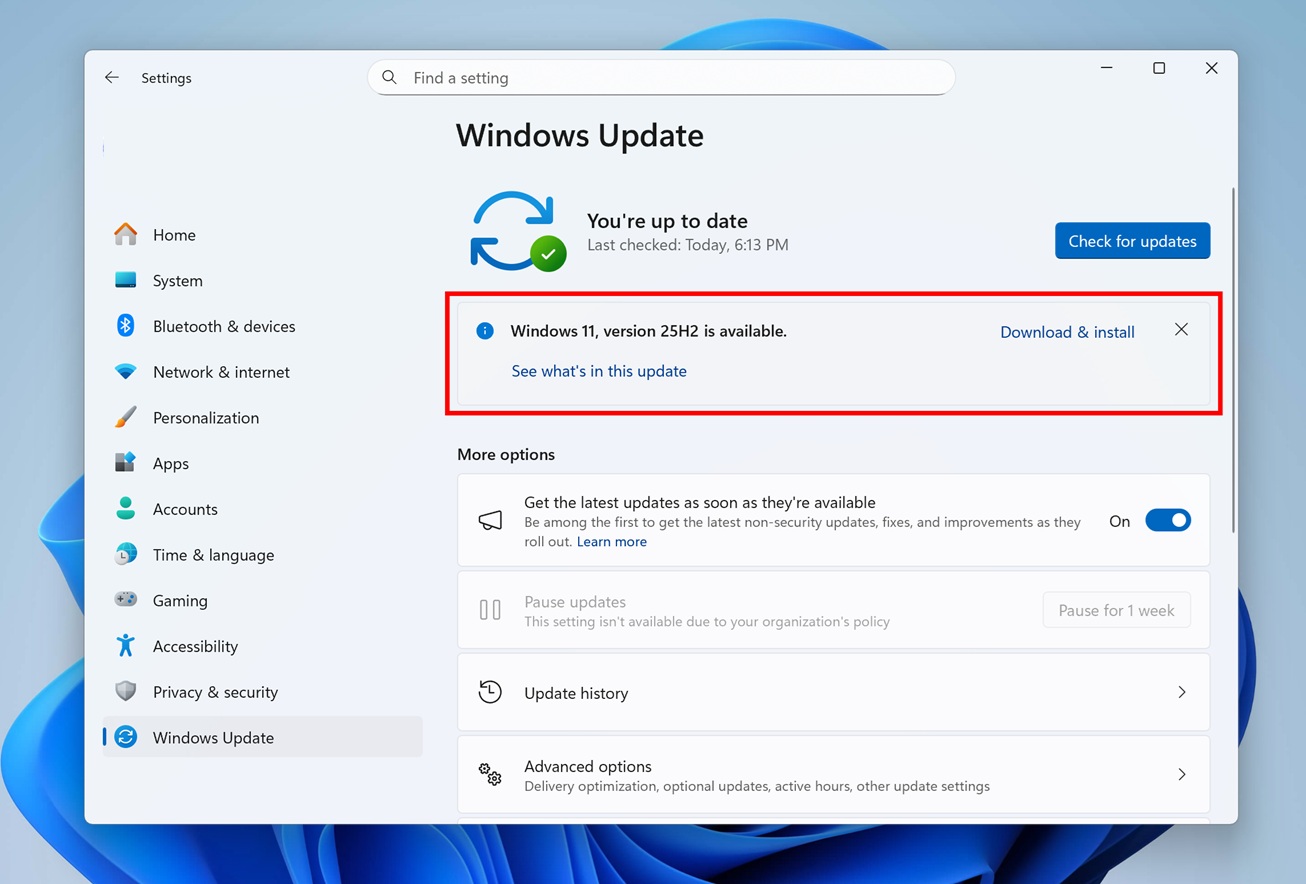
Of course, Windows 11 25H2 will remain an optional update, and it won’t download or install automatically, even when you check for updates. As you can see in the screenshot below, it shows up for download, but you need to explicitly click “Download & Install” to apply it.
If you can’t wait for the update to show up, you can use Installation Assistant or Media Creation Tool to safely install version 25H2.
What to do when you see Windows 11 25H2?
Personally, I don’t recommend holding back on Windows 11 25H2 when you’re already on Windows 11 24H2. The two are the same side of the coin.
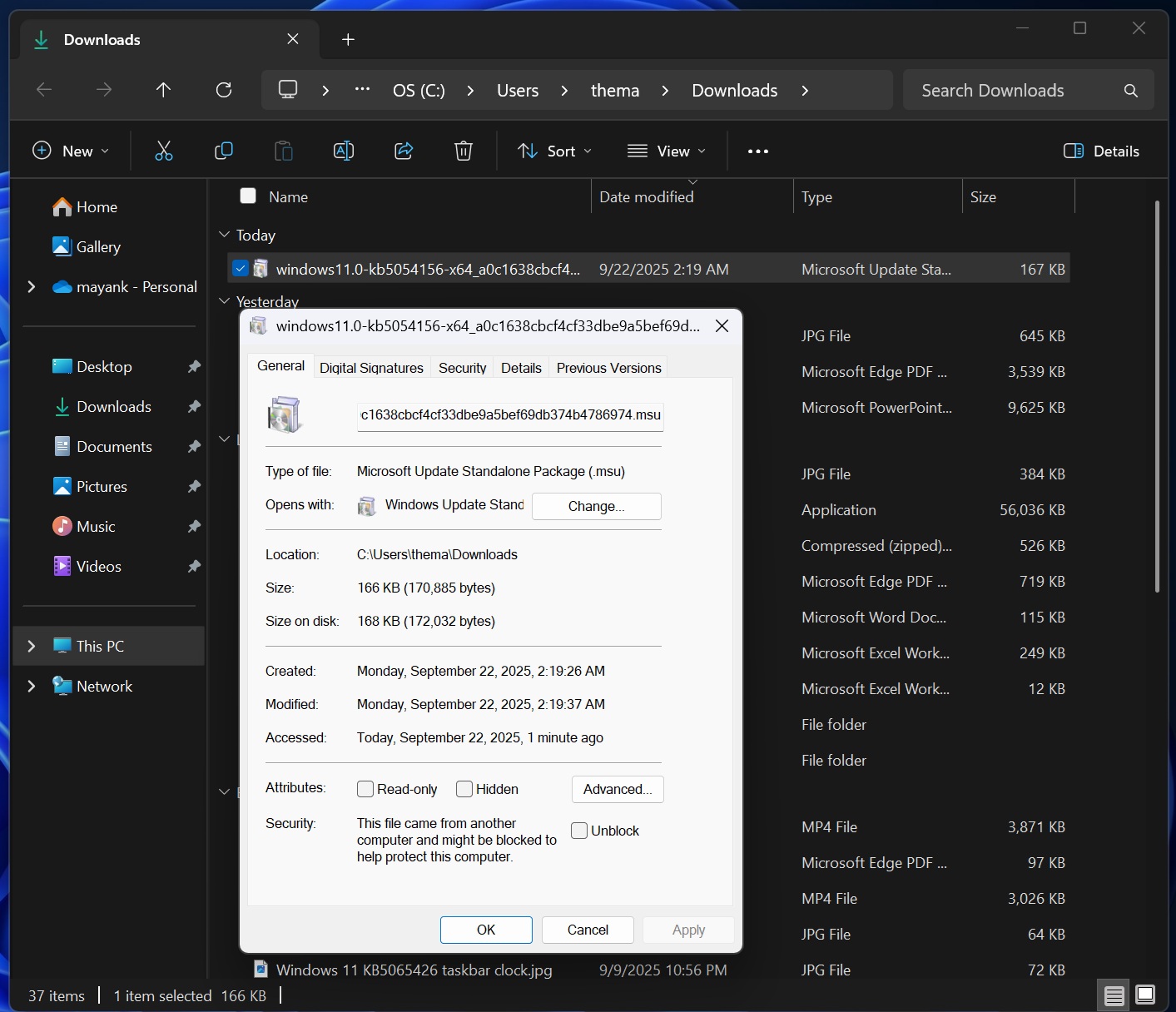
Windows 11 25H2’s original size is just 167KB when it’s downloaded via Windows Update on Windows 11 24H2.
The above screenshot shows an enablement package (eKB), which bumps the OS version to 25H2 and Build to 26200. This package (eKB) is downloaded when you hit the “Download & install” button under the Windows 11 25H2 alert… only when you’re already on version 24H2.
This should tell you everything about how meaningless the entire release is when you look at it from the feature-set point of view.
At the same time, it’s a good release if you want minor bug fixes, more stability, and a Windows version lifecycle reset.
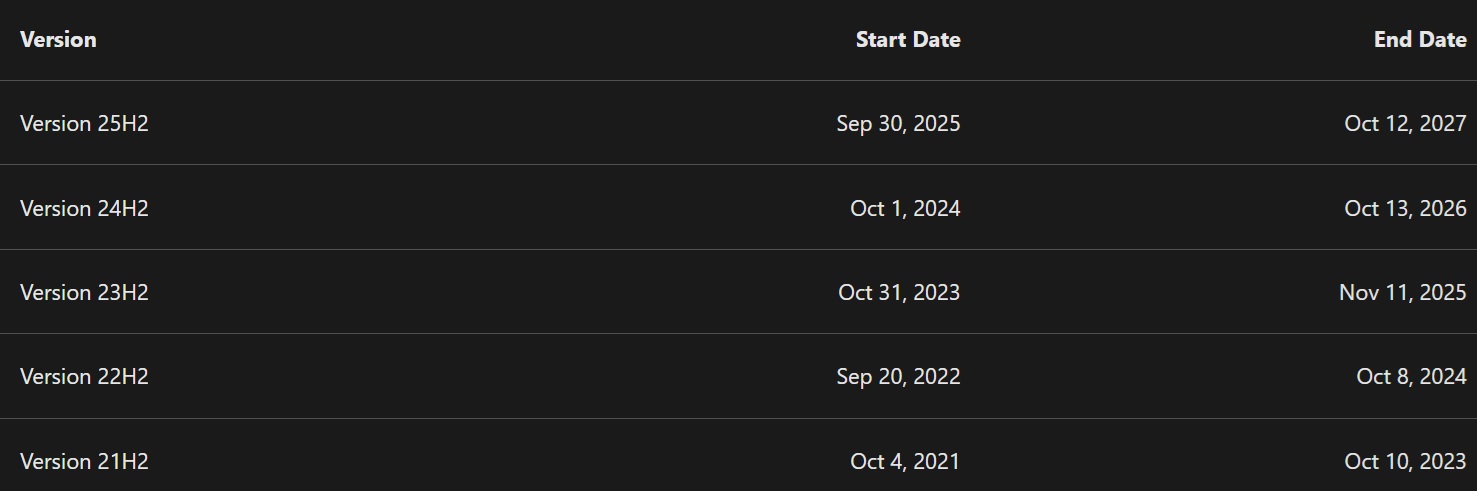
Windows 11 24H2 support ends on October 13, 2026, but version 25H2 is supported until October 12, 2027. With the two versions being the same, you’re technically being allowed to keep using the OS for another year. This is the entire point of these so-called “enablement package” releases.
If you do run into problems after deploying the Windows 11 2025 Update, you should verify whether other updates were also applied around the same time.

That’s because when the toggle for “Get the latest updates…” is turned on, Windows will automatically install optional preview updates. Right now, the most recent optional update is Windows 11 KB5065789, which has a single known issue that causes DRM errors when watching protected movies or TV shows in older or legacy TV apps.
The post Microsoft confirms Windows 11 25H2 releases widely soon, via WSUS appeared first on Windows Latest
