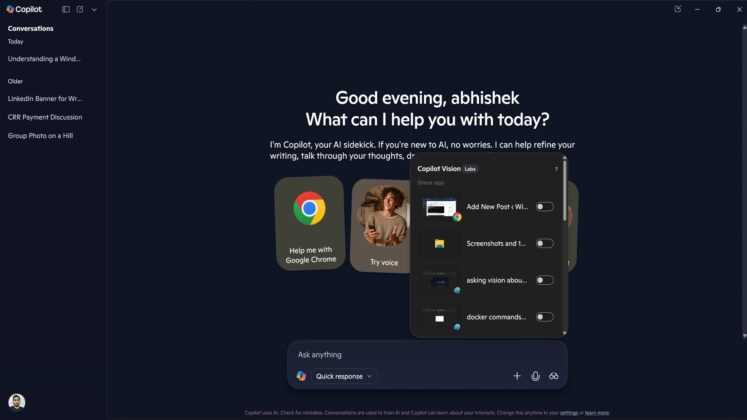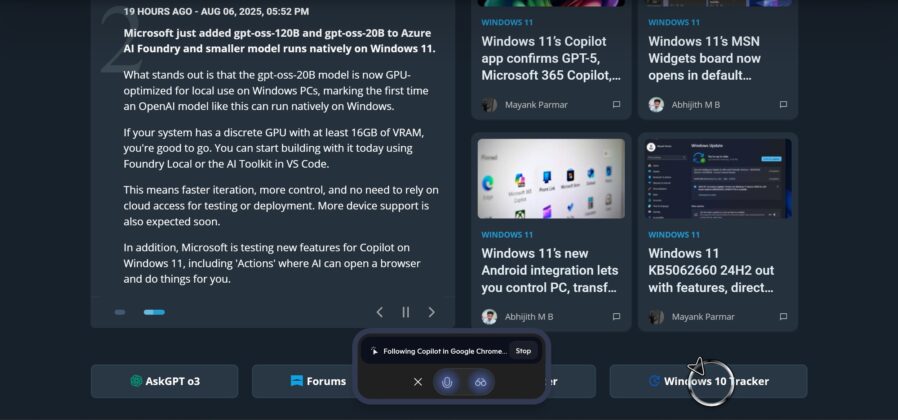The future of Windows is going to be AI with context-awareness, as Microsoft’s Windows chief says. Windows 11 will be able to see your screen just like how you look at the PC. Microsoft won’t say it’s working on Windows 12, as that doesn’t appear to be the focus right now, but future releases of Windows 11 will be multimodal (voice, vision, and screen).
In a 30-minute podcast-style video on YouTube, Pavan Davuluri, leader of Microsoft’s Windows and Devices business, spoke about how Windows is evolving in the AI age, and what it truly means to own a computer.
Pavan, who replaced Panos Panay, adds that Windows is moving from “click” to intent-driven interactions, where Windows knows what you want.
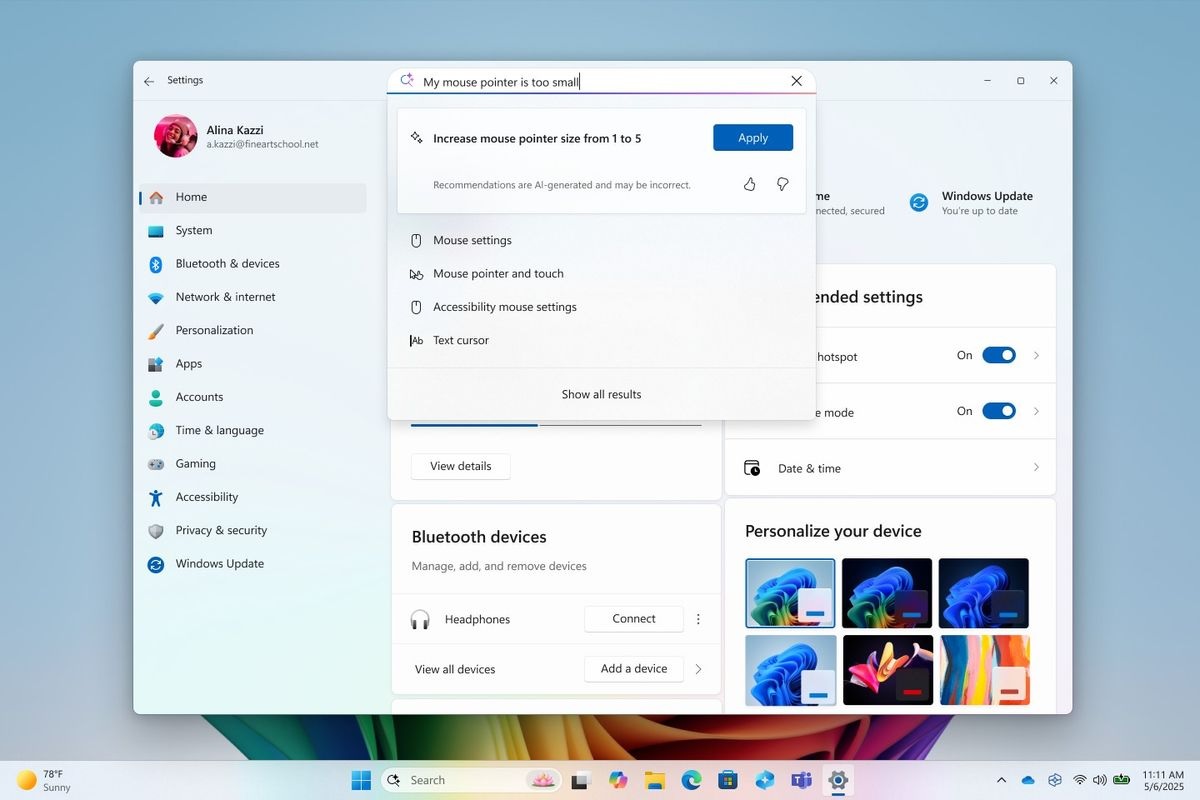
For example, there’s a new agentic Settings app that rolled out to Copilot+ PCs with the Windows 11 August 2025 Update. As you can see in the above screenshot, the AI agent-powered search bar in Settings knows what you really want to change in your PC, even when your query isn’t clear. The OS now understands the intent.
This is possible because the search bar now uses an AI model called ‘Mu,’ which can run on your device. But Mu isn’t the only small language local model. It’s the beginning of a new local AI models future on Windows.
“We now have these AI models that can run on device,” Pavan Davuluri added.
The local models, such as Phi, which is also being integrated into Edge, could offer a lot of AI power directly on your device. While the Copilot+ PC is locked to NPU, you may be able to use Phi-powered features with a GPU.
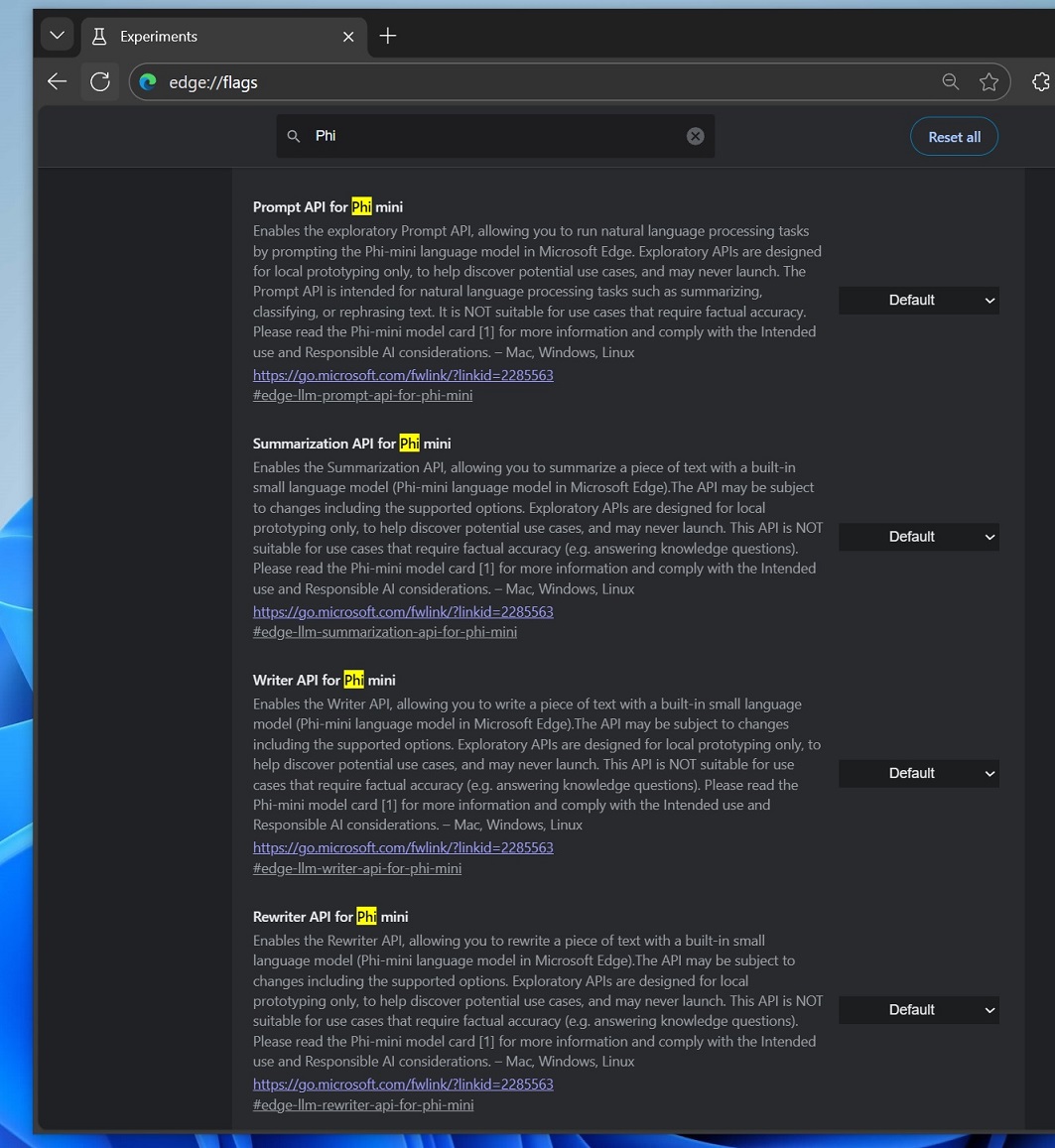
“The Phi models often power a lot of the features that we see in Click to Do, for example. It powers features in Recall as a capability,” he added.
Look at the below. We were at a Qualcomm event, and one of the prototypes could use a built-in NPU chip (local) to generate an image. This is the future Microsoft is talking about.
Windows 11 is going beyond keyboard and mouse
Microsoft no longer believes that the mouse and keyboard are the two most popular ways to interact with Windows, as vision (Windows’ ability to see the screen just like how you see your screen) will become equally important.
“The operating system is increasingly… multimodal and voice and vision and pen and touch, just like we use mouse and keyboard,” Microsoft’s Windows chief added.
So the idea of the context-aware Windows, which I raised above, is that Windows will focus on the modality. In a future release of Windows (Microsoft won’t call it Windows 12 for now), you’ll be able to work with voice, pen, touch, and vision together. Here, vision means Windows 11’s ability to look at your screen and have thoughts.
For example, if you’re viewing a PDF document, you might either want to read it, summarise it or edit it. Windows AI would be able to do it for you.
“The concept that your computer can actually look at your screen and is context aware is going to become an important modality for us going forward,” he added.
Microsoft believes that Windows 11 should be as context-aware as possible to be relevant in the AI era.
Copilot+ PCs to ship with these AI features, regular PCs may not get anything
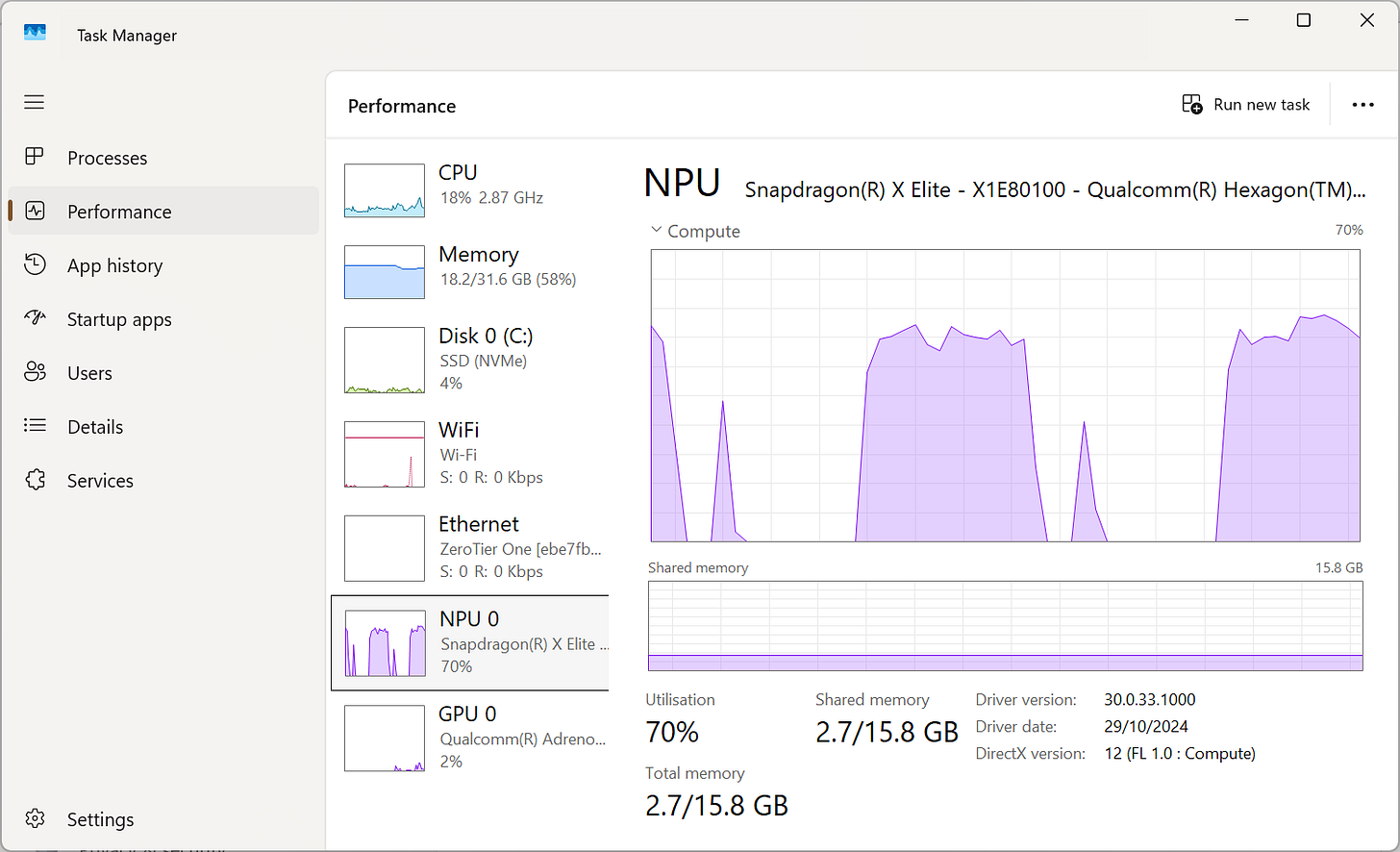
It looks like Microsoft has no plans to introduce these AI features for regular PCs, i.e. PCs without an NPU. Even if you have powerful hardware with hundreds of gigs of graphics, it won’t meet the requirement to run AI-powered features. That’s because Microsoft wants you to buy those new Copilot+ PCs.
“Our biggest priority… is to be able to make sure as we evolve Copilot+ PCs with these new capabilities, we’re able to have the Copilot in Windows, have the M365 Copilot take advantage of these capabilities and provide our customers differentiated value,” Pavan Davuluri noted.
It’s also quite interesting that Microsoft still won’t admit the fact that Copilot and Microsoft 365 Copilot are two confusing product names.

I raised this point on multiple occasions, and I’ll repeat it again. It never made sense to rebrand a perfectly fine product ‘Microsoft 365’ or originally called Office 365 as Microsoft 365 Copilot. While we’re not going to get better branding anytime soon, Microsoft still wants you to use Copilot and MS 365 Copilot together.
Copilot in Windows ties into OS-level capabilities and on-device models to handle system tasks and screen context. On the other hand, Microsoft 365 Copilot remains the work companion for documents, mail, and projects.
Windows 12? Not for now
Microsoft won’t talk about Windows 12 for now, and it makes sense because the company is already struggling to upgrade Windows 10 users to Windows 11 before the extended EOL (October 13, 2026).
Also, I want to make it clear that Microsoft is pushing the narrative that AI on Windows is the future through multiple videos and interviews. Windows is being designed to blur the line between device and cloud using AI. This is the future.
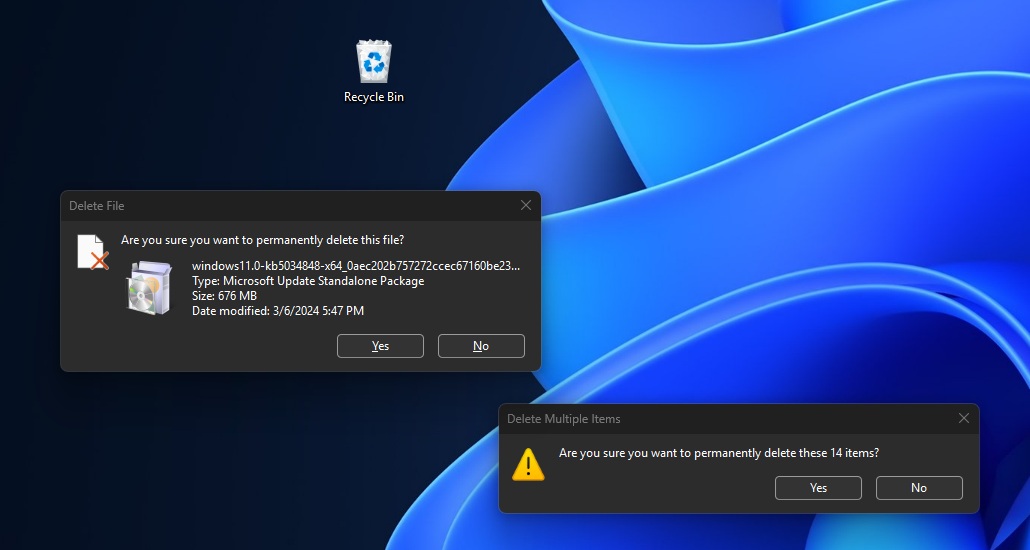
Microsoft will focus on AI features for Windows more than other quality features barring a few exceptions like dark mode for File Explorer dialogs. What do you think?
The post Microsoft confirms “context-aware” AI features for Windows 11 as future, skips Windows 12 mention appeared first on Windows Latest