Windows 11 KB5063878 is rolling out as a mandatory update with a lot of new features, including Quick Machine Recovery, faster performance, and more. If you’re unable to download Windows 11 August 2025 Update, Microsoft has posted direct download links for KB5063878 offline installers (.msu).
Windows 11 KB5063878 will download and install automatically in the coming days, whether you check for updates or not, but if you do check for updates, this patch will immediately begin installing. It shows up as “2025-08 Cumulative Update for Windows 11 Version 24H2 for x64-based Systems (KB5063878),” and it advances PCs to Windows 11 Build 26100.4946.
In our tests, Windows Latest observed that today’s Patch Tuesday includes the highly anticipated fixes for Windows 11 24H2 stability issues. For those unaware, after the May 2025 updates, some users started to have performance issues. In some cases, FPS (frame rate) had dropped when playing games like Fortnite.
With today’s patch, you’ll notice that the performance is somewhat better. Microsoft won’t tell us what went wrong, but the company clarified that recent patches had a bug that causes “devices to experience stability issues. Some devices became unresponsive and stopped responding in specific scenarios.” This is fixed now.
Download Links for Windows 11 KB5063878
Windows 11 KB5063878 Direct Download Links: 64-bit and ARM-64 | Microsoft Update Catalog.
The update may not show up right now. It’s still being pushed through servers as of 9:55 PT.
1. New Settings UI
Microsoft is moving the search bar to the top of the Settings app. This is for everyone, including those with a regular PC. But if you’ve a Copilot+ PC, Windows Latest noticed that the search bar is not a search tool anymore. It now comes with built-in AI that tells you which settings to change even when you casually ask questions.
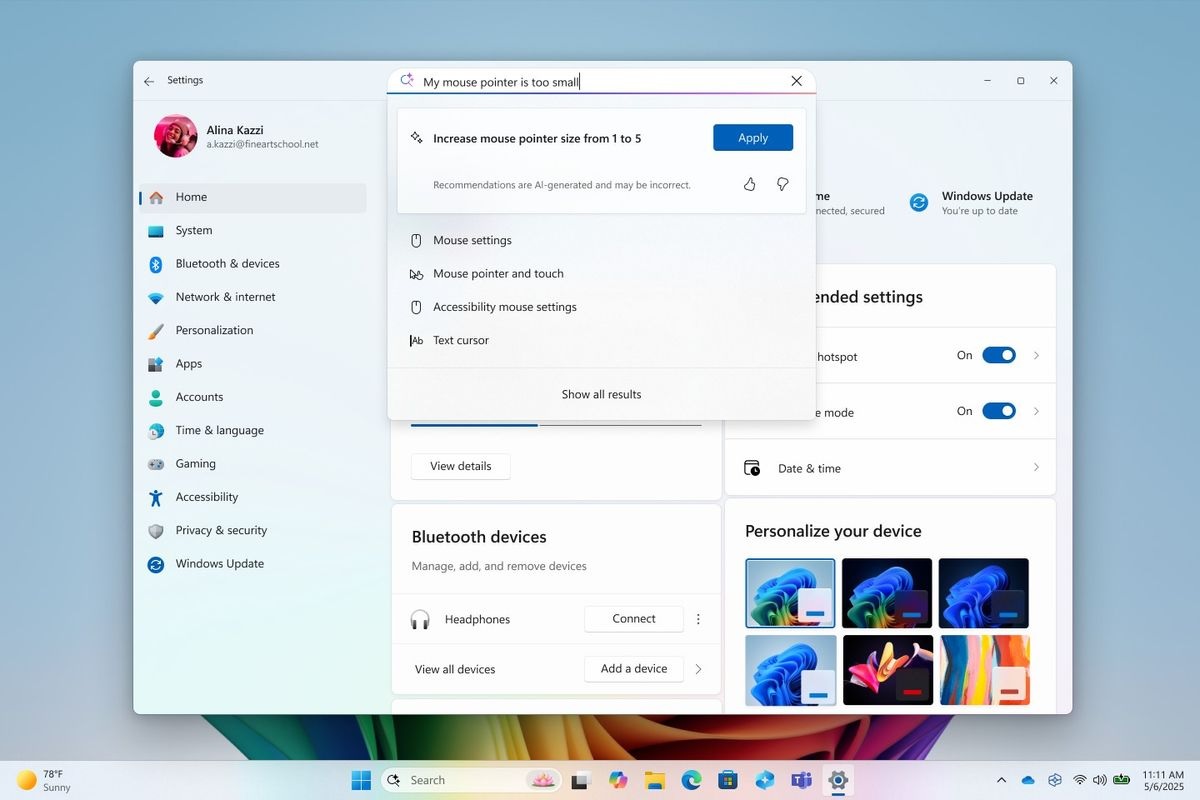
For example, if you tap the search bar and look for battery optimisation or ask a dumb question like “how do I make my battery last longer because I have classes tomorrow” – the Settings app will automatically populate the search suggestions with links to the “Battery page” and Energy Saver.
AI inside the Settings app knows what you really want. It makes Windows 11 24H2 truly smarter, but the catch is that it’s limited to Copilot+ PCs only, which require up to 40+ TOPs.
2. Microsoft prepares for handheld gaming
Windows Latest also noticed that the Gamepad layout in the touch keyboard now has support for controller navigation (enhanced version), so you’ll now notice that the focus has been improved when you’re using the controller for choosing menus, word suggestions or switching languages.
You can now use the Gamepad keyboard to sign in to Windows by typing the PIN.
Windows 11 KB5063878 has turned on new controller shortcuts to quickly enter PIN and get back to the PC. While it’s a feature that also works on regular PCs, Windows Latest previously learned that it’s all part of building a gaming-optimised version of Windows 11 that will be installed on handhelds soon.
3. Blue Screen of Death is now Black Screen of Death (BSOD
Microsoft is killing off Blue Screen of Death in favour of what it calls “modern” Black Screen of Death. This is in line with Windows 11’s UI, but the catch is that it can be a tad confusing to differentiate between a Windows update installation screen and the Black Screen of Death error screen.
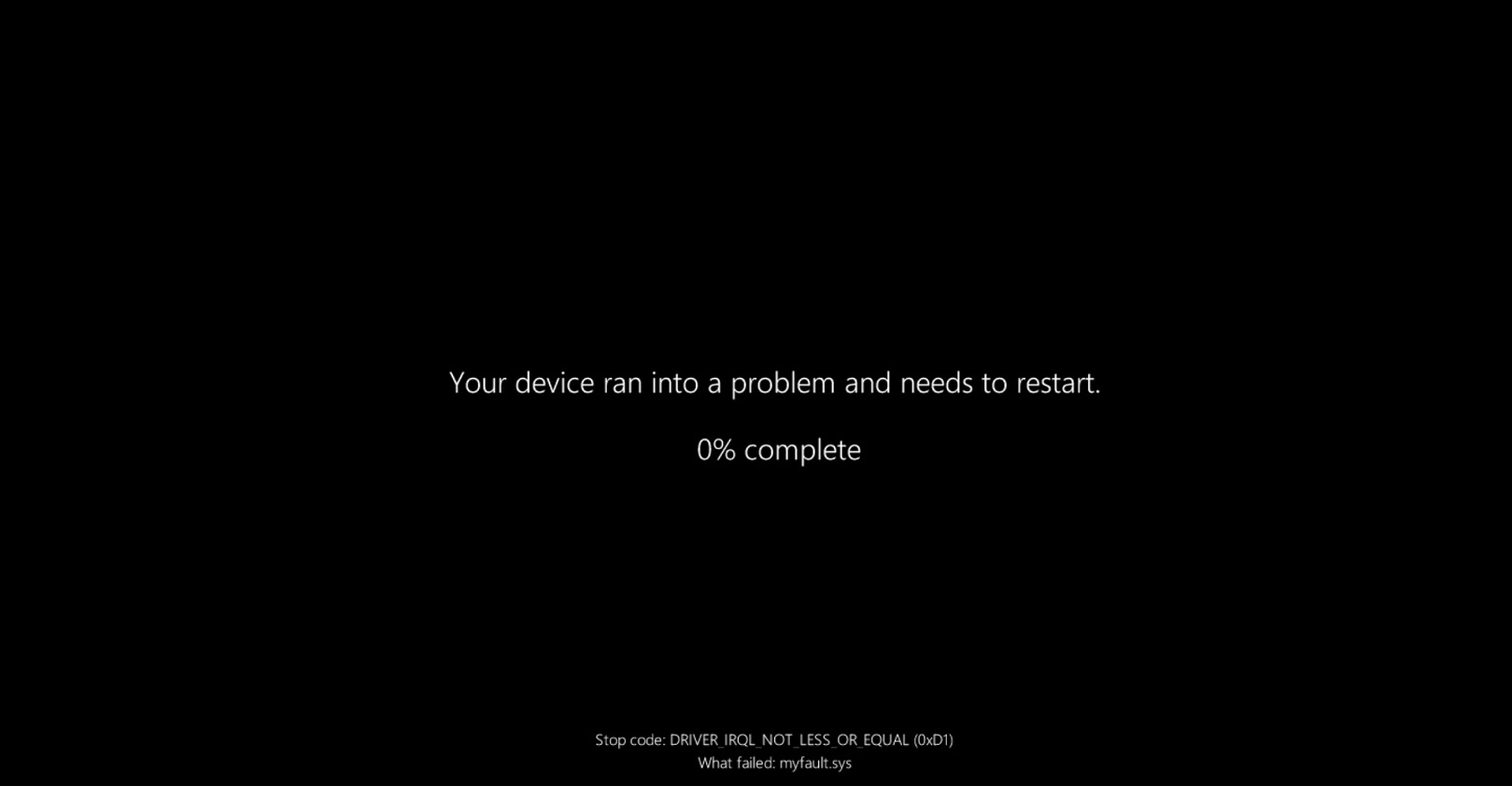
As you can see in the above and below screenshots, the new BSOD is more minimalist and it does not have the frowning face.
The post Windows 11 KB5063878 (24H2) boosts performance, direct download links (.msu) appeared first on Windows Latest
