In Windows Terminal, when you copy text, there are cases where the copied content doesn’t actually make it to the clipboard. This can be particularly annoying when you’ve already closed the Terminal. Thankfully, a new PowerToys tool will light up the Terminal. window, so you know for sure that the Terminal content is copied to the clipboard.
I personally use PowerToys all the time. And if you also use it, you’ll agree with me that it’s one of the must-have apps on Windows 11. In fact, Microsoft should bundle it with every Windows installation by default, but that’s a topic for some other day.
Right now, developers have proposed a tool called ClipPing, which pings you every time you copy something from the terminal. Developed by Kevin Gosse and two other contributors, ClipPing offers a visual ping whenever a user copies a chunk of text from the terminal window.
The developer added a Github code merge request recently to add ClipPing as an option in PowerToys. The request is yet to be approved by Microsoft, but if it does (most likely it would), your Terminal window will flash a halo for copy operations.
But isn’t that super niche? Why would you need something to show a notification every time you copy something from the terminal? Well, I admit that the official explanation doesn’t describe much about it, but hear me out on why it’s useful for you.
Windows Terminal visual clue/ping or light when you copy content
ClipPing shows a visual notification to inform you that you’ve successfully copied something from the terminal. To do so, it flashes the top bar of the Terminal window with green color like a halo. You can also set it to display a glowing color overlay around the open Terminal window.
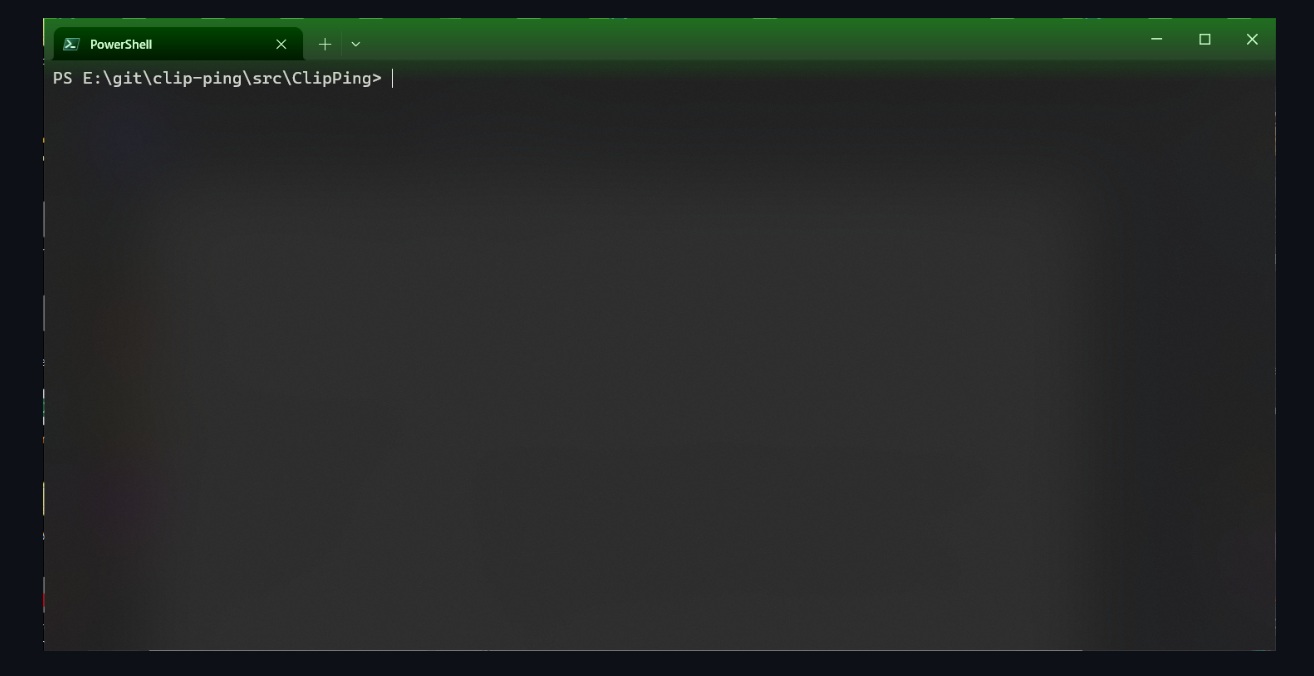
So, you get a clear indication whether the copy operation was successful or not. Since it’s a visual notification, you don’t have to worry about an annoying pop-up every time you copy some command or result from the terminal. It’s a great idea to convey the action without compromising your productivity.
Why I’m excited about it?
I do a lot of Terminal interaction on my Windows 11 PC to manage packages via Winget of configure system settings. Along with that, I constantly SSH to my other two machines running self-hosted services on Linux.
Oftentimes, the commands produce results that I have to copy and save for later use. It could be a generated token for an app, URLs, or IP addresses for hosted apps, or a single paragraph of error messages while running commands.
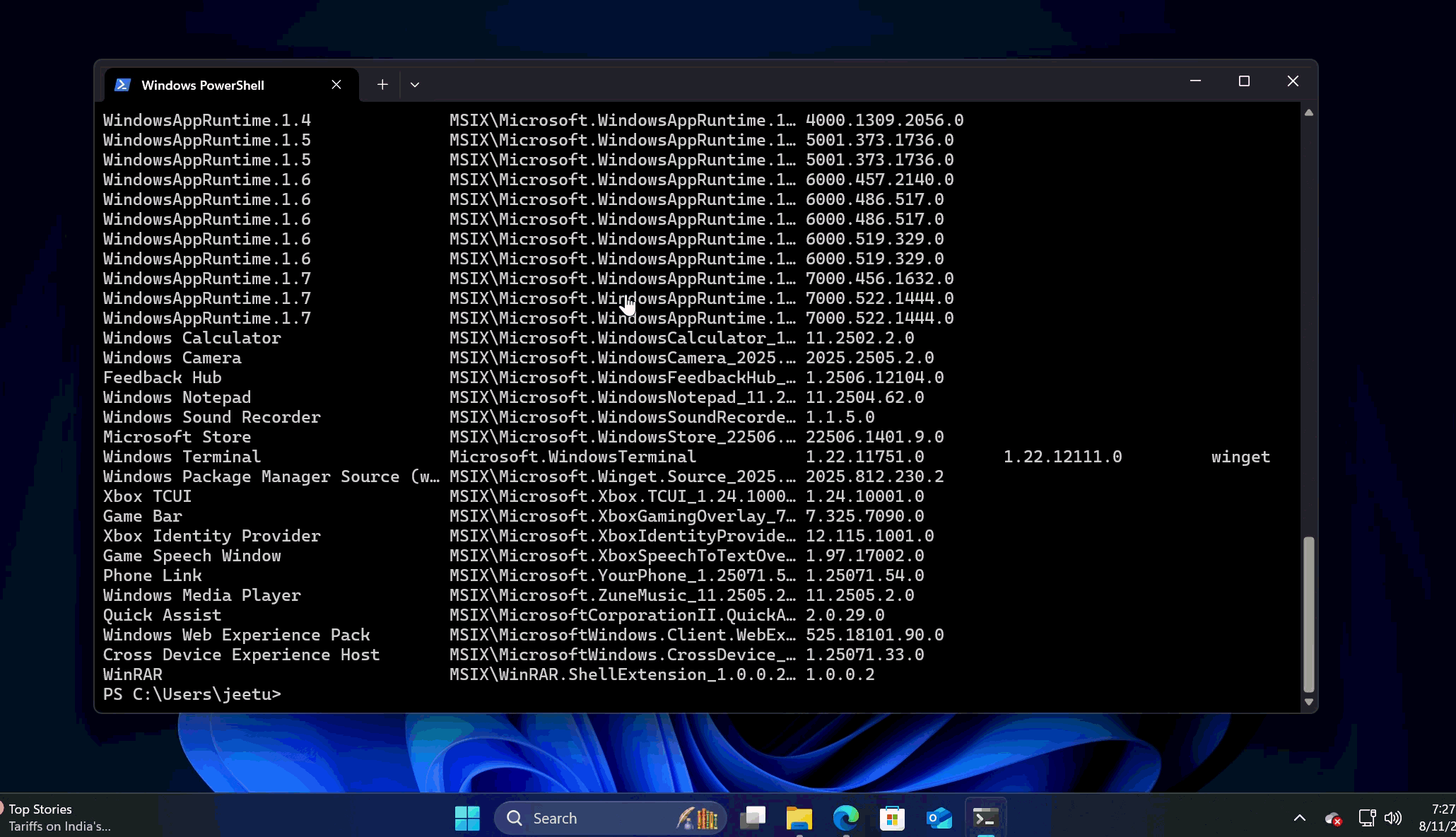
The terminal app doesn’t offer a context menu for copy-paste operations. You can select and highlight the text and then press Ctrl + C or right-click to copy it. I’m never sure whether I copied something and then end up pressing Ctrl + V on Google with no text. Imagine trying to search for a long error message after executing a command, and the copy operation failed.
A simple visual nudge is what I, and many others who use Terminal, desperately need, and ClipPing does that effortlessly. Micro tools are a PowerToys speciality, and I hope this one, or an implementation of it, is included in Windows 11. In the meantime, you can download the tool from GitHub and give it a go. It works on Windows 10 as well.
The post PowerToys to light up Windows 11 Terminal with a green halo on copy, so you know content is copied appeared first on Windows Latest
