Microsoft recently released a video outlining how easy it is to migrate to Windows 11. The video is a direct nudge to the Windows 10 users who are inching towards the EOL date. With that in mind, Microsoft uses an animation to explain how users can quickly upgrade to Windows 11 and not lose any of their personal data. But it also tells you to buy OneDrive.
The first part of the short animation video urges you to “move” in a snap. It highlights the system backup feature that can save and migrate your system settings, apps, preferences, and personal files to another PC. All you need to do is enroll the device in the backup and then ensure everything is backed including personal files and folders.
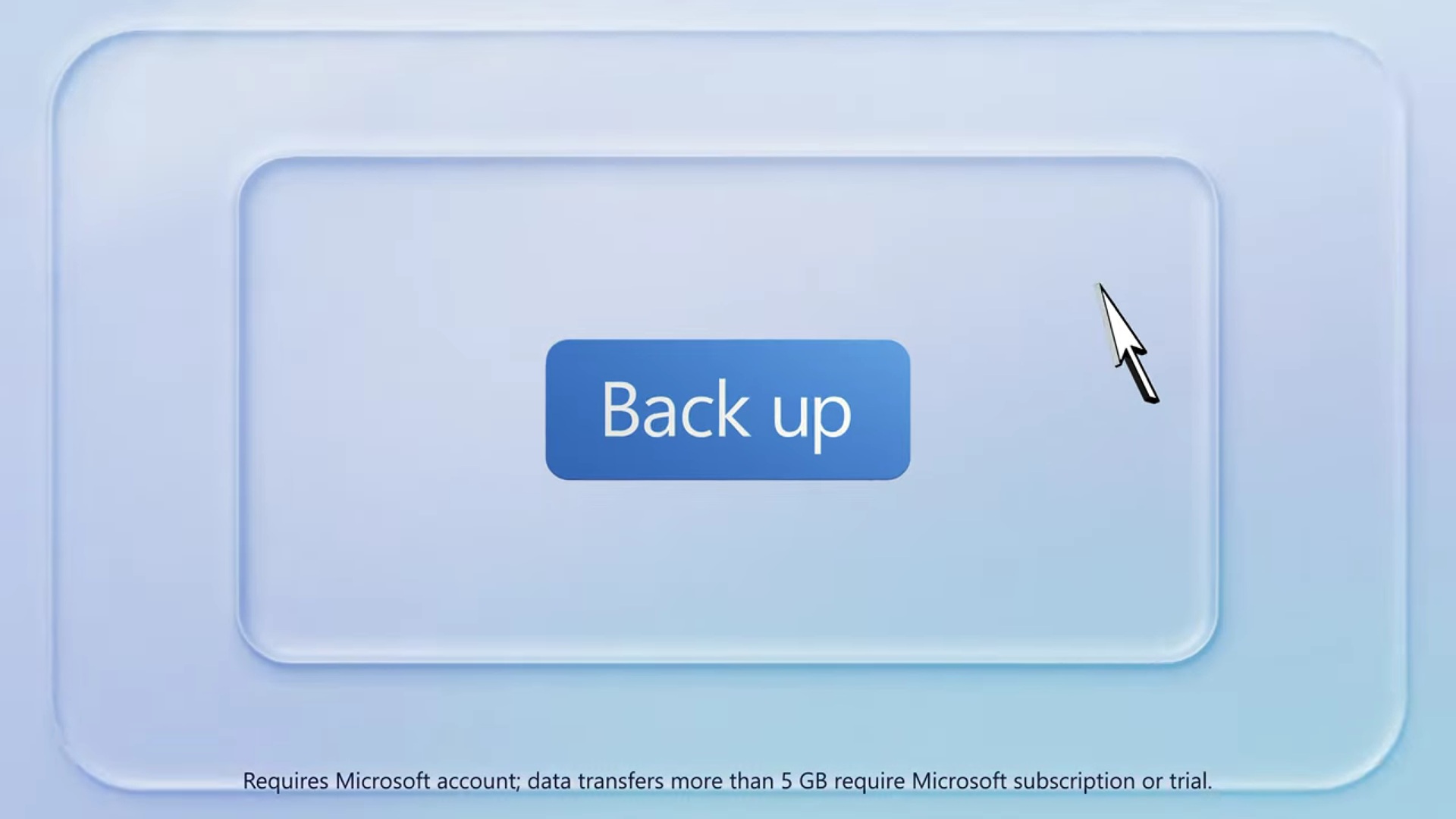
Of course, the Microsoft account is at the core of this service. You need to create a Microsoft account to store your system settings and preferences (including app list) while OneDrive takes care of the personal files. It’s easy to set it all up via the Settings app or the dedicated Windows Backup app that’s now pre-installed in Windows 10.

Nevertheless, the system settings and preferences backup part is not an issue. The real problem lies in the personal files part, which is not so easy to migrate. OneDrive’s free tier has a storage cap of 5 GB, and that surely cannot accommodate everything.
Upgrade to OneDrive
Microsoft thinks that while you’re trying to upgrade your PC, purchasing the OneDrive plan is another good decision. The problem is that not everyone relies on or trusts OneDrive with their data. In addition, it piles up the cost of moving to Windows 11, which now requires purchasing a new PC if your current one cannot comply with all the hardware requirements.
That said, you always have the option to use an external disk to copy the personal data on the C drive or the complete drive. It’s just an extra step to create a folder and organize your personal files in it, and then recopy them after installing Windows 11.
Microsoft doesn’t hide the fact that the free 5 GB limit isn’t for everyone, and you might need a bigger cloud storage for the backup to complete. It’s mentioned in the video disclaimer and in the animations as well.
We think that it would be cool to implement Windows 11’s Nearby sharing PC file transfer, which is available in 24H2. Since it was a part of Windows 7 as Easy File Transfer, it shouldn’t be hard to implement between a Windows 10 and 11 PC.
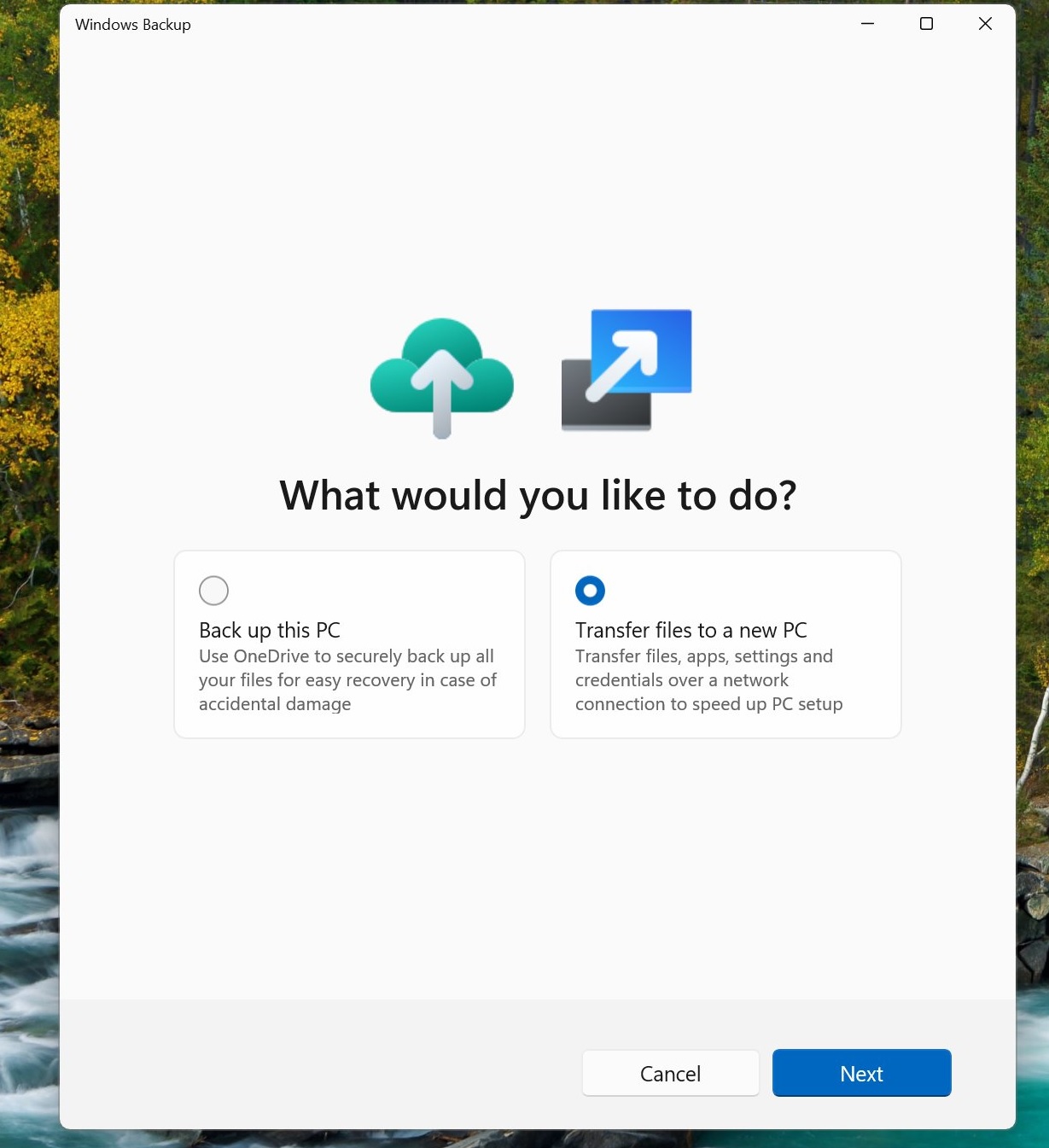
It would be useful when a user is upgrading to a new Windows 11 PC and can leverage the local Wi-Fi network.
The post Microsoft’s new “move to Windows 11” campaign implies buying OneDrive paid plan appeared first on Windows Latest
