After a year-long or more of introducing Extensions in Edge for Android, Microsoft is now experimenting with including them on iOS too. After last week’s update, it’s now possible to use Extensions in Edge for iOS (and iPadOS). Extension support has always been a “desktop” thing, but Microsoft is taking the lead with mobile support.
As first spotted by Windows Latest, after testing extensions with beta users in the Apple App Store TestFlight version, Edge stable for iOS now has the feature. It now includes a new hidden flag to manage the extensions feature. As expected, it’s not available by default, and you must force enable it using the experiments page.
To do so, type Edge://flags/ in the URL bar and search for the Edge iOS Web Extension flag on the Experiments page. Set the flag mode to Enabled and apply the changes.
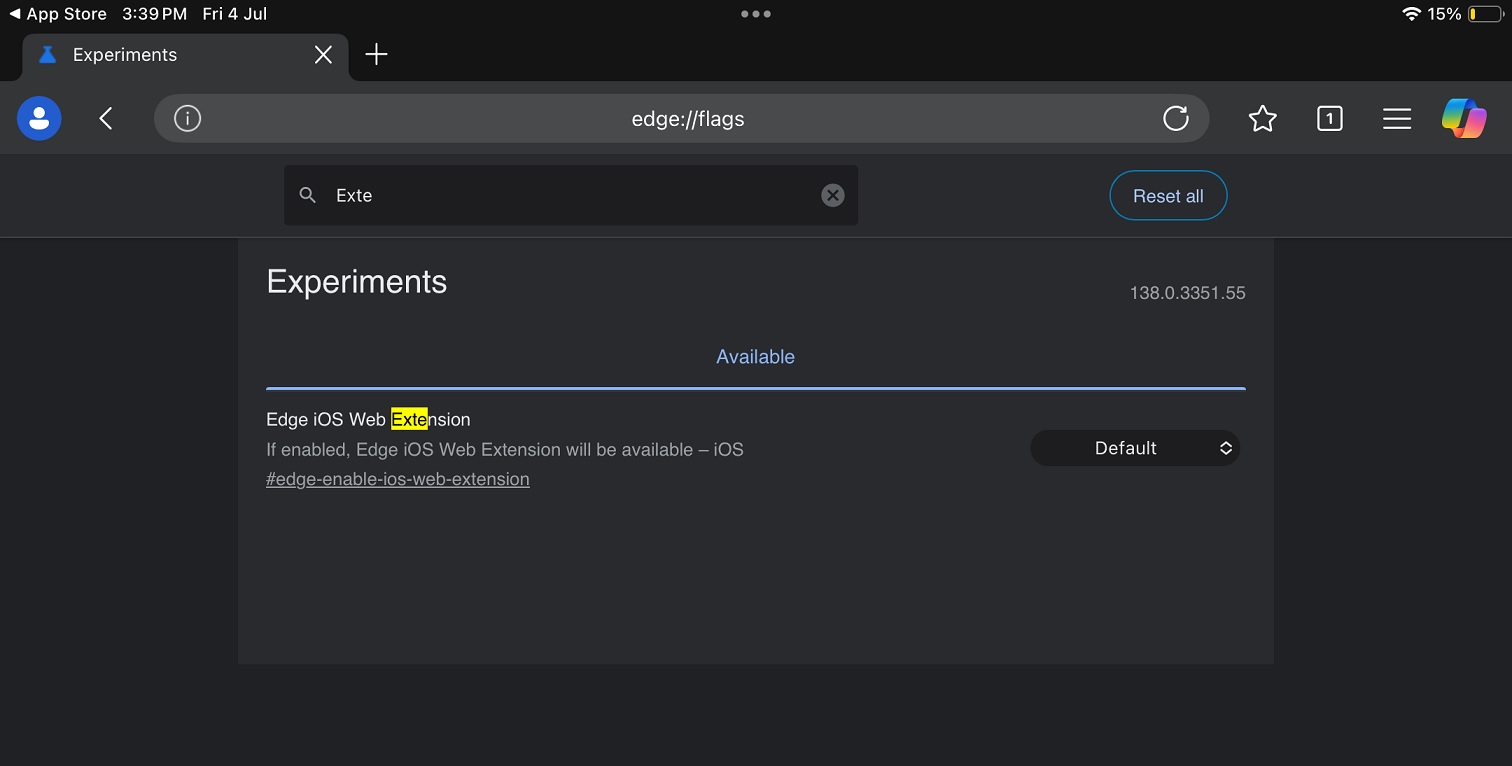
Thereafter, you’ll notice a new Extensions option under the “All Menu” section. It’s similar to how the UI appears on Android, but with the major difference being the availability of extensions. As expected, you get a limited set, as it happened with the Android edition, and those are enough to try out the performance in Edge for iOS.
The process to add the extension is also similar. Just tap on the Get button next to the extensions listed in the section, and it’ll be installed and ready to use on a web page. After that, you can refresh the page to see the effect. If you don’t like the extension experience, tapping the toggle on the Extension page disables it.
Right now, Edge for iOS has a few handy extensions, such as YouTuber Sponsor Block, a few VPNs, Violentmoney, and ScriptCat. Edge for Android also had a few extensions initially, but it gained support for additional extensions over time. We expect the same on iOS.
Limited extension availability
If you are worried about the small extensions list, note that the Edge stable version for Android has no more than 30 extensions as of now. Extension sets have always been pretty limited in mobile browsers, and it’s wise to keep the popular ones like VPN and script managers, such as Tampermonkey.
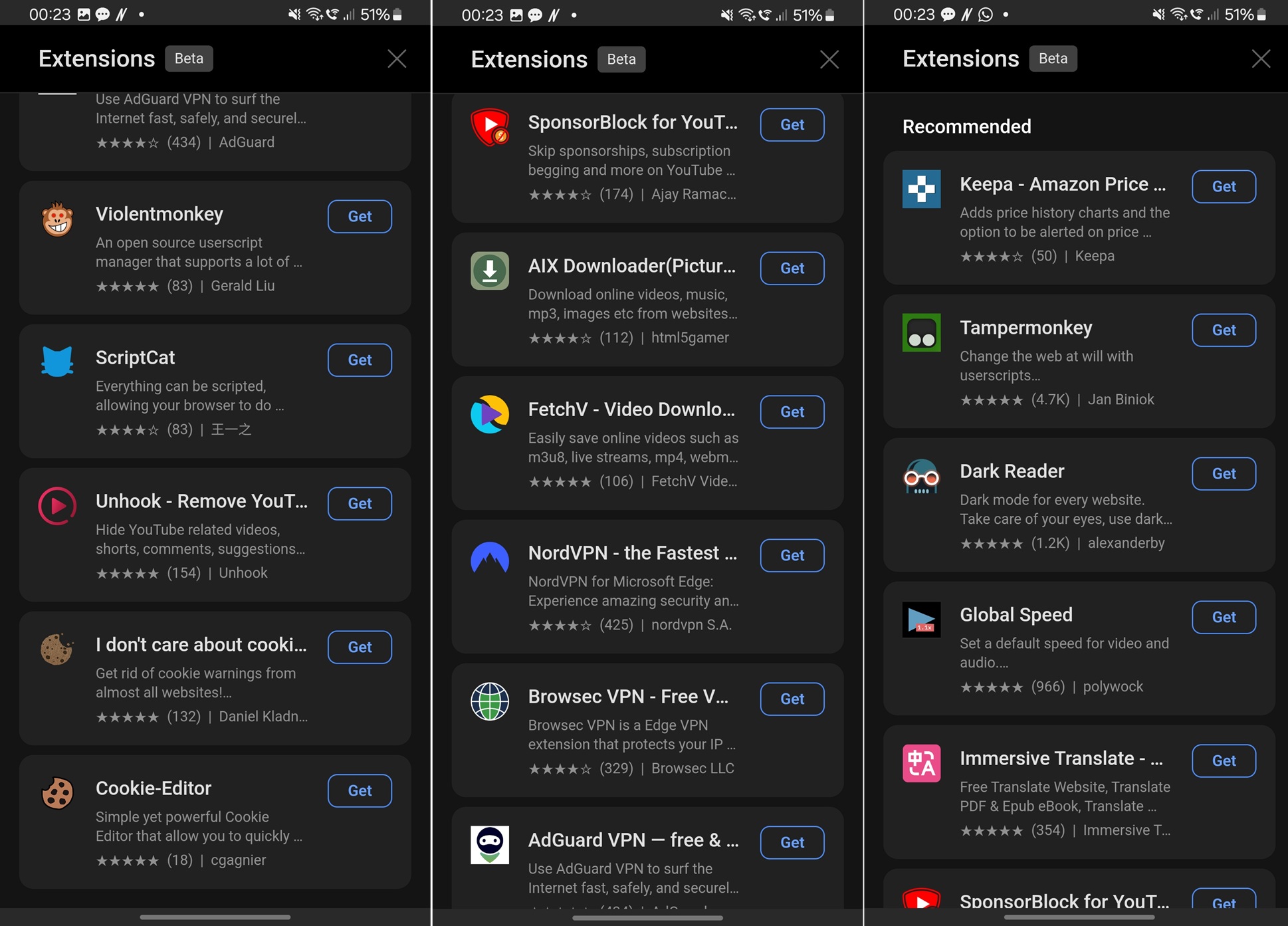
I personally prefer a VPN, script manager, and Dark Reader as my go-to trio for mobile browsing, but you can add others too. Interestingly, Google hasn’t made any strides in adding extension support for Android or iOS (a far-fetched thought) while Edge and Firefox continue to improve the feature.
Google was working on something similar for the desktop builds for Android, but that never made it to mobile phones or tablets.
Note that Edge iOS will take a while to test the Extensions feature before enabling it by default in the stable version.
The post After Android, Microsoft Edge for iOS gets a native extensions feature appeared first on Windows Latest
