Windows 11’s June 2025 Update is a mess, especially if you play Fortnite or any other Easy Anti-Cheat game. There’s another bug where the Print to PDF feature wouldn’t work as expected, and Microsoft says it specifically affects Windows 11 24H2. The company insists that only enterprise customers are affected, but it will be patched in the July patch.
Microsoft noted that the Print to PDF feature is broken in all newer security updates for Windows 11 24H2 on some PCs.
If you’re affected (the odds of that are very low), you’ll notice that the Print to PDF printer option no longer appears in the Settings app (look inside the Bluetooth & devices > Printers & scanners page). This means you may not be able to use the “Print to PDF” feature anywhere, and that’s a critical issue for enterprises.
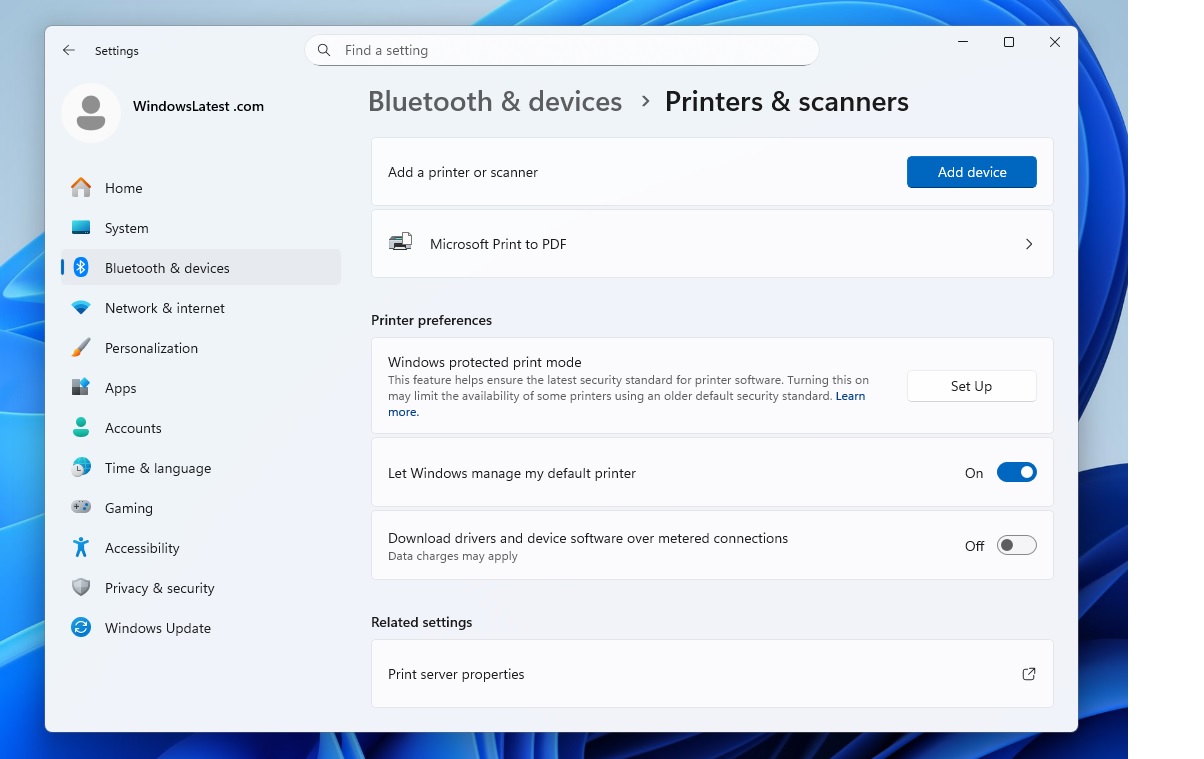
In an updated support document spotted by Windows Latest, Microsoft also confirmed that manually turning on Print to PDF using a PowerShell or Command Prompt command wouldn’t work. For example, when you turn on Printing-PrintToPDFServices-Feature using any method, it throws an error code 0x800f0922.
Commands to turn on “Printing-PrintToPDFServices-Feature” attempt a fresh installation of the Print to PDF printer driver, which is typically found inside the following path: C:WindowsSystem32DriverStoreFileRepository.
For those unaware, Microsoft maintains a “DriverStore” folder inside Windows installations to help you reinstall the OS, generic, or basic drivers, including the one that handles your PDF printouts.
How can you fix the Print to PDF missing issue in Windows 11 24H2’s June 2025 patch?
In case you’re unable to turn on the Print to PDF feature once it’s removed by Windows 11’s June 2025 Update, you can try turning it off (again) and restarting the driver:
- In Command Prompt or PowerShell (just use Windows Terminal app), you need to run the disable command first
Disable-WindowsOptionalFeature -Online -FeatureName Printing-PrintToPDFServices-Features
- Once you use the command, try to turn it on using the following command:
Enable-WindowsOptionalFeature -Online -FeatureName Printing-PrintToPDFServices-Features
Or you can open the optional features page in the Settings and turn on the service manually.
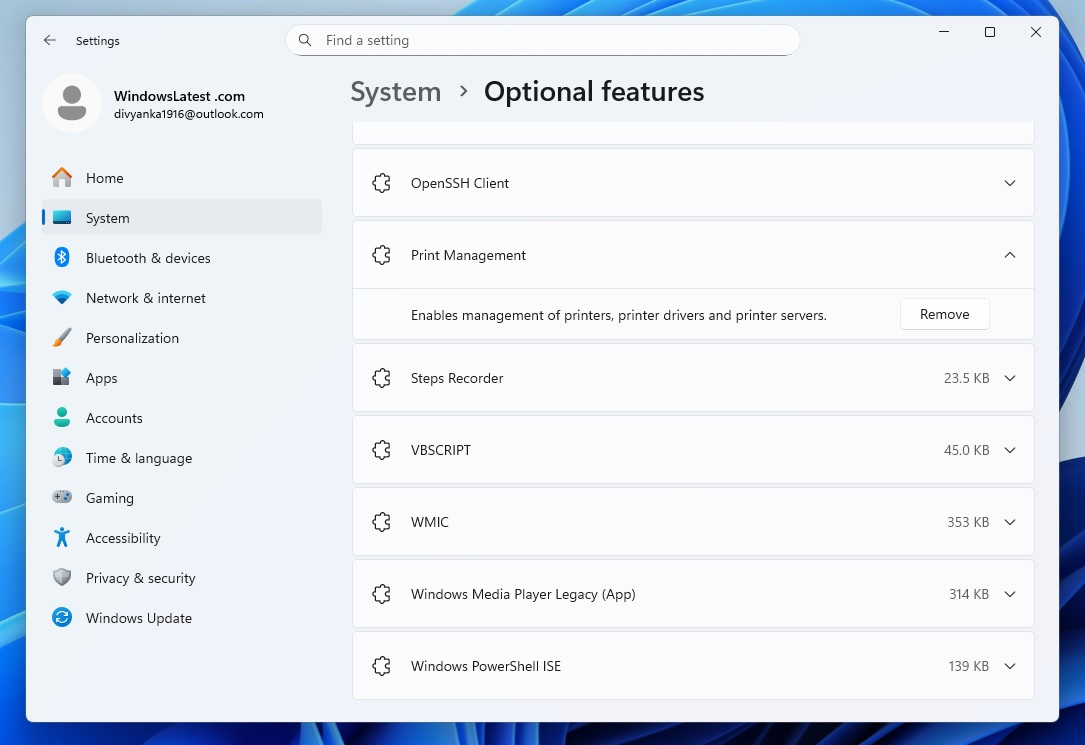
It is worth noting that Microsoft has already created a patch that addresses PDF issues in Windows, but right now, the release (KB5060829) is only available as an optional patch. If you’re not affected by the problem or you can wait, you’ll automatically get these fixes with the July 2025 Update.
Broken printing feature isn’t the only issue we have. The June 2025 Patch update has caused other problems, including performance issues. And worse, the optional patch KB5060829 is also buggy on some PCs with reports of cursor lag when you use the Alt + Tab shortcut during gameplay.
Do you have issues after the June 2025 update? Let us know in the comments below.
The post Microsoft admits issues in Windows 11 June 2025 Update with Print to PDF appeared first on Windows Latest
