Windows 10 support ends on October 14, 2025, and it can be extended for a year if you pay $30. Otherwise, Microsoft will force upgrade supported PCs to Windows 11 whether you like it or not. In case you don’t own a supported PC, you’ll not receive security updates unless you pay, but Microsoft insists you should buy a new AI PC at this point.
As first spotted by Windows Latest, in the first and second week of June 2025, Microsoft quietly launched two new campaigns to promote Windows 11. While the first campaign says Copilot+ PCs and Windows 11 are built for eLearning, the second rides on the “Back to School” campaign and insists that Windows 11 is designed for productivity.
Microsoft says that the Windows 11 PCs, particularly the Copilot+ PCs, can help students “thrive in and out of the classroom,” and “built-in AI tools” will make life easier. As per the company’s campaign, Windows 11 AI features like Recall and Click to Do are now classified as “productivity” tools.
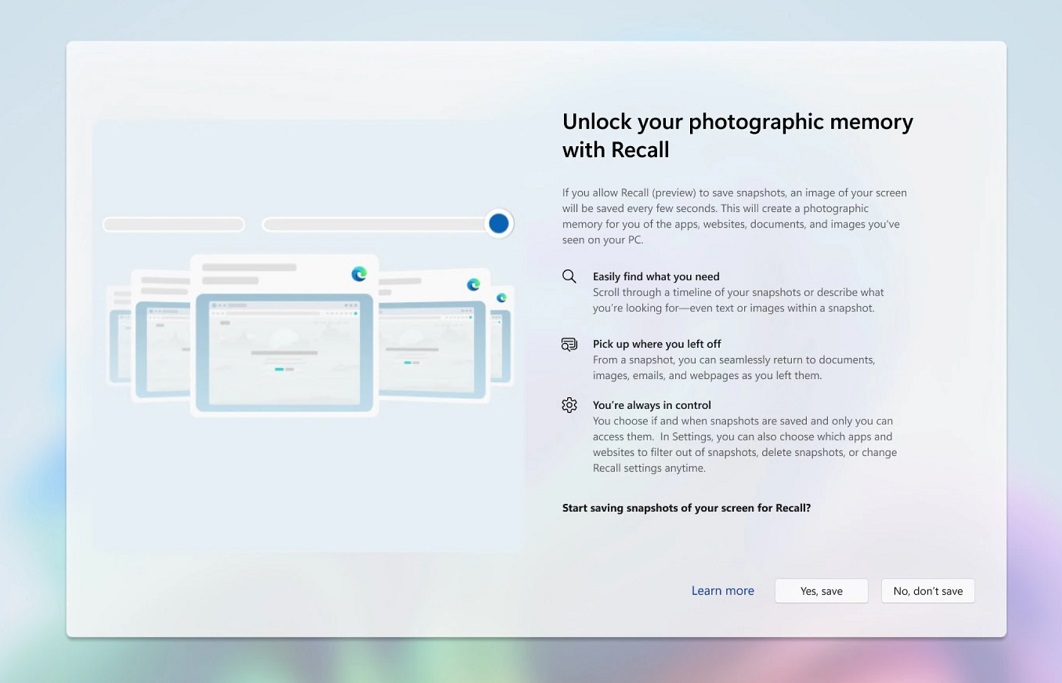
With Recall, you can go back in time because it captures your screen every few seconds and knows what you are doing. Recall understands everything, including people you talk to, files you share, and more.
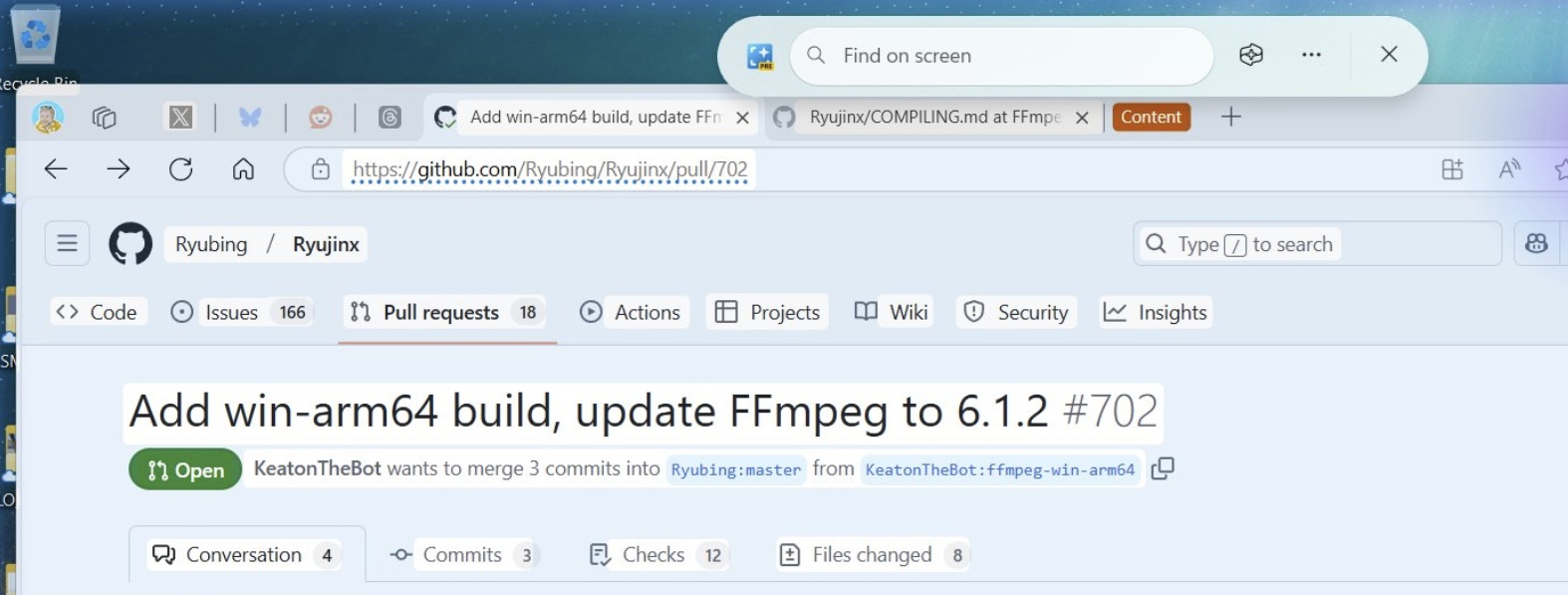
As a result, if you share a file with a friend or a colleague but don’t remember where or the file name, you can type a vague description of the content in Recall AI’s search bar, and it will locate it for you.
Microsoft had delayed the Recall AI feature multiple times after security researchers called out the integration as a “privacy nightmare,” but after making it an opt-in and improving privacy controls, Recall AI is now included in the stable builds of Windows 11 for AI PCs, but you can always disable it.
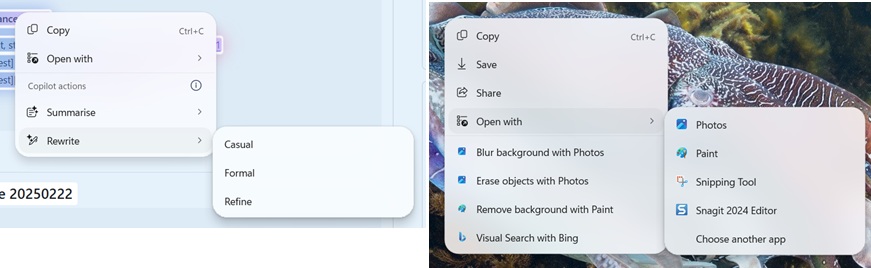
The second new AI feature to become productive is called “Click to Do,” which allows you to perform AI actions on screen, such as blurring photos, removing objects, or looking up information on Bing.
Then you have “productivity” features like Cocreator in Paint that allow you to use a prompt to turn your imagination into art.

For the Back to School campaign, Microsoft is also claiming that these Copilot+ PCs with Windows 11 are up to 47 per cent faster than a recent MacBook Air and offer up to 22 hours of battery backup.
Full-screen banners take over Windows 10 to promote AI PCs
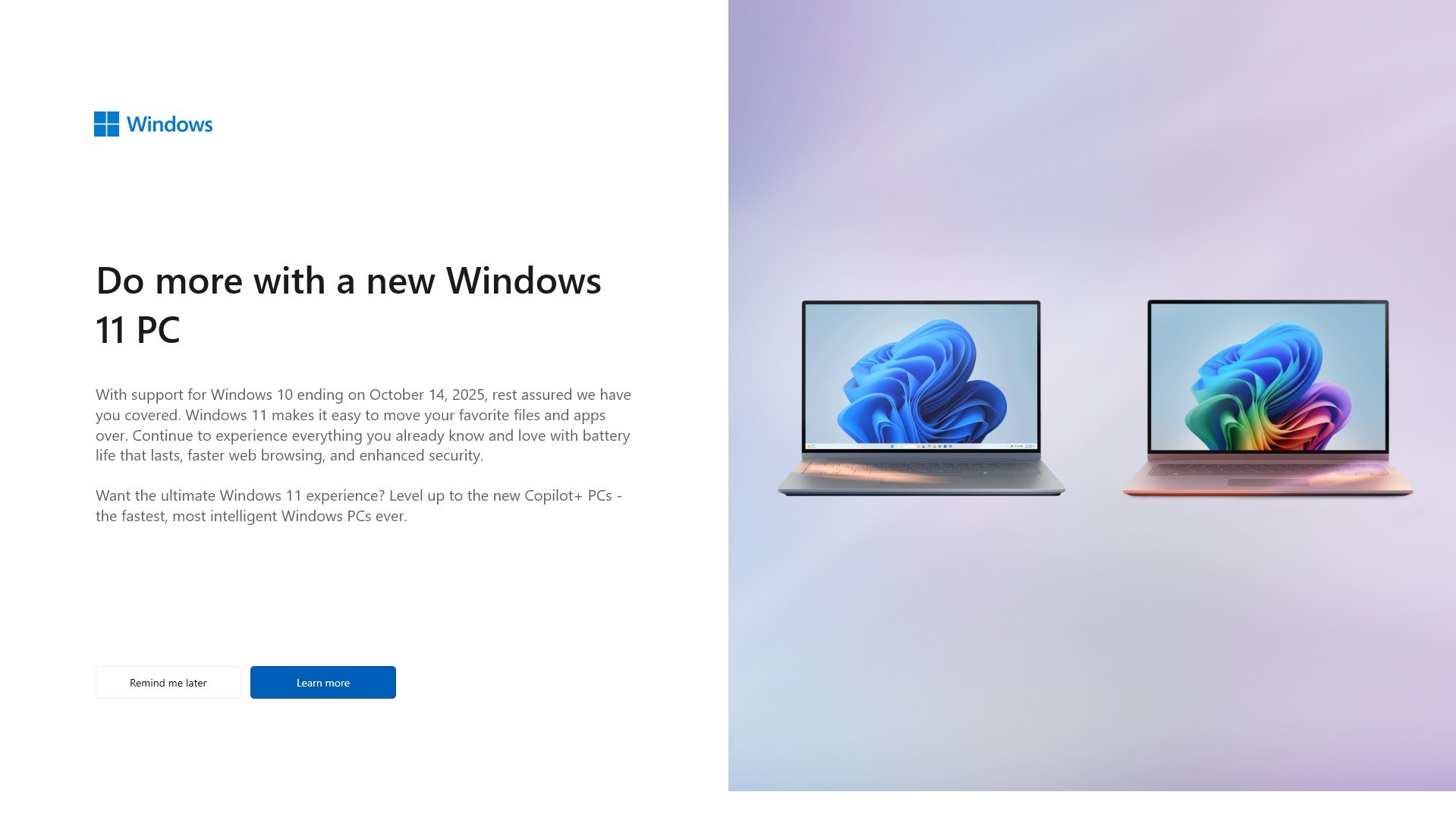
In addition to internet campaigns, Microsoft is showing full-screen ads promoting Copilot+ PCs on unsupported hardware.
I’ve spotted the above full-screen pop-up three times in a span of two months on one of my unsupported virtual machines running Windows 10. As you can see in the above banner, Microsoft says you can do more with a new Windows 11 PC, and it’s time to make the final call.
Microsoft also has a new migration tool for Windows 10 to move everything to a new PC.
“Want the ultimate Windows 11 experience? Level up to the new Copilot+ PCs – the fastest, most intelligent Windows PCs ever,” Microsoft noted in the campaign.
But are these PCs really more productive than Windows 10? Productivity is a subjective term, but if you ask me, Windows 10 does an equally good job. I can see some value in Recall, but it’s not something I’d use regularly.
Windows 10 still runs perfectly. It supports all your apps and works well even on decades-old hardware, while Windows 11 struggles on older CPUs. With support ending soon, you’ve got about 100 days to decide. Will you pay for Windows 10 extended support or buy a new Copilot+ PC to be more “productive” (pun intended)?
The post As Windows 10 end of support looms, Microsoft says Windows 11 AI is all you need appeared first on Windows Latest
