Windows Update will no longer offer older legacy drivers when a newer replacement driver is available on Microsoft’s servers. This change is now rolling out to everyone, but does it mean Windows Update will finally stop replacing newer drivers installed manually via Intel, AMD or Nvidia’s download portals? Unfortunately, not.
In a support document first spotted by Windows Latest, Microsoft describes the policy shift as a “periodic cleanup of drivers from Windows Update.” It’s only meant for OEMs (PC makers and chipmakers).
I asked Microsoft officials about how it will affect a regular user, and it turns out that most of you will not notice the change unless you really pay attention.
How Windows Update will now handle older drivers
When a driver has expired and a newer replacement is available, you will not see the older driver on Windows Update.
“Technically, expiring a driver means removing all its audience assignments in Hardware Development Center, which stops Windows Update from offering that driver to devices,” Microsoft noted in the support document.
Microsoft is only going after legacy drivers, so a regular consumer like you and me will not change anything odd.
What is a legacy driver?
However, when Microsoft expands this cleanup to include expired drivers that have no replacement available, it could result in ‘some drivers not being offered to any systems in the ecosystem.’ For now, the focus is only on legacy drivers that already have newer replacements. Microsoft says plans for other categories will be shared later.
OEMs can republish the driver when it expires/removed, and Microsoft will bring it back. However, OEMs need to justify why they want an old/expired domain back on Windows Update.
Previously, when there were two differently dated drivers for the same product, you might see both of them when you check for Windows Update or one after another. After the policy shift, you’ll only get the most recent driver instead of the older one.
But that doesn’t mean the driver will be as up-to-date as the ones offered by OEMs directly.
No, it will not improve the Windows 11 driver mess
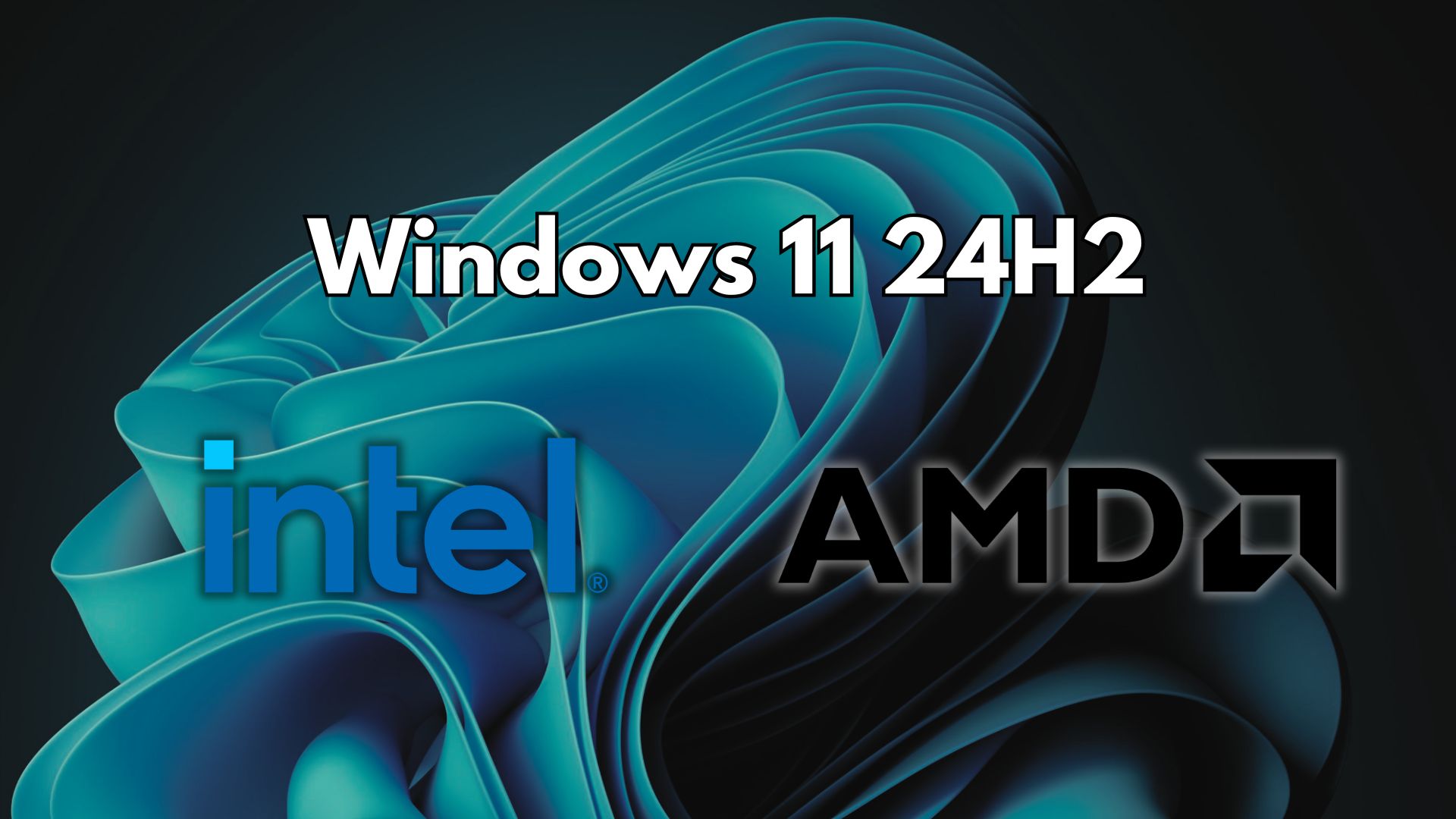
You might wonder why the new policy doesn’t address a classic problem where you install the latest driver from the OEM’s website, but Windows Update replaces it with older versions. Because a Windows Update driver may still have a higher version number compared to the one offered by the driver.
Drivers via Windows Update rank higher than the drivers from the PC makers since they’re certified by Microsoft for quality and security.
It’s also worth noting that the new policy will not hurt people running Windows 11 on unsupported hardware. Do not fall for rumours that suggest Microsoft is making it difficult for unsupported PCs to grab drivers by expiring the older drivers.
A driver is set to “expire” only when there’s a new replacement available.
The post Microsoft to stop pushing older Windows 11 drivers through Windows Update appeared first on Windows Latest
