Windows 11 KB5063060 is rolling out as an emergency (out-of-band) update after Windows 11 24H2 KB5060842 (June 2025 Update) caused havoc on some PCs. As we suspected, something seemed off with Windows 11 24H2’s June 2025 Update (KB5060842), and Microsoft had paused the rollout briefly. KB5063060 is now being pushed instead.
KB5060842 is a Patch Tuesday update released on June 10, 2025, but despite the rollout of the update, some users told Windows Latest that they were NOT seeing the patch. I was also not seeing the update on one of my gaming PCs, but I could download and install it on my other PCs, including virtual machines.
One user told Windows Latest that the update showed up, but kept failing with the message: “Some update files are missing or have problems. We’ll try to download the update again later. Error code: (0x80073712).” Later, the update automatically disappeared.
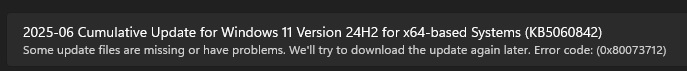
But that’s not all. It looks like there’s another major issue with KB5060842 (June 10 Patch Tuesday security update), where the PC would reboot unexpectedly when you try to play games like Fortnite. As a result, Microsoft has finally pulled KB5060842 from Windows Update, and it’s no longer being offered.
Right now, if you open Windows Update and check for updates, you’ll see the following patch: 2025-06 Cumulative Update for Windows 11 Version 24H2 for x64-based Systems (KB5063060):
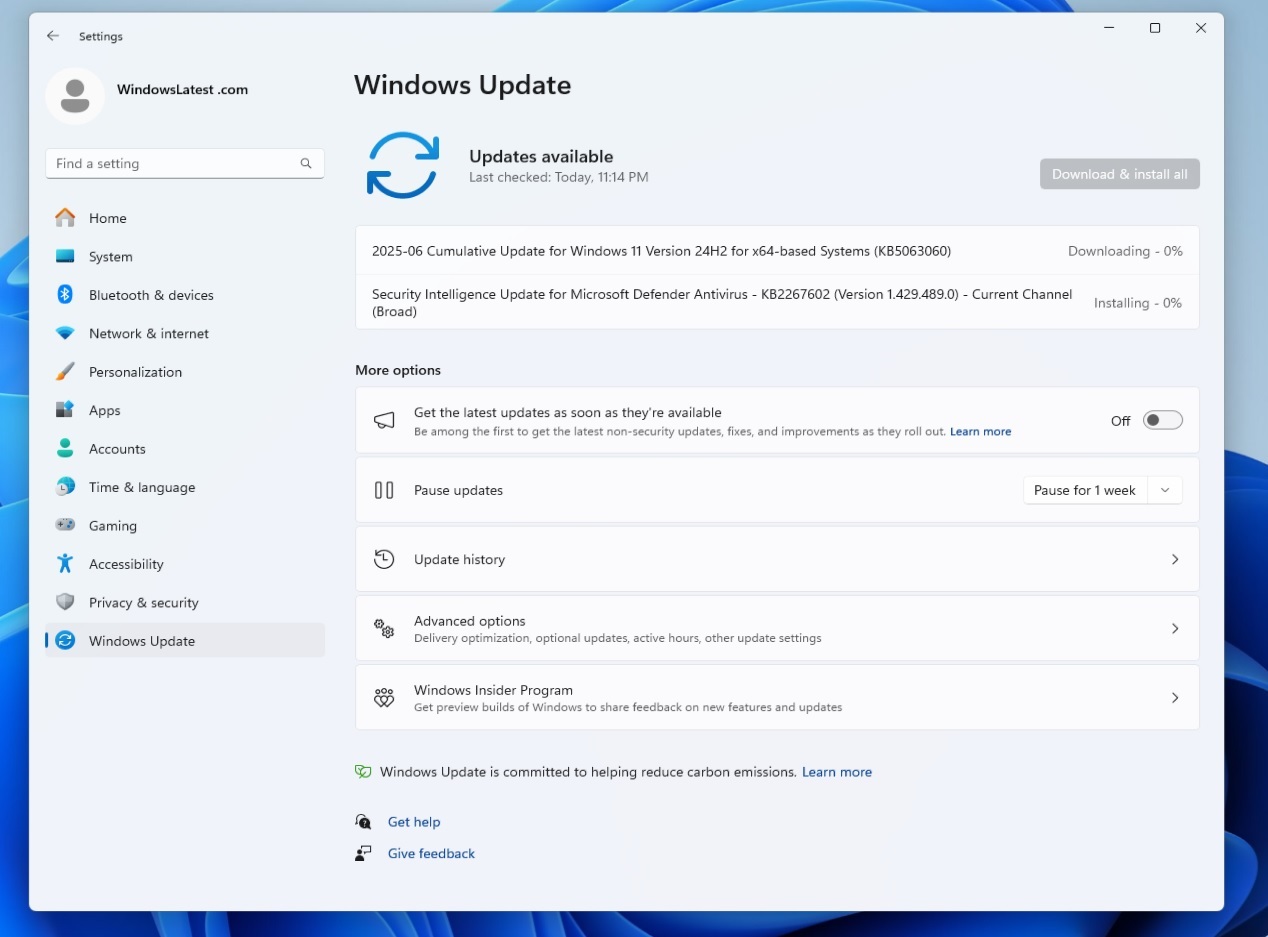
Windows 11 KB5063060 (June 11 Patch) is marked as an out-of-band update, but it installs automatically and contains all the improvements/features from all previous updates.
Based on our tests, you’ll see KB5063060 only when:
- KB5060842 is not installed.
- Easy Anti-Cheat is installed.
- (in some cases, it shows up for everyone).
If you’ve already installed KB5060842 (the now-removed June 10 Patch Tuesday update), but have Easy Anti-Cheat, KB5063060 will be a small follow-up patch.
But if you didn’t install KB5060842, then KB5063060 will serve as the full cumulative Patch Tuesday update.
Why does Windows 11 KB5063060 (June 11) replace KB5060842 (June 10)?
Microsoft pulled KB5060842 because it triggered unexpected restarts on systems running affected games like Fortnite. This happened due to a compatibility issue with Easy Anti-Cheat, which is used by games like Fortnite.
That’s why KB5060842 was quietly paused, re-released, and now finally pulled from Windows Update for many PCs.
With today’s KB5063060 update, Microsoft says it addressed the incompatibility issue with Easy Anti-Cheat.
“This update [KB5063060] addresses an incompatibility issue where Windows might restart unexpectedly when opening games that use the Easy Anti-Cheat service. Easy Anti-Cheat automatically installs with certain games to enhance security and prevent cheating in multiplayer online PC games,” the company noted in the support document.
Microsoft insists that its June 10 update “likely” didn’t cause issues because the company had paused the rollout for those with Easy Anti-Cheat installed.
“Windows users likely didn’t experience this issue because the update that led to the incompatibility issue (KB5060842) was not offered to devices with Easy Anti-Cheat installed,” the company explained.
Regardless, the patch has now been pulled and replaced with an update that works for everyone.
If you’re not seeing this update yet, don’t worry. It’s rolling out now and should appear on affected systems automatically.
Download Links for Windows 11 KB5063060
Windows 11 KB5063060 Direct Download Links: 64-bit and ARM-64 | Microsoft Update Catalog.
As per Microsoft Update Catalog, the size of KB5063060 is more than 3GB on Intel and ARM PCs, which confirms it has all the fixes and improvements from the June 10 Patch.
In our tests, Windows Latest observed that the out-of-the-band update bumps OS Build to 26100.4351 and also includes the latest servicing stack update (KB5059502).
However, there’s one known issue where users with East Asian languages like Chinese, Japanese, or Korean may see blurry text in Edge or Chrome when display scaling is set to 100%.
That’s because Microsoft introduced Noto fonts as fallback options to improve font rendering. Microsoft recommends increasing scaling to 125% or 150% until they ship a proper fix.
The post Windows 11 KB5063060 24H2 out after KB5060842 issues with Fortnite and more appeared first on Windows Latest
