KB5058405 is a mandatory security update for Windows 11 23H2, and it’s rolling out via Windows Update. You can also download it from Update Catalog, as Microsoft posted direct download links for KB5058405 offline installers (.msu). This is an interesting update because it finally allows you to install Windows 11 24H2.
Windows 11 24H2 should no longer fail when you are trying to upgrade from Windows 11 23H2 using Windows Update or WSUS. In the case of WSUS, a bug made it impossible to install Windows 11 24H2 because you would run into an issue that says the service has stopped working, and it throws an error code 0x80240069.
KB5058405 will download and install automatically on Windows 11 23H2 PCs in the coming hours. Most of the users would have already downloaded it, but if you haven’t, remember that the patch is listed as “2025-05 Cumulative Update for Windows 11 Version 23H2 for x64-based Systems (KB5058405).”
KB5058405 advances Windows 11 23H2 to Build 22631.5335. As I mentioned, you should be able to download it using Windows Update, but if you’re not seeing it on Windows Update or having issues during the installation, just use the Microsoft Update Catalog shared below.
Download Links for Windows 11 KB5058405
Windows 11 KB5058405 Direct Download Links: 64-bit and ARM-64 | Microsoft Update Catalog.
If you’re on Windows 11 24H2, there’s a different update, and it’s called KB5058411.
What’s new in Windows 11 23H2 Build 22631.5335?
Windows 11 23H2 Build 22631.5335 isn’t a significant upgrade, but as I noted, it’s supposed to make sure that there’s a smooth transition to Windows 11 24H2.s
In addition, KB5058405 adds a new pivot-based view for the File Explorer home tab to highlight the Microsoft 365 content, and the idea is to make you more productive. After today’s update, you will begin seeing more Microsoft 365 content in File Explorer, but only if you’re a paying customer.
You always have the choice to change the default view of the File Explorer, so you can switch back to the “This PC” screen if you prefer less clutter.
It is also worth noting that File Explorer now loads faster when the default tab is set to Home. For those unaware, the Home tab is designed using WinUI, which is a modern interface framework, but it can be slow in some instances, and Microsoft’s implementation only made it worse. But after the May 2025 Update, it’s all good.
In our tests, Windows Latest also observed that File Explorer now extracts zip files faster, approximately 5-10%, but only when the zip files contain thousands of small files, not large.
Start menu gets Phone Link panel
Microsoft is also rolling out the Phone Link panel to the Start menu, so you can quickly view the messages and photos, and even transfer files, but the catch is that the feature doesn’t show up even after the update is applied.
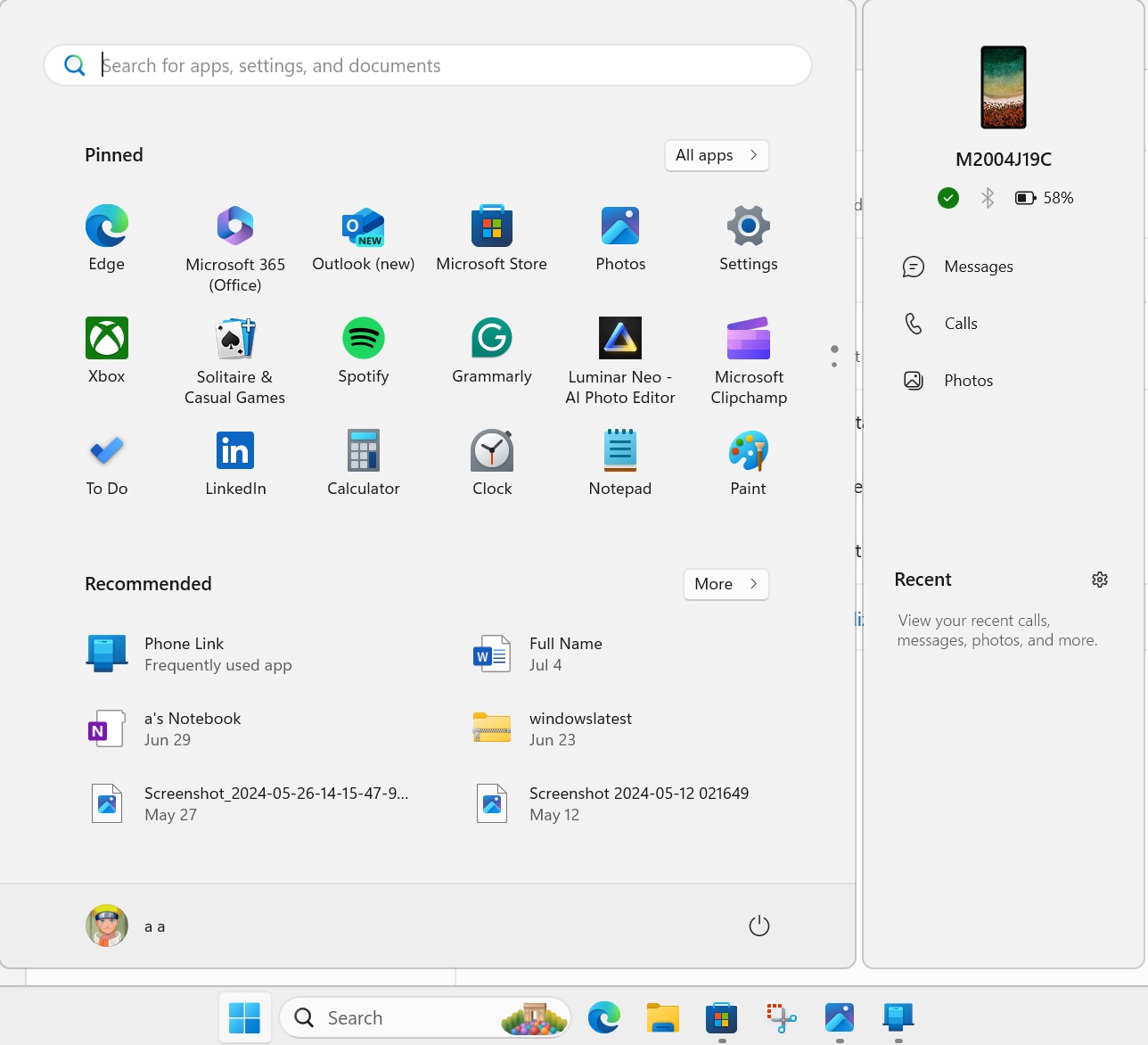
It turns out that the Phone Link panel is being rolled out in stages, so you won’t see it right away.
So far, I have only highlighted the most significant changes, but here is the full list of fixes and improvements in Windows 11 KB5058405:
- If you are a developer, you can now create interactive widgets for the Widgets board. This means more third-party widgets are coming to the Windows 11 widgets board. Everywhere, including the EU.
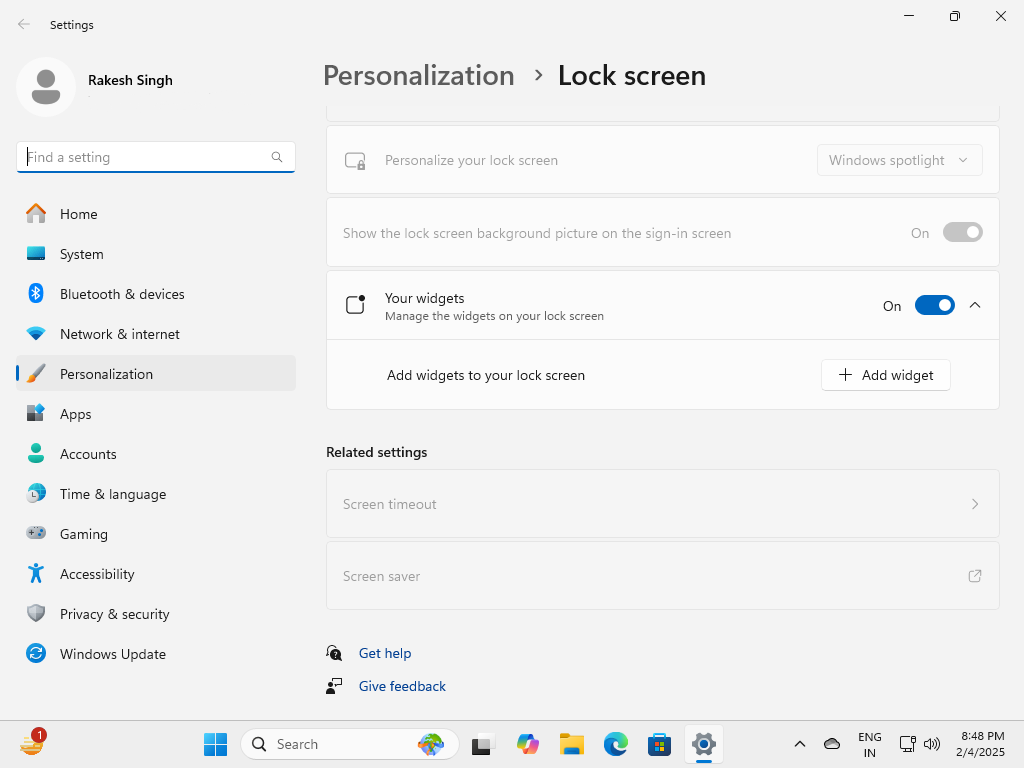
- You can now customise lock screen widgets in the EU. To do this, go to Settings > Personalisation > Lock screen. And there, you’ll see the option to add MSN widgets like Money and News.

Current shortcuts on the desktop with background colour - Microsoft is removing accent colour from Store apps desktop shortcuts, so expect Snipping Tool and others to have a transparent icon when pinned to the desktop.
At the moment, Microsoft is not aware of any new issues in Windows 11 23H2’s May update.
The post Windows 11 KB5058405 23H2 fixes 24H2 upgrade fails, direct download .msu appeared first on Windows Latest
